public static void DrawPreviewTexture
(Rect position,
Texture image,
Material mat=
null,
ScaleMode scaleMode=
ScaleMode.StretchToFill,
float imageAspect=
0,
float mipLevel=
-1,
Rendering.ColorWriteMask colorWriteMask=
ColorWriteMask.All,
float exposure=
0);
参数
| position | 要在其中绘制纹理的屏幕矩形。 |
| image | 要显示的 Texture。 |
| mat | 绘制纹理时要使用的材质。 |
| scaleMode | 当图像的宽高比不适合要绘制的宽高比时,如何缩放图像。 |
| imageAspect | 用于源图像的宽高比。如果为 0(默认值),则使用图像的宽高比。 |
| mipLevel | The mip-level to sample. If negative, the texture is sampled normally. Sets material's _Mip property. |
| colorWriteMask | Specifies which color components of image will get written. Sets material's _ColorMask property. |
| exposure | Specifies the exposure for the texture. Sets material's _Exposure property. |
描述
在矩形内绘制纹理。
如果 mat 为 null(默认值),将为 RGBM 或 doubleLDR 光照贴图或法线贴图选择适当的材质,
否则将选择回退 blit 材质。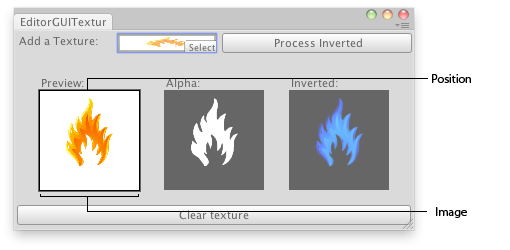
编辑器窗口中的预览纹理。
// Load a texture, display the texture, display its alpha channel and // show a preview of the inverted texture using UnityEditor; using UnityEngine;
class EditorGUITextures : EditorWindow { Texture2D texture; Texture2D invertedTexture; bool showInverted = false;
[MenuItem("Examples/Texture Previewer")] static void Init() { var window = GetWindow<EditorGUITextures>("Texture Previewer"); window.position = new Rect(0, 0, 400, 200); window.Show(); }
void OnGUI() { texture = (Texture2D)EditorGUI.ObjectField(new Rect(3, 3, 200, 20), "Add a Texture:", texture, typeof(Texture2D)); if (GUI.Button(new Rect(208, 3, position.width - 210, 20), "Process Inverted")) { if (invertedTexture) DestroyImmediate(invertedTexture); //Copy the new texture invertedTexture = new Texture2D(texture.width, texture.height, texture.format, (texture.mipmapCount != 0)); for (int m = 0; m < texture.mipmapCount; m++) invertedTexture.SetPixels(texture.GetPixels(m), m); InvertColors(); showInverted = true; } if (texture) { EditorGUI.PrefixLabel(new Rect(25, 45, 100, 15), 0, new GUIContent("Preview:")); EditorGUI.DrawPreviewTexture(new Rect(25, 60, 100, 100), texture); EditorGUI.PrefixLabel(new Rect(150, 45, 100, 15), 0, new GUIContent("Alpha:")); EditorGUI.DrawTextureAlpha(new Rect(150, 60, 100, 100), texture); EditorGUI.PrefixLabel(new Rect(275, 45, 100, 15), 0, new GUIContent("Inverted:")); if (showInverted) EditorGUI.DrawPreviewTexture(new Rect(275, 60, 100, 100), invertedTexture); if (GUI.Button(new Rect(3, position.height - 25, position.width - 6, 20), "Clear texture")) { texture = EditorGUIUtility.whiteTexture; showInverted = false; } } else { EditorGUI.PrefixLabel( new Rect(3, position.height - 25, position.width - 6, 20), 0, new GUIContent("No texture found")); } }
void InvertColors() { for (int m = 0; m < invertedTexture.mipmapCount; m++) { Color[] c = invertedTexture.GetPixels(m); for (int i = 0; i < c.Length; i++) { c[i].r = 1 - c[i].r; c[i].g = 1 - c[i].g; c[i].b = 1 - c[i].b; } invertedTexture.SetPixels(c, m); } invertedTexture.Apply(); } }
Copyright © 2022 Unity Technologies. Publication 2021.3