- Unity User Manual 2021.3 (LTS)
- XR
- Unity XR SDK
Unity XR SDK
Unity XR SDK 面向想要开发自己的与 Unity 一起使用的 XR 提供程序的专业用户。要下载 XR SDK,必须在此页上注册才能获取。
在 Unity 中,XR SDK 包允许多个后端(称为“提供程序”)来实现单个引擎功能(称为“子系统”)。用户应用程序可以在运行时选择和激活提供程序。
子系统
单个子系统包含:
- 面向开发者的 C# 接口
- 多个后端(提供程序)通过动态库实现的原生接口
- 通用引擎代码,用于处理与 C# 接口、原生接口和引擎其余部分的通信
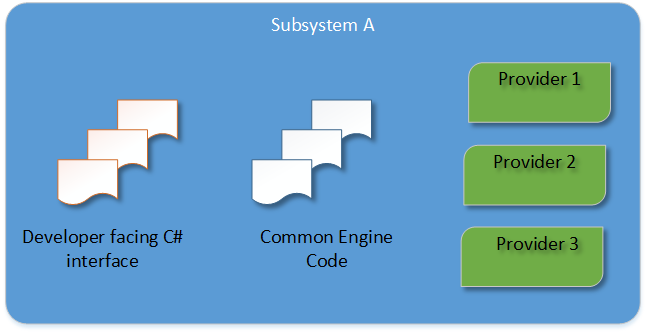
子系统描述符
子系统描述符是关于子系统的元数据,可以在加载或初始化子系统之前对其进行检查。这来自清单文件并通过 C# 接口访问。Create 方法激活子系统并将它的一个实例提供给用户的脚本。
For more information, see the Runtime discovery and activation of subsystems page.
子系统实例
当在子系统描述符上调用 Create 时,会创建一个子系统实例。脚本代码与这些实例交互以与子系统通信。子系统本身有自己的生命周期:它可以启动、停止和关闭。
提供程序
提供程序是子系统的原生实现。一个子系统可以有多个提供程序。某些子系统可以允许多个提供程序同时处于活动状态,但另一些子系统可能是互斥的。
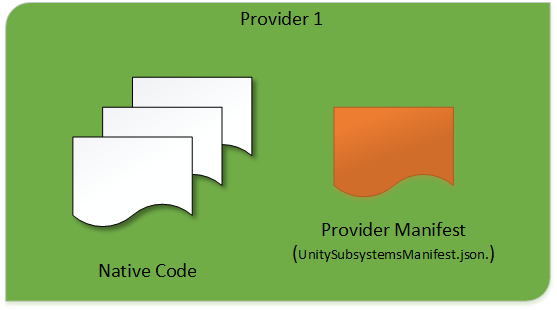
提供程序符合 Unity 原生插件接口,在此基础上构建了一些额外的生命周期支持。入口点是 UnityPluginLoad 方法。从那里,提供程序必须向它要实现的所有子系统注册。
extern "C" void UNITY_INTERFACE_EXPORT UNITY_INTERFACE_API
UnityPluginLoad(IUnityInterfaces* unityInterfaces)
{
s_XrDisplay = unityInterfaces->Get<IUnityXRDisplayInterface>();
UnityLifecycleProvider displayLifecycleHandler =
{
NULL, // 这可以是要以 userData 形式传递给以下函数的任何对象
&Lifecycle_Initialize,
&Lifecycle_Start,
&Lifecycle_Stop,
&Lifecycle_Shutdown
};
s_XrDisplay->RegisterLifecycleProvider("Provider Plugin Name", "Display0", &displayLifecycleHandler);
// 注册其他子系统
}
Copyright © 2022 Unity Technologies. Publication 2021.3