EditorGUILayout.CurveField
切换到手册public static AnimationCurve CurveField
(string label,
AnimationCurve value,
params GUILayoutOption[] options);
public static AnimationCurve CurveField
(GUIContent label,
AnimationCurve value,
params GUILayoutOption[] options);
public static AnimationCurve CurveField
(AnimationCurve value,
Color color,
Rect ranges,
params GUILayoutOption[] options);
public static AnimationCurve CurveField
(string label,
AnimationCurve value,
Color color,
Rect ranges,
params GUILayoutOption[] options);
public static AnimationCurve CurveField
(GUIContent label,
AnimationCurve value,
Color color,
Rect ranges,
params GUILayoutOption[] options);
参数
| label | (可选)显示在字段前的标签。 |
| value | 要编辑的曲线。 |
| color | 显示曲线时使用的颜色。 |
| ranges | 约束曲线范围的可选矩形。 |
| options | 一个可选的布局选项列表,用于指定额外的布局属性。此处传递的任何值都将覆盖 style 定义的设置。另请参阅:GUILayout.Width、GUILayout.Height、GUILayout.MinWidth、GUILayout.MaxWidth、GUILayout.MinHeight、 GUILayout.MaxHeight、GUILayout.ExpandWidth、GUILayout.ExpandHeight。 |
返回
AnimationCurve 用户编辑的曲线。
描述
创建一个用于编辑 AnimationCurve 的字段。
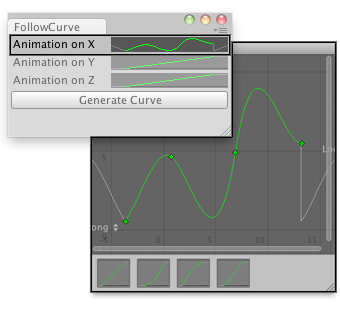
在其他轴上创建动画并将其分配给游戏对象。
using System.Collections; using System.Collections.Generic; using UnityEngine; using UnityEditor;
public class FollowCurve : EditorWindow { AnimationCurve curveX = AnimationCurve.Linear(0, 0, 10, 10); AnimationCurve curveY = AnimationCurve.Linear(0, 0, 10, 10); AnimationCurve curveZ = AnimationCurve.Linear(0, 0, 10, 10);
[MenuItem("Examples/Create Curve For Object")] static void Init() { FollowCurve window = (FollowCurve)EditorWindow.GetWindow(typeof(FollowCurve)); window.Show(); }
void OnGUI() { curveX = EditorGUILayout.CurveField("Animation on X", curveX); curveY = EditorGUILayout.CurveField("Animation on Y", curveY); curveZ = EditorGUILayout.CurveField("Animation on Z", curveZ);
if (GUILayout.Button("Generate Curve")) AddCurveToSelectedGameObject(); }
void AddCurveToSelectedGameObject() { if (Selection.activeGameObject) { FollowAnimationCurve comp = Selection.activeGameObject.AddComponent<FollowAnimationCurve>();
comp.SetCurves(curveX, curveY, curveZ); } else { Debug.LogError("No Game Object selected for adding an animation curve"); } } }
以及与该示例结合使用的脚本:
using UnityEngine; using System.Collections;
public class FollowAnimationCurve : MonoBehaviour { public AnimationCurve curveX; public AnimationCurve curveY; public AnimationCurve curveZ;
public void SetCurves(AnimationCurve xC, AnimationCurve yC, AnimationCurve zC) { curveX = xC; curveY = yC; curveZ = zC; }
void Update() { transform.position = new Vector3(curveX.Evaluate(Time.time), curveY.Evaluate(Time.time), curveZ.Evaluate(Time.time)); } }
public static void CurveField
(SerializedProperty property,
Color color,
Rect ranges,
params GUILayoutOption[] options);
public static void CurveField
(SerializedProperty property,
Color color,
Rect ranges,
GUIContent label,
params GUILayoutOption[] options);
参数
| property | 要编辑的曲线。 |
| color | 显示曲线时使用的颜色。 |
| ranges | 约束曲线范围的可选矩形。 |
| options | 一个可选的布局选项列表,用于指定额外的布局属性。此处传递的任何值都将覆盖 style 定义的设置。另请参阅:GUILayout.Width、GUILayout.Height、GUILayout.MinWidth、GUILayout.MaxWidth、GUILayout.MinHeight、 GUILayout.MaxHeight、GUILayout.ExpandWidth、GUILayout.ExpandHeight。 |
| label | (可选)显示在字段前的标签。传递 [[GUIContent.none] 以隐藏标签。 |
描述
创建一个用于编辑 AnimationCurve 的字段。
版权所有 © 2019 Unity Technologies. Publication 2019.1