只能移除其他包不需要的包。
NOTE: This only removes the reference to the package in the manifest. The package itself, including its contents, remains intact, even for local packages.
When you remove a package from a Project, any Editor or run-time functionality that it implemented is no longer available in that Project.
要移除某个已安装的包,请执行以下操作:
1.打开 Package Manager 窗口。
2.如果包范围设置为 Built-in packages,请从包范围下拉菜单中选择 In Project 或 All packages。

3.从包列表中选择要移除的包。详细信息视图现在会显示该包的信息。
4.单击 Remove 按钮。
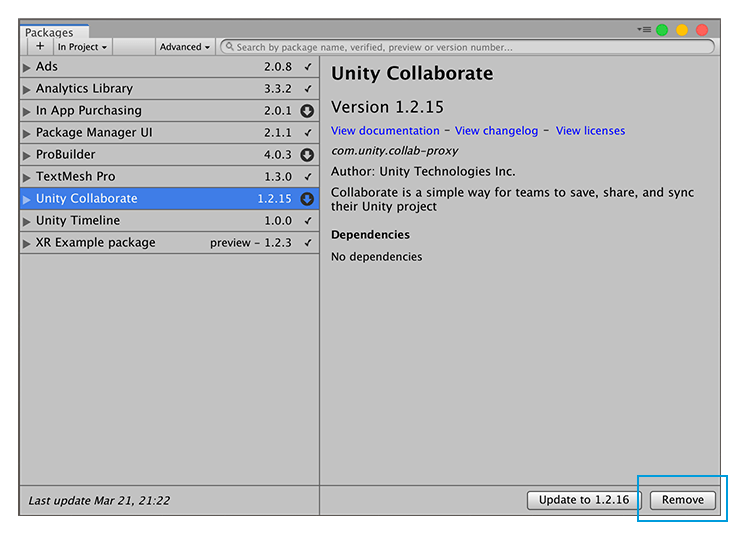
进度条结束后,该包将从列表中消失。
5.如果要恢复某个已移除的包,请按照安装包的说明进行操作。