EditorGUILayout.ColorField
切换到手册public static Color ColorField
(GUIContent label,
Color value,
bool showEyedropper,
bool showAlpha,
bool hdr,
ColorPickerHDRConfig hdrConfig,
params GUILayoutOption[] options);
参数
| label | (可选)显示在字段前的标签。 |
| value | 要编辑的颜色。 |
| showEyedropper | 如果为 true,拾色器应显示吸管控件。如果为 false,则不显示吸管控件。 |
| showAlpha | 如果为 true,则允许用户为颜色设置 Alpha 值。如果为 false,则隐藏 Alpha 分量。 |
| hdr | 如果为 true,则将颜色视为 HDR 值。如果为 false,则将其视为标准 LDR 值。 |
| hdrConfig | An object that sets the presentation parameters for an HDR color. If not using an HDR color, set this to null. |
| options | 一个可选的布局选项列表,用于指定额外的布局属性。此处传递的任何值都将覆盖 style 定义的设置。另请参阅:GUILayout.Width、GUILayout.Height、GUILayout.MinWidth、GUILayout.MaxWidth、GUILayout.MinHeight、 GUILayout.MaxHeight、GUILayout.ExpandWidth、GUILayout.ExpandHeight。 |
返回
Color 用户选择的颜色。
描述
创建一个用于选择 Color 的字段。
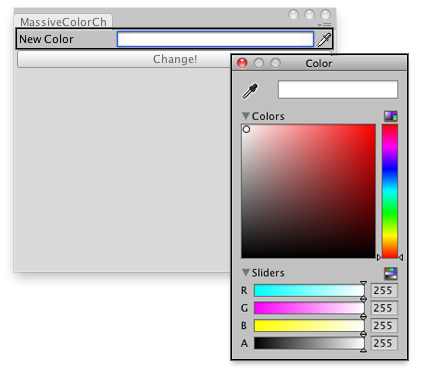
Change the color of the selected GameObjects.
using UnityEngine; using UnityEditor;
// Change the color of the selected GameObjects.
public class ExampleClass : EditorWindow { Color matColor = Color.white;
[MenuItem("Examples/Mass Color Change")] static void Init() { EditorWindow window = GetWindow(typeof(ExampleClass)); window.Show(); }
void OnGUI() { matColor = EditorGUILayout.ColorField("New Color", matColor);
if (GUILayout.Button("Change!")) ChangeColors(); }
private void ChangeColors() { if (Selection.activeGameObject) foreach (GameObject t in Selection.gameObjects) { Renderer rend = t.GetComponent<Renderer>();
if (rend != null) rend.sharedMaterial.color = matColor; } } }
Copyright © 2018 Unity Technologies. Publication 2017.4