OpenXR samples
Understand how to import OpenXR samples.
The OpenXR package provides samples that you can use to understand how to use the OpenXR plugin in more detail.
Import OpenXR samples
You can access, learn about, and import the OpenXR samples from the Package Manager as follows:
- In the Package Manager window, open the OpenXR Plugin from the In Project tab.
- Navigate to the Samples tab.
- For each of the samples you want to use, press the corresponding Import button.
- You can access your imported samples from
Assets/Samples/OpenXR Plugin/X.Y.Z.
You can learn more about each sample in the Package Manager or by opening the sample's README from the sample folder.
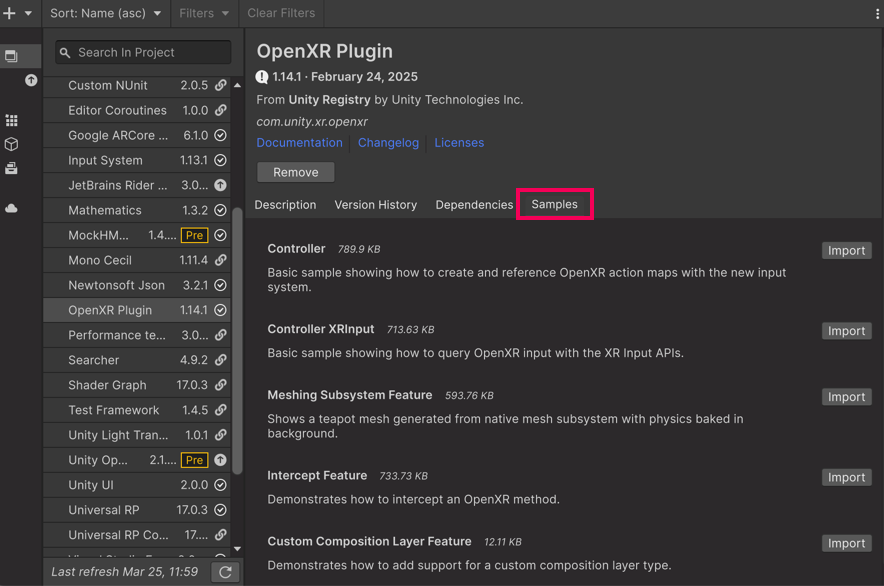
Access samples from the OpenXR Samples tab in the Package Manager.