Installation
VisualCompositor is currently a preview/experimental package and the following steps are required to install it.
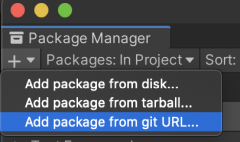
- Make sure git is installed in the system.
- Open Package Manager
- Click the + button, and choose Add package from git URL
- Type in
com.unity.visual-compositorand click the Add button.
We can also specify a particular version, for example:com.unity.visual-compositor@0.12.0-preview