Installation
The Unity Toon Shader is a preview/experimental package and Installing the package requires the following steps.
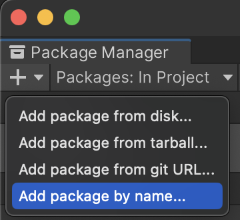
- Make sure git is installed in the system.
- Open Package Manager window
- Click the + button, and choose Add package by name
In Unity 2020.x, choose Add package from git URL
- Type in
com.unity.toonshaderand click the Add button.
We can also specify a particular version, for example: com.unity.toonshader@0.9.4-preview