Decimate meshes to a target polygon count
From the Pixyz menu, choose Toolbox > Mesh > Decimate.
Use this feature to reach the target polygon count that is optimal for your target device.
In 3D data preparation, it's often important to be able to control the polygon count of models, because the performance of the target device that that displays the model. For example, at most 100,000 triangles is optimal for the HoloLens headset.
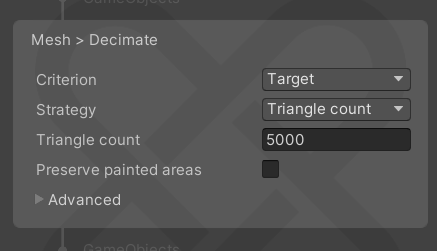
Parameters
Selection
Although this algorithm operates at the mesh level, it's based on the whole set of meshes to assess the ratio or the triangle count. If you use this feature once on a selection of 10 meshes, the result is different than if you use this feature 10 times on a single mesh. In the first case, the target is reached for the whole set of meshes, while it's reached for each mesh individually in the second case.
Tip
For architecture, engineering, and construction (AEC), we recommend that you use this feature once on all the meshes. This way, meshes that comprise very few triangles, such as walls, are kept intact while decimation focuses on denser meshes. Otherwise, you can use the Rule Engine to apply decimation on each GameObject at once.
Strategy
You can specify a triangle count or a ratio. The ratio is a percentage of the total number of triangles of your selection.
Preserve painted areas
To use colored vertices to preserve painted areas, select this option. Only vertices that are painted in red (1, 0, 0) are taken into account.
This example shows the result of a decimation with and without preservation of painted areas:

- Model on the left: before decimation, the user paints vertices with Polybrush.
- Model at the center: without preservation of painted areas, the painted area is decimated.
- Model on the right: with preservation of painted areas, the painted area is preserved from decimation.
Learn to paint vertices in this tutorial.
Warning
Some shaders paint vertices in white (1, 1, 1) by default. In reality, this feature takes the difference between R and B as a vertex weight.
Advanced parameters
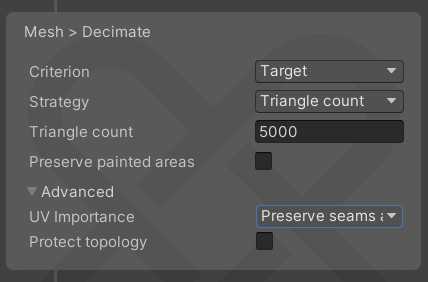
| Parameter | Description |
|---|---|
| UV Importance | Select an option based on the importance of UVs. By default, the feature preserves seams and reduces deformation. For faster and less memory-intensive decimation, choose to ignore this parameter. |
| Protect topology | If you select this option, the mesh topology may change and some edges may become non-manifold. If you don't select this option, decimation may take longer or may not reach the expected target. |