Installation
MeshSync is currently a preview package and the steps to install it differ based on the version of Unity.
Unity 2019.x
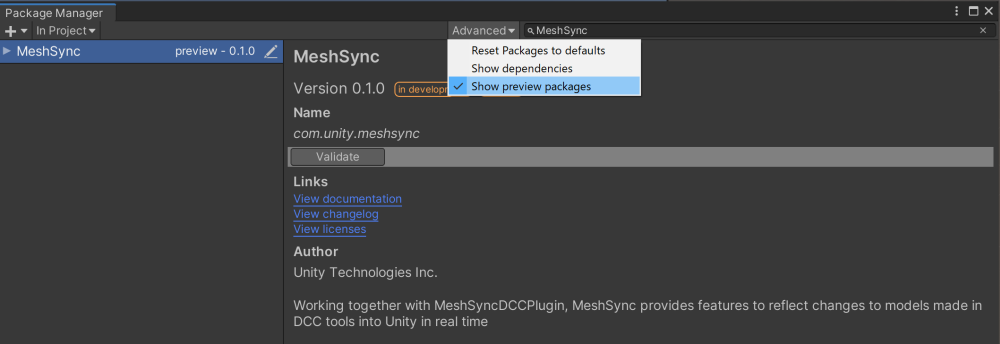
- Open Package Manager
- Ensure that Show preview packages is checked.
- Search for MeshSync.
Unity 2020.x and above
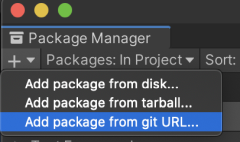
- Make sure git is installed in the system.
- Open Package Manager
- Click the + button, and choose Add package from git URL
- Type in
com.unity.meshsync@followed by the version.
For example:com.unity.meshsync@0.8.0-preview