Scene Cache
Scene Cache is a feature to playback all frames of an .sc file that
was exported using MeshSyncDCCPlugins
installed in a DCC Tool.
This functionality is very similar to AlembicForUnity,
but it has the following differences:
- Scene Cache is designed to playback frames precisely with high performance.
- Scene Cache supports material export/import
- Unlike Alembic, .sc files are only playable in Unity.
How to use
From the menu, select Game Object > MeshSync > Create Cache Player,
and then select a previously exported .sc file,
which can be either inside or outside the Unity project.
This will automatically create a GameObject with
SceneCachePlayer component,
which will be played automatically in PlayMode.
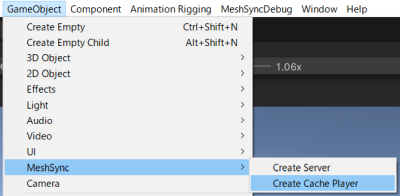
Normally, the playback is controlled using an Animator with an AnimationClip, but we can also control the playback of Scene Cache in Timeline.
Scene Cache Importer
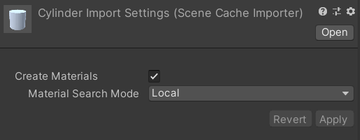
When an .sc file is inside the Unity project, clicking on the .sc file will open its import settings in the inspector. These import settings are similar to the import properties in the inspector, and can be overridden in the inspector as well.
Scene Cache Player
This component handles the playback of an .sc file.
Properties
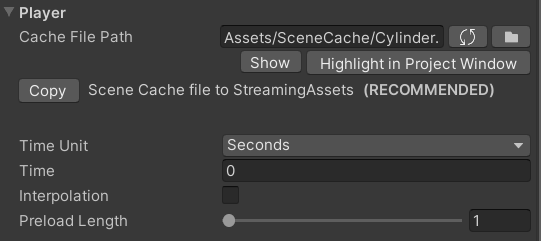
Cache File Path: the path to the .sc file.
Copying the cache file to StreamingAssets is recommended, and can be done by simply clicking the Copy button.Playing .sc files located in folders outside the active Unity project is supported, but keep in mind that only the computer which stores those .sc files can play them.
Time: shows the playback time.
Editing this property will update the animation, and it will also be updated automatically by AnimationClip or Timeline.Interpolation
Smoothens animations by interpolating the meshes and transforms between neighboring frames.
Note that meshes are only interpolated if the topologies match (the vertex indexes remain unchanged).
Please refer to common properties for details on the other properties.
Tips
- Material List property can be used to carry over existing materials when the cache file is updated.