MeshSync DCC Plugins
MeshSync DCC Plugins is package that contains plugin binaries of DCC tools for using MeshSync, which is another package for synchronizing meshes/models editing in DCC tools into Unity in real time. This allows devs to immediately see how things will look in-game while modelling.
Features
| Maya | 3ds Max | MotionBuilder | Blender | Modo | Metasequoia | |
|---|---|---|---|---|---|---|
| Polygon mesh sync | ✔️ | ✔️ | ✔️ | ✔️ | ✔️ | ✔️ |
| Camera sync | ✔️ | ✔️ | ✔️ | ✔️ | ✔️ | ✔️ |
| Light sync | ✔️ | ✔️ | ✔️ | ✔️ | ✔️ | ✔️ |
| Double-sided Mesh | ✔️ | ✔️ | ✔️ | ✔️ | ✔️ | ✔️ |
| Negative Scale | 🔺 | 🔺 | 🔺 | 🔺 | 🔺 | |
| Multi UV | ✔️ | ✔️ | ||||
| Scene Cache Export | ✔️ | ✔️ | ✔️ | ✔️ | ||
| Non-polygon shape |
Caveats
- Negative Scale: partially supported on some DCC Tools.
If all XYZ values have negative values, the mesh will sync properly, however if only one axis has a negative value, Unity will treat the mesh as though every axis has a negative value. Certain DCC tools may have Bake Transform option which can sync the mesh in this case, but it will lose any deformer information.
Supported DCC Tools
| Windows | Mac | Linux | |
|---|---|---|---|
| Maya 2017 | ✅ | ✅ | ✅ |
| Maya 2018 | ✅ | ✅ | ✅ |
| Maya 2019 | ✅ | ✅ | ✅ |
| Maya 2020 | ✅ | ✅ | ✅ |
| Maya 2022 | ✅ | ✅ | ✅ |
| Maya LT 2019 + | ✅ | ❌ | |
| 3ds Max 2017 | ✅ | ❌ | ❌ |
| 3ds Max 2018 | ✅ | ❌ | ❌ |
| 3ds Max 2019 | ✅ | ❌ | ❌ |
| 3ds Max 2020 | ✅ | ❌ | ❌ |
| 3ds Max 2021 | ✔️ | ❌ | ❌ |
| MotionBuilder 2017 | ✅ | ❌ | ✅ |
| MotionBuilder 2018 | ✅ | ❌ | ✅ |
| MotionBuilder 2019 | ✅ | ❌ | ✅ |
| MotionBuilder 2020 | ✅ | ❌ | ✅ |
| Blender 2.83 | ✅ | ✅ | ✅ |
| Blender 2.90 | ✅ | ✅ | ✅ |
| Blender 2.91 | ✅ | ✅ | ✅ |
| Blender 2.92 | ✅ | ✅ | ✅ |
| Blender 2.93 | ✅ | ✅ | ✅ |
| Modo 12 | ✅ | ✅ | ✅ |
| Modo 13 | ✅ | ✅ | ✅ |
| Metasequoia 4.x | ✅ | ✅ |
Notes:
- ✅ : Supported
- ❌ : Impossible to support (platform unsupported by the DCC, etc)
- empty : May be supported in the future
DCC Plugin Installation
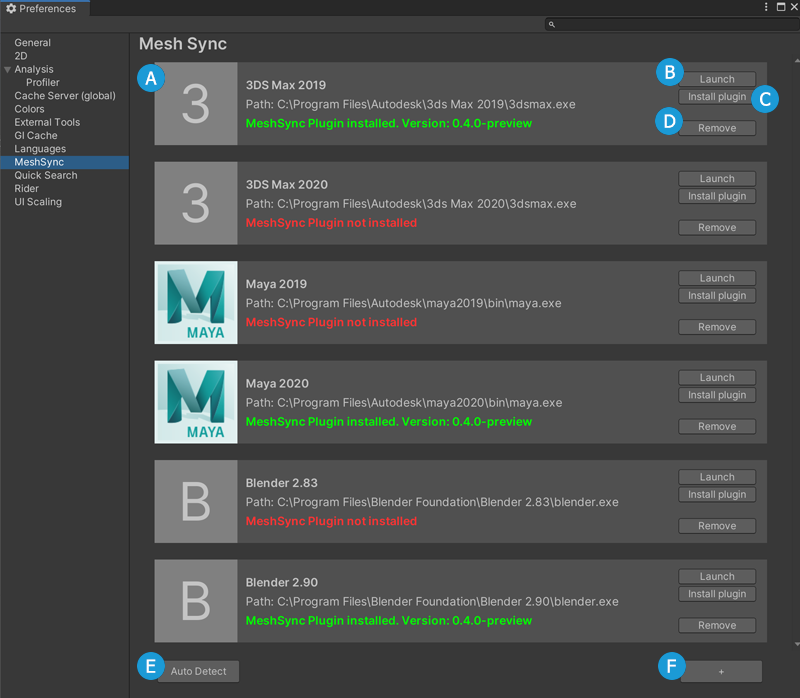
MeshSync's Preferences page
provides easy installation on several DCC tools.
Alternatively, Manual Installation is also available.