Introduction to Graph Toolkit
Warning
This is an experimental package that's not meant for production use. The features and documentation in this package might change before it's verified for general release.
This document provides an overview of the Unity Graph Toolkit. It covers the purpose, target audience, value proposition, scope, and limitations.
Purpose
Graph Toolkit provides a comprehensive framework for developing node-based tools within the Unity Editor. It enables you to create your own graph tool with custom nodes while providing all the UI components for adding, connecting, and manipulating these nodes on a canvas. This allows you to focus on implementing domain-specific functionality rather than handling UI concerns.
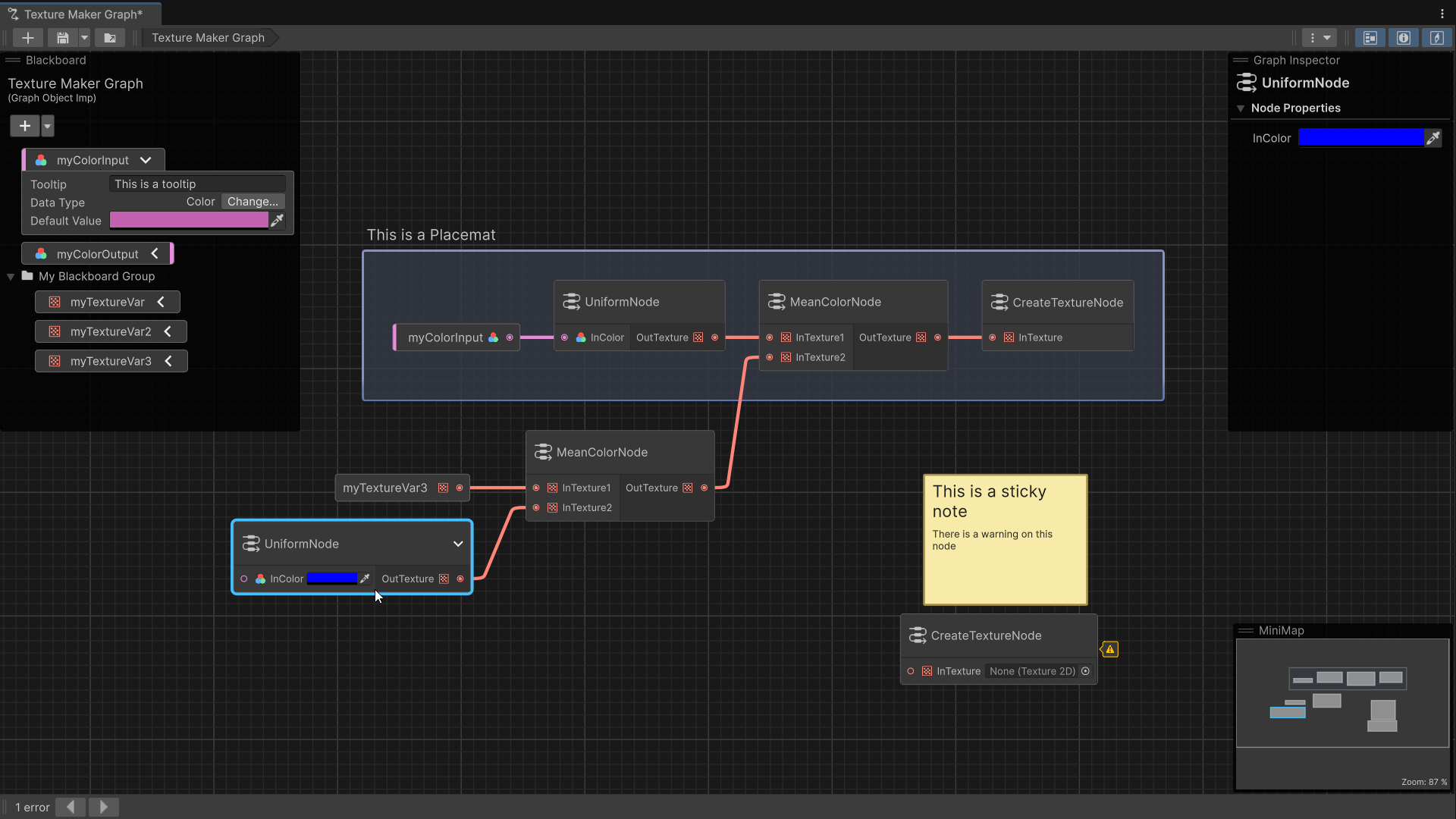
Target audience
Graph Toolkit targets Tools Programmers who:
- Create tools that enable non-technical teammates to build game systems codelessly
- Need to establish visualization and logic flow systems
- Require standard approaches to creative problem-solving
- Want to reduce bottlenecks in the development pipeline
The framework best serves developers who need to create specialized graph-based tools that allow designers, artists, and other team members to work independently without constant programmer intervention.
Value proposition
Graph Toolkit delivers three core benefits:
Development efficiency
- Inherit ready-made features: node/wire manipulation, asset management, and standard editing operations
- Focus on domain-specific functionality rather than graph infrastructure
- Reduce development time by leveraging built-in UI components and interaction patterns
Consistent user experience
- Provide familiar interface patterns across different graph tools to reuse muscle memories and reduce user cognitive load
- Implement Unity UI and UX guidelines automatically
- Maintain coherent behaviors for common operations (selection, navigation, editing)
Comprehensive editing features
- Blackboard for variable management
- Visual navigation through minimap
- Graph inspector for property editing
- Subgraph support for complex hierarchies
- Undo/redo functionality for graph changes
- Support for missing node types with graceful degradation
You can find more about these features in the Features section.
Scope and limitations
What Graph Toolkit provides
- Editor-time graph creation and manipulation
- UI components based on Unity's UI Toolkit
- Node and connection visualization system
- Standard interaction patterns and manipulators
- Customizable nodes
What Graph Toolkit doesn't Provide
- Runtime graph execution backend
- Runtime rendering of graph UI (for example, in-game / in-application graphs that players can interact with in builds)
- Application-specific node implementations
Graph Toolkit is a frontend framework focused on the authoring experience. While it supports compilation to runtime models, it doesn't include runtime execution backends. You will need to implement domain-specific runtime solutions for your particular use case.
Note
To refer to a practical example of how a Graph Toolkit graph can drive runtime behavior, check out the Visual Novel Director sample.