Get started
Setting up an app identifier in your project
This step is explained in details in the Identity Getting started guide.
Creating a Digital Twins Scene from the Portal
Before being able to retrieve Workspace and Scene information, you need to create some ! This can be done through the DT Portal, by following these steps :
- Login to https://dt.unity.com/
A workspace will automatically be created, using your organization name
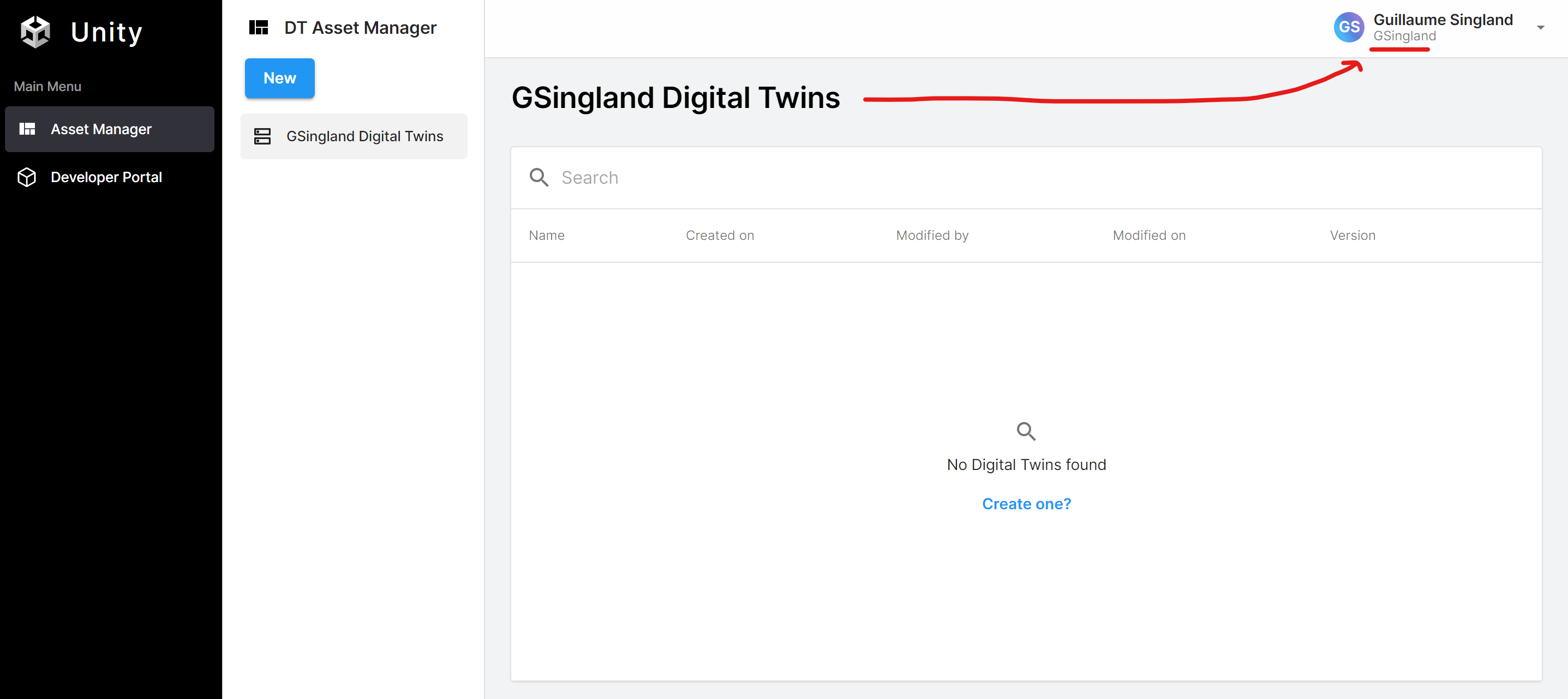
Click the New button, and choose a name for your Scene.
Upload a model file, then click "Create Digital Twin".
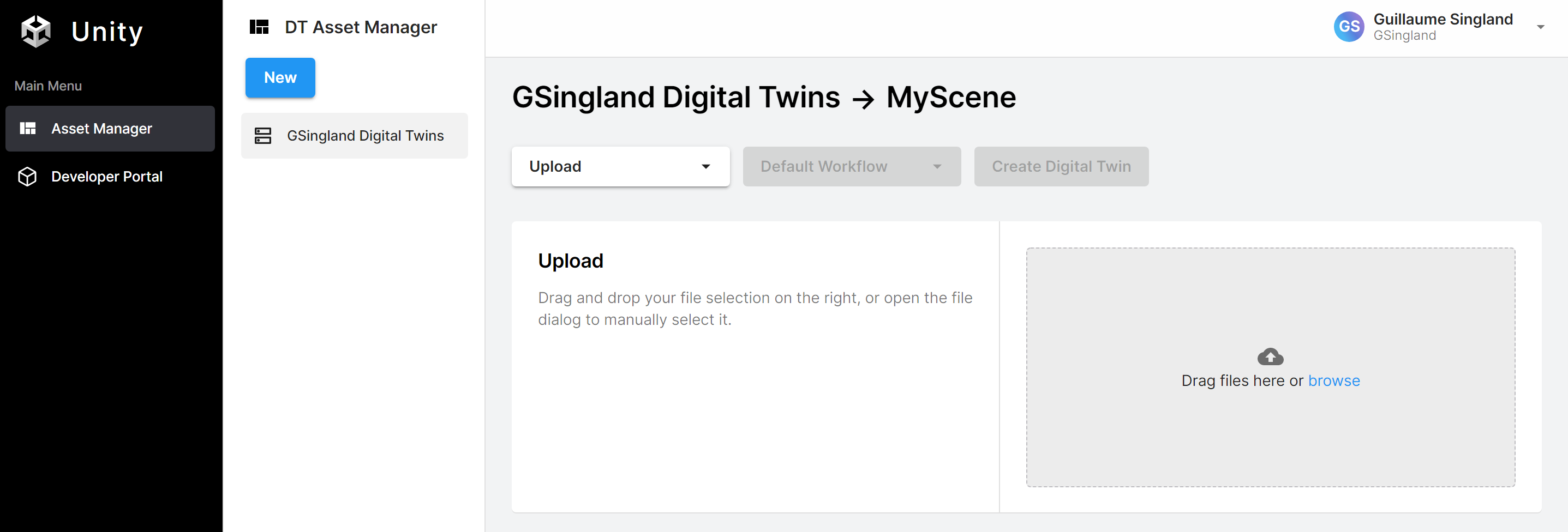
Wait a bit to let the cloud process your model ; when it's done, you should be automatically moved to the scene page.
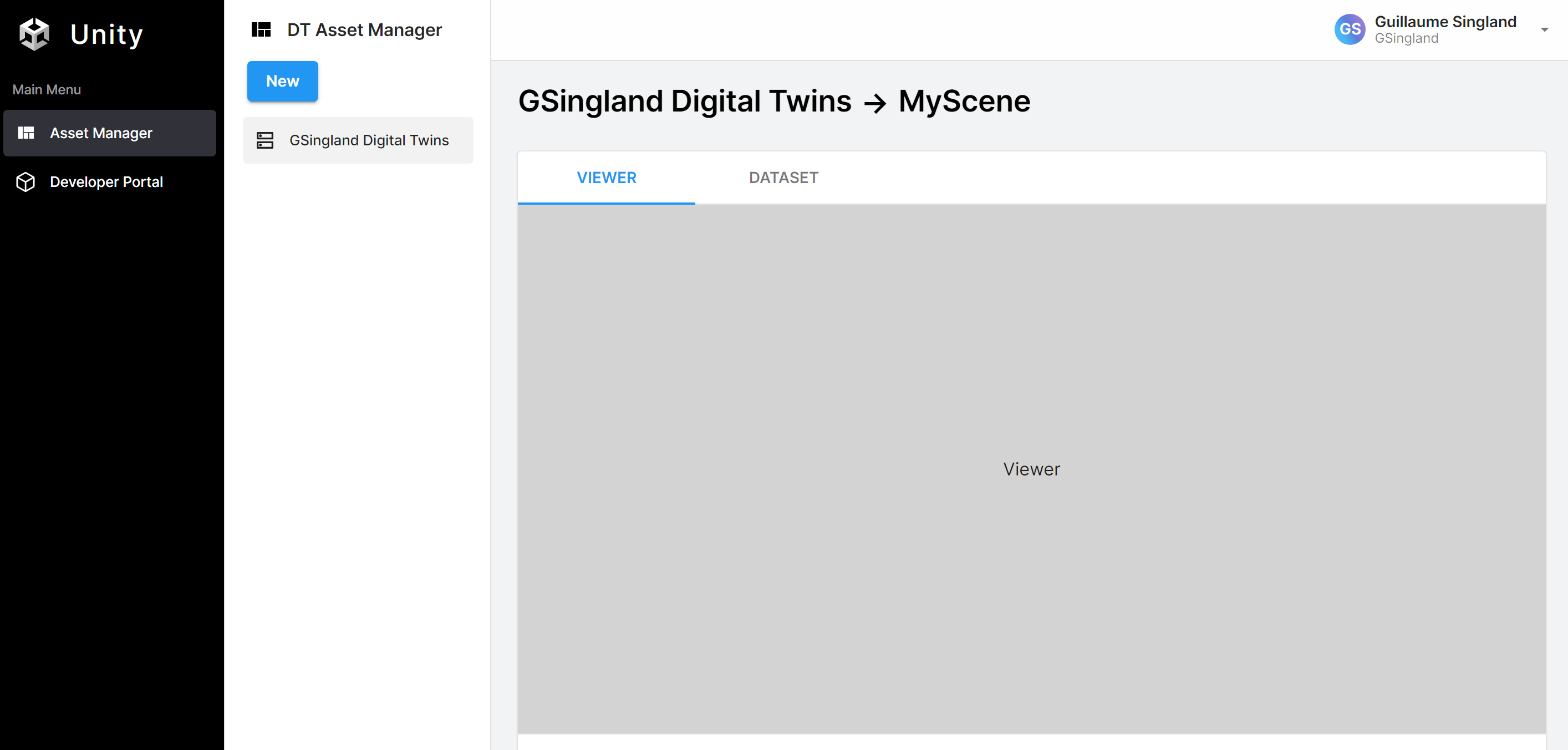
That's it ! Your Workspace and your Scene should now be accessible from the Storage package.
Supported platforms
- Unity Editor
- Windows Standalone
- WebGL
- Android
- Linux
- MacOS
- iOS