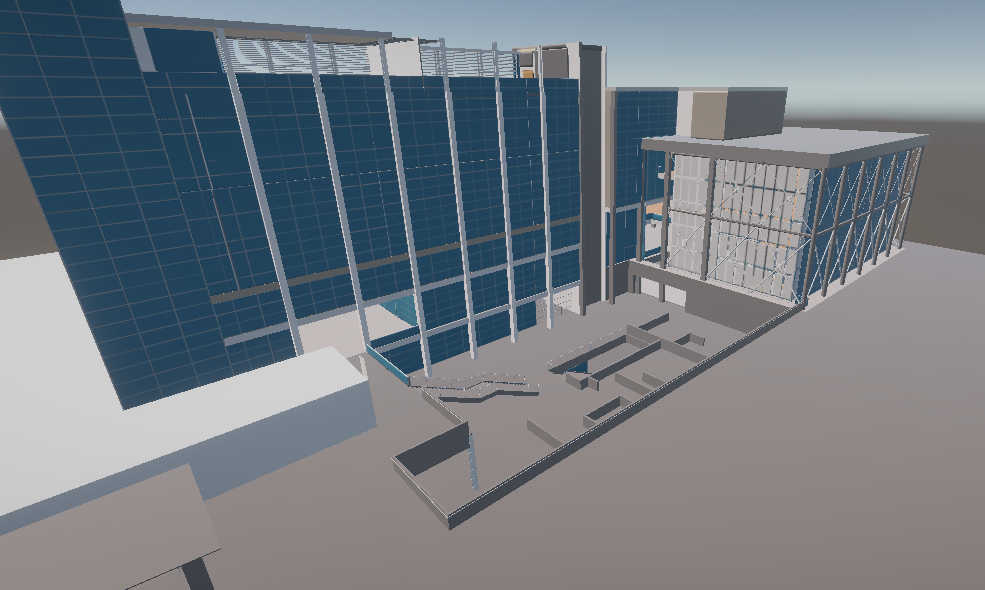Unity Cloud Data Streaming
Unity Cloud Data Streaming dynamically downloads only the relevant parts of models to make them viewable on any device, regardless of the model size.
Use the Unity Cloud Data Streaming package to stream 3D data from inside the Unity Editor or a Unity Cloud application.
Metadata
The Metadata makes it easy for developers to filter 3D data that users see when they select an object in your Unity Cloud application.
Models can have several layers, making it difficult to see the layer the user is interested in. For example, it can be challenging to view a drywall layer hidden under the composition of an artificial wall.
The Metadata module lets your application query metadata indexed by the Unity Cloud Metadata Service so that you can show the most relevant part of an assets geometry to a user when they select it.
You can also use metadata to find specific items in an asset, or query items using geolocation information.
Helpful terms
Before we jump in, refer to the glossary, you will find terms helpful to understand.