Create a test assembly
Unity Test Framework tests must be in a test assembly, which is any assembly that references NUnit. For more information on assemblies, refer to Organizing scripts into assemblies.
To create a new test assembly in the Test RunnerThe Test Framework package (formerly called the Test Runner) is a Unity tool that tests your code in both Edit mode and Play mode, and also on target platforms such as Standalone, Android, or iOS. More info
See in Glossary window:
- Select the
Assetsfolder in your Project windowA window that shows the contents of yourAssetsfolder (Project tab) More info
See in Glossary. - Open the Test Runner window (menu: Window > General > Test Runner).
- In the Test Runner window, select Create a new Test Assembly Folder in the active path.

Alternatively, you can create a test assembly directly from the Assets menu:
- Select the
Assetsfolder in your Project window. - Create a new Test Assembly Folder (menu: Assets > Create > Testing > Test Assembly Folder).
This creates an Tests subfolder inside the Assets folder with a corresponding .asmdef file including the required references. You can change the name of the new assembly definition and press Enter to accept it.
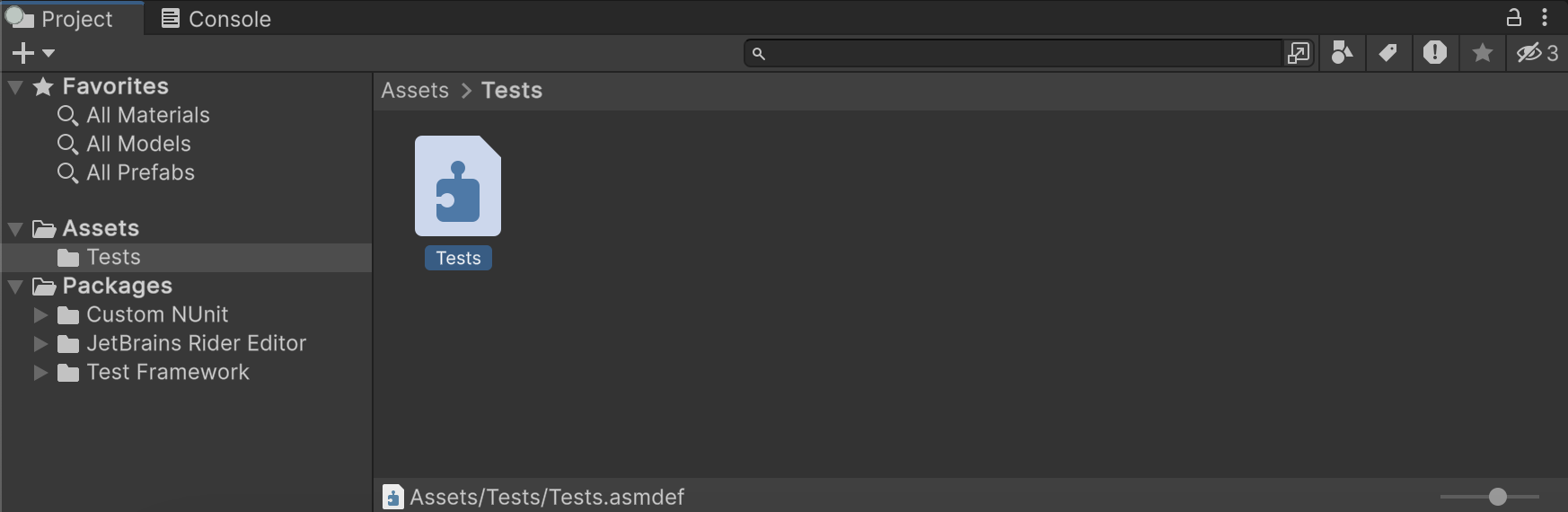
Click on the assembly definition file to inspect it in the InspectorA Unity window that displays information about the currently selected GameObject, asset or project settings, allowing you to inspect and edit the values. More info
See in Glossary window. You’ll see that it has references to nunit.framework.dll,UnityEngine.TestRunner, and UnityEditor.TestRunner assemblies. This combination of references is what identifies an assembly as a test assembly. The UnityEditor.TestRunner reference is only available for Edit mode tests.
The checkbox selections under Platforms determine which platforms the test assembly can run on. By default, assemblies created through the Test Runner target the Editor only. Selecting Any Platform or a specific platform other than Editor makes it possible to run any Play mode tests in the assembly on standalone Players for the additional platforms.
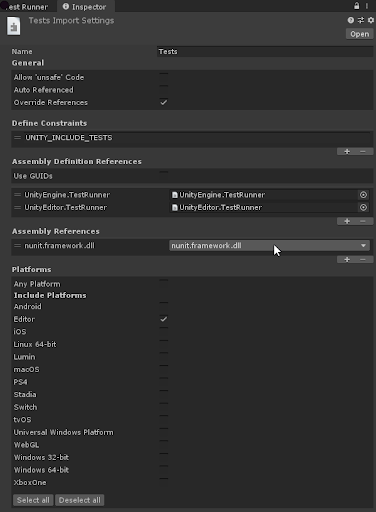
You can repeat the steps above as many times as you like to create additional test assemblies. The first test assembly folder you create is named Tests by default and subsequent ones are named Tests 1, Tests 2, and so on. Remember that you can always rename the assemblies but each assembly name must be unique.
Note: Changing the file name of the assembly definition file doesn’t affect the value of the Name property in the file. Use the Inspector window or edit the .asmdef file directly in a text editor to make sure the name property is properly changed.