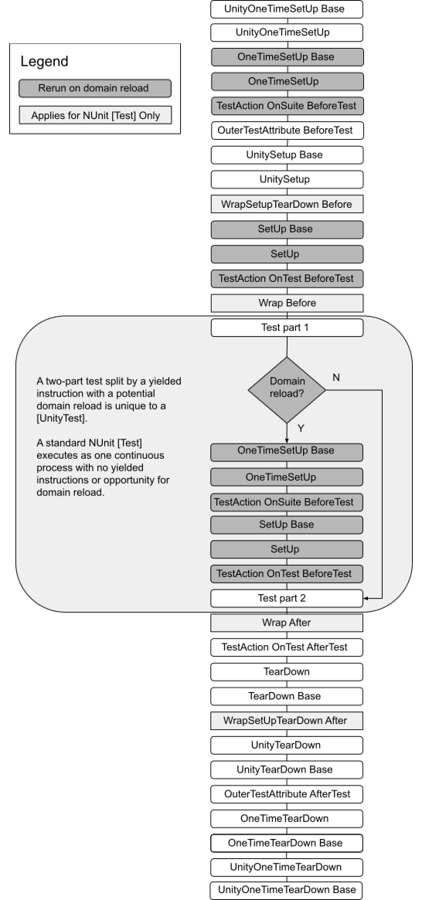Execution order of test actions
When writing tests, it is possible to avoid duplication of code by using the SetUp and TearDown methods built into NUnit. The Unity Test Framework has extended these methods with extra functionality, which can yield commands and skip frames, in the same way as UnityTest.
Action execution order
The actions related to a test run in the following order:
- Attributes implementing IApplyToContext
- Methods marked with
[UnityOneTimeSetUp]. - Methods marked with
[OneTimeSetup]. - The
BeforeTestmethod of any attribute implementing IOuterUnityTestAction. - Methods marked with
[UnitySetUp]. - Attributes implementing IWrapSetUpTearDown.
- Methods marked with
[SetUp]. - The
BeforeTestmethod of Action attributes. - Attributes implementing IWrapTestMethod.
- The test itself runs
- The
AfterTestmethod of Action attributes. - Methods marked with
[TearDown]. - Methods marked with
[UnityTearDown]. - The
AfterTestmethod of any attribute implementing IOuterUnityTestAction. - Methods marked with
[OneTimeTearDown]. - Methods marked with
[UnityOneTimeTearDown].
The list of actions is the same for both Test and UnityTest.
Execution order flow