GUILayout.PasswordField
public static function PasswordField(password:
string,
maskChar: char,
params options: GUILayoutOption[]):
string;
public static string PasswordField(string password,
char maskChar,
params GUILayoutOption[] options);
public static
def PasswordField(password as string,
maskChar as char,
*options as GUILayoutOption[])
as string
public static function PasswordField(password:
string,
maskChar: char,
maxLength: int,
params options: GUILayoutOption[]):
string;
public static string PasswordField(string password,
char maskChar,
int maxLength,
params GUILayoutOption[] options);
public static
def PasswordField(password as string,
maskChar as char,
maxLength as int,
*options as GUILayoutOption[])
as string
public static function PasswordField(password:
string,
maskChar: char,
style: GUIStyle,
params options: GUILayoutOption[]):
string;
public static string PasswordField(string password,
char maskChar,
GUIStyle style,
params GUILayoutOption[] options);
public static
def PasswordField(password as string,
maskChar as char,
style as GUIStyle,
*options as GUILayoutOption[])
as string
public static function PasswordField(password:
string,
maskChar: char,
maxLength: int,
style: GUIStyle,
params options: GUILayoutOption[]):
string;
public static string PasswordField(string password,
char maskChar,
int maxLength,
GUIStyle style,
params GUILayoutOption[] options);
public static
def PasswordField(password as string,
maskChar as char,
maxLength as int,
style as GUIStyle,
*options as GUILayoutOption[])
as string
Parameters
| password | Password to edit. The return value of this function should be assigned back to the string as shown in the example. |
| maskChar | Character to mask the password with. |
| maxLength | The maximum length of the string. If left out, the user can type for ever and ever. |
| style | The style to use. If left out, the textField style from the current GUISkin is used. |
Returns
string The edited password.
Description
Make a text field where the user can enter a password.
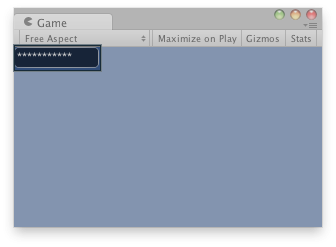
Password field in the Game View.
var passwordToEdit : String = "My Password"; function OnGUI () { // Make a password field that modifies passwordToEdit. passwordToEdit = GUILayout.PasswordField (passwordToEdit, "*"[0], 25); }
using UnityEngine; using System.Collections; public class ExampleClass : MonoBehaviour { public string passwordToEdit = "My Password"; void OnGUI() { passwordToEdit = GUILayout.PasswordField(passwordToEdit, "*"[0], 25); } }
import UnityEngine import System.Collections public class ExampleClass(MonoBehaviour): public passwordToEdit as string = 'My Password' def OnGUI() as void: passwordToEdit = GUILayout.PasswordField(passwordToEdit, '*'[0], 25)