

| ScriptableWizard.OnWizardUpdate |  Manual Manual |
 Reference Reference |
 Scripting Scripting |
||
|
|||||

 |
 |
|
 |
||||||||||
This is called when the wizard is opened or whenever the user changes something in the wizard.
This allows you to set the helpString, errorString and enable/disable the Create button via isValid. Also it lets you change labels (for timers i.e.) or buttons when the wizard is being shown
See Also: ScriptableWizard.DisplayWizard
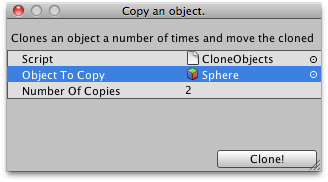
Scriptable Wizard window for clonning a Game Object.
// C#
// Simple Wizard that clones an object several times.
using UnityEngine;
using UnityEditor;
using System.Collections;
public class CloneObjects : ScriptableWizard {
public GameObject ObjectToCopy = null;
public int numberOfCopies = 2;
[MenuItem ("Example/Clone objects")]
static void CreateWindow() {
// Creates the wizard for display
ScriptableWizard.DisplayWizard("Clone an object.", typeof(CloneObjects), "Clone!");
}
void OnWizardUpdate() {
helpString =
"Clones an object a number of times and move the cloned objects to the origin";
if(!ObjectToCopy) {
errorString = "Please assign an object";
isValid = false;
} else {
errorString = "";
isValid = true;
}
}
void OnWizardCreate () {
for(int i = 0; i < numberOfCopies; i++)
Instantiate(ObjectToCopy, Vector3.zero, Quaternion.identity);
}
}