Physics
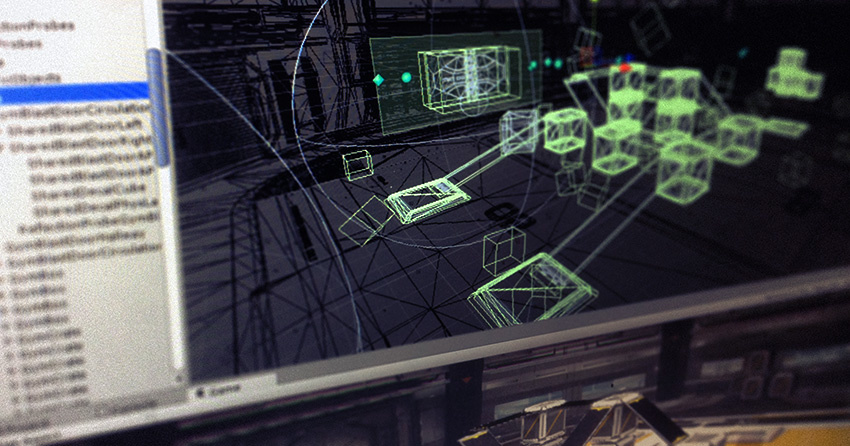
Unity helps you simulate physics in your Project to ensure that the objects correctly accelerate and respond to collisionsA collision occurs when the physics engine detects that the colliders of two GameObjects make contact or overlap, when at least one has a rigidbody component and is in motion. More info
See in Glossary, gravity, and various other forces. Unity provides different physics engine implementations which you can use according to your Project needs: 3D, 2D, object-oriented, or data-oriented. This page provides the links to their documentation.
Built-in physics engines for object-oriented projects
If your project is object-oriented, use the Unity’s built-in physics engine that corresponds to your needs:
- Built-in 3D physics (Nvidia PhysX engine integration)
- Built-in 2D physics (Box2D engine integration)
Physics engine packages for data-oriented projects
If your project uses Unity’s Data-Oriented Technology Stack (DOTS), you need to install a dedicated DOTS physics package. The available packages are:
- Unity Physics package: the DOTS physics engine you need to install by default to simulate physics in any data-oriented project.
- Havok Physics for Unity package: an implementation of the Havok physics engine for Unity, to use as an extension of the Unity Physics package. Note that this package is subject to a specific licensing scheme.