Sprite Editor: Edit Physics Shape
Overview
The Sprite Editor’s Edit Physics Shape allows you to edit a Sprite’s Physics Shape, which defines the initial shape of the Sprite’s Collider 2D Mesh. You can further refine the Physics Shape through the Collider’s component settings.
To edit a Sprite’s Physics Shape:
- In the Project window, select the Sprite that you want to change.
- In the Inspector window, click the Sprite Editor button.
- In the Sprite Editor window, select the top left drop-down menu and choose Edit Physics Shape.

Properties
| Property | Function |
|---|---|
| Snap | Snap control points to the nearest pixel. |
| Outline Tolerance | Use this to control how tightly the generated outline follows the outline of the Sprite texture. At the minimum value (0), the Sprite Editor generates a basic outline around the Sprite. At the maximum value (1), the Sprite Editor generates an outline that follows the pixel outline of the Sprite as closely as it can. |
Standard workflow
Select your Sprite and select the Edit Physics Shape in the Sprite Editor, which automatically creates an outline of the Physics Shape with control points. By default, the generated outline follows the shape of the original Sprite texture, and also takes into account transparent areas.
Use the Outline Tolerance slider to further refine the outline of the Physics Shape. When you adjust the Outline Tolerance value, click Update to refresh the outline.
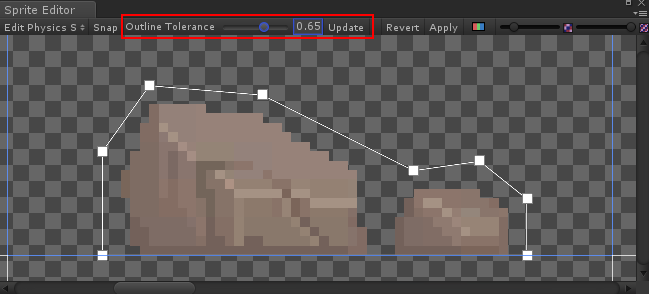
To change the overall outline of the Physics Shape, click and drag each control point.

When you hover the mouse over the outline, a transparent control point appears along the edge. Click to create a new control point at that spot. To remove a control point, select it and press the Del key (Windows) or Command+Del keys (macOS).
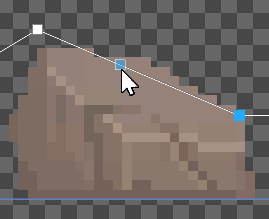
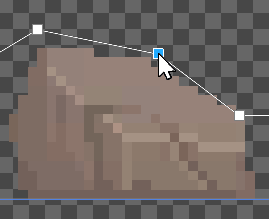
Click and drag over an area to select multiple control points. You can position or delete them altogether while selected.

Press and hold the Ctrl key to select edges instead of their control points. Click on the highlighted edge to drag them into a new position.

Working with multiple outlines
A single Physics Shape can contain multiple separate outlines. This is useful if only specific areas of a Sprite need a Collider 2D Mesh for collision. For example, you might want a character to only respond to collisions on specific areas of its Sprite for damage.
Click and drag over any empty space in the Sprite Editor window. This creates a new rectangular outline with 4 control points. Repeast this step to create additional outlines. You can refine each outline the same way you would with a single Physics Shape outline.

Additional tips
If you edit the outline of a Sprite that existing GameObjects already use as a reference, right-click the title of the Collider 2D component and select Reset. This updates the shape of the Collider meshes.

2018–05–24 Page published