Parameters
| center | The center of the dics. |
| normal | The normal of the disc. |
| radius | The radius of the dics Note: Use HandleUtility.GetHandleSize where you might want to have constant screen-sized handles. |
Description
Draw a solid flat disc in 3D space.
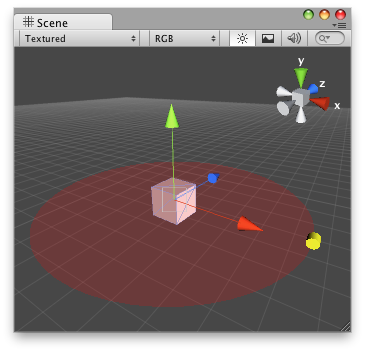
Solid Disc in the Scene View.
// Create a semi transparent white disc with a ScaleValueHandle attached to the disc
// that lets you modify the "areaOfEffect" var in the WireDiscExample.js
@CustomEditor (SolidDiscExample)
class DrawSolidDisc extends Editor {
function OnSceneGUI () {
Handles.color = Color(1,0,0,0.1);
Handles.DrawSolidDisc(target.transform.position, Vector3.up, target.areaOfEffect);
Handles.color = Color.red;
target.areaOfEffect =
Handles.ScaleValueHandle(target.areaOfEffect,
target.transform.position + Vector3(target.areaOfEffect,0,0),
Quaternion.identity,
2,
Handles.CylinderCap,
2);
}
}
And the script attached to this Handle:
//SolidDiscExample.js
var areaOfEffect : float = 5;
Did you find this page useful? Please give it a rating: