- Unity マニュアル (2017.1)
- エキスパートガイド
エキスパートガイド
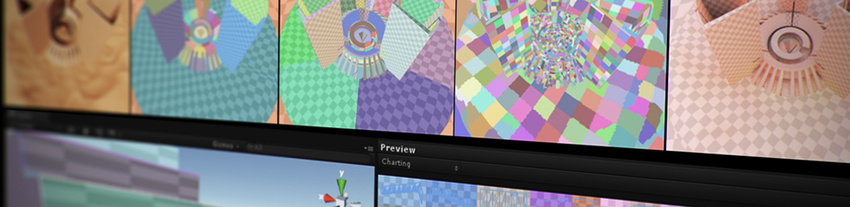
エキスパートガイドセクションは、その分野のエキスパートによって書かれたものを 1 つにまとめ、その特色やトピックについて詳細を説明しています。ここでは、Unity の開発者が、Unity の機能や 使用に関する詳細な見解や Unity の効力を最大限に引き出す方法などを紹介します。
このドキュメンテーションには、元はブログ掲載だったものもあります。これは、ドキュメンテーションの内容が古くなってしまうのを避けるために、便宜上ブログから収集しているためです。その他にも、開発者が持っている知識を伝えるために、記述した内容もあります。ドキュメンテーションの長さや形式がユーザーマニュアルの通常の形式と異なるため、これらのドキュメンテーションはダウンロード可能な PDF として提供されます。
ガイド
Windows Performance Analysis (英語)
筆者: Tautvydas Zilys, Developer - Windows Team 作成日: 2016–06–15 概要: Tautvydas の広範囲にわたる手引きでは、Unity エディターはもとより、すべての PC やデバイス上で実行できる、スタンドアローンプレイヤーと Windows ストアプレイヤー両方を含む Windows ベースのゲームを分析するための Event Tracing for Windows の使い方を説明しています。 このガイドで使用するサンプルファイル: Unity+CPU+MF+DotNet+DXGI Unity+CPU+MF+DXGI VirtualAlloc
筆者: Tautvydas Zilys, Developer - Windows Team 作成日: 2016–06–15 概要: Tautvydas の広範囲にわたる手引きでは、Unity エディターはもとより、すべての PC やデバイス上で実行できる、スタンドアローンプレイヤーと Windows ストアプレイヤー両方を含む Windows ベースのゲームを分析するための Event Tracing for Windows の使い方を説明しています。 このガイドで使用するサンプルファイル: Unity+CPU+MF+DotNet+DXGI Unity+CPU+MF+DXGI VirtualAlloc
Particle System Modules FAQ (英語)
筆者: Karl Jones, Developer - Sustained Engineering
作成日: 2016–04–20
概要: Karl はスクリプトを通してパーティクルシステムモジュールにアクセスする方法を説明しています。さらに、コードでパーティクルシステムプロパティーにアクセスし編集するとき、内部で何が行われているかを述べています。 (Unity ブログより)
作成日: 2016–04–20
概要: Karl はスクリプトを通してパーティクルシステムモジュールにアクセスする方法を説明しています。さらに、コードでパーティクルシステムプロパティーにアクセスし編集するとき、内部で何が行われているかを述べています。 (Unity ブログより)
Realtime GI on desktops and consoles (英語)
筆者: Jesper Mortensen, Graphics Engineer - GI & Lighting Lead
作成日: 2015–11–05
Unity のバージョン: 5
概要: Jesper は、Unity 5 の事前計算されたリアルタイム GI を効果的に使ったデモプロジェクト、The Courtyard の作成に使用された技術について詳しく説明しています。(Unity ブログより)
概要: Jesper は、Unity 5 の事前計算されたリアルタイム GI を効果的に使ったデモプロジェクト、The Courtyard の作成に使用された技術について詳しく説明しています。(Unity ブログより)
Monitor Calibration (英語)
筆者: Laurent Harduin, Senior Lighting Artist
作成日: 2016–10–28
Unity のバージョン: 5.5
概要: Monitor Calibration により、モニター上で現実的で一貫したカラーと輝度を得ることができます。これは、アーティストや開発者のチームと一緒に作業するときに欠かせないものですが、開発ではしばしば見落とされてしまいがちです。 このガイドでは、モニターを段階的に較正するプロセスについて説明します。
筆者: Laurent Harduin, Senior Lighting Artist
作成日: 2016–10–28
Unity のバージョン: 5.5
概要: Monitor Calibration により、モニター上で現実的で一貫したカラーと輝度を得ることができます。これは、アーティストや開発者のチームと一緒に作業するときに欠かせないものですが、開発ではしばしば見落とされてしまいがちです。 このガイドでは、モニターを段階的に較正するプロセスについて説明します。
Using Enlighten with Unity (英語)
筆者: Kasper Engelstoft, Developer - Lighting Team
作成日: 2017–01–17 Unity のバージョン: 5.5
概要: このガイドでは、Unity がグローバルイルミネーションを計算するために Enlighten をどのように使用するかについて詳しく説明します。Kasper Englestoft は、照明の計算に Unity が使用するワークフローと方程式、それを使用する利点について説明します。
筆者: Kasper Engelstoft, Developer - Lighting Team
作成日: 2017–01–17 Unity のバージョン: 5.5
概要: このガイドでは、Unity がグローバルイルミネーションを計算するために Enlighten をどのように使用するかについて詳しく説明します。Kasper Englestoft は、照明の計算に Unity が使用するワークフローと方程式、それを使用する利点について説明します。
High Dynamic Range Imaging (HDRI) (英語)
筆者: Sébastien Lagarde, Developer - Rendering Research
作成日: 2017–03–09
Unity のバージョン: 5.5
概要: この広範なガイドでは、ハイダイナミックレンジイメージ (HDRI) のキャプチャと使用のさまざまな側面について詳しく説明します。Sébastien Lagarde は、正確な現実世界の環境照明を実現するために、UnityのHDRIの実装と較正について説明します。
筆者: Sébastien Lagarde, Developer - Rendering Research
作成日: 2017–03–09
Unity のバージョン: 5.5
概要: この広範なガイドでは、ハイダイナミックレンジイメージ (HDRI) のキャプチャと使用のさまざまな側面について詳しく説明します。Sébastien Lagarde は、正確な現実世界の環境照明を実現するために、UnityのHDRIの実装と較正について説明します。
Unity Photogrammetry Workflow
Author: Sébastien Lagarde, Developer - Rendering Research
Date: 2017–06–23
Checked with Unity version: 2017.1
Synopsis: This document is aimed at game studios. It describes a photogrammetry workflow dedicated to authoring game assets on an affordable budget. While it is possible to create extremely high quality assets for non-game use using photogrammetry, this documents focuses on using photogrammetry for game development. It describes how to get the best results within the typical time and budget constraints of game development.
Author: Sébastien Lagarde, Developer - Rendering Research
Date: 2017–06–23
Checked with Unity version: 2017.1
Synopsis: This document is aimed at game studios. It describes a photogrammetry workflow dedicated to authoring game assets on an affordable budget. While it is possible to create extremely high quality assets for non-game use using photogrammetry, this documents focuses on using photogrammetry for game development. It describes how to get the best results within the typical time and budget constraints of game development.
Experimental De-Lighting in Unity
Author: Sébastien Lagarde, Developer - Rendering Research
Date: 2017–06–23
Checked with Unity version: 2017.1
Synopsis: In the computer graphics industry, photogrammetry is popular. Using a regular camera as a 3D scanner is an appealing way of creating realistic 3D assets. However, raw textures generated using this technique contain a lot of lighting information that needs removing. This document describes how to use the experimental Unity De-Lighting Tool developed to solve this problem.
Author: Sébastien Lagarde, Developer - Rendering Research
Date: 2017–06–23
Checked with Unity version: 2017.1
Synopsis: In the computer graphics industry, photogrammetry is popular. Using a regular camera as a 3D scanner is an appealing way of creating realistic 3D assets. However, raw textures generated using this technique contain a lot of lighting information that needs removing. This document describes how to use the experimental Unity De-Lighting Tool developed to solve this problem.
Materials Authoring Guidelines : Dark Dielectric Materials
Author: Laurent Harduin, Senior Lighting Artist
Date: 2017–07–04
Checked with Unity version: 2017.1
Synopsis: This guide provides tips and calibrated albedo color measurements for authoring manufactured (non-natural) materials in the context of Unity’s physically-based shading system.
Author: Laurent Harduin, Senior Lighting Artist
Date: 2017–07–04
Checked with Unity version: 2017.1
Synopsis: This guide provides tips and calibrated albedo color measurements for authoring manufactured (non-natural) materials in the context of Unity’s physically-based shading system.
Collaborate - Keep The User Safe
Author: Hollie Figueroa, Software Test Engineer for Collaborate
Date: 2017–07–19
Checked with Unity version: 2017.1
Synopsis: Collaborate is the cloud based, client-server pairing that exists between the Unity Editor and the Unity-owned servers. This guide runs you through the process of getting up and running with Collaborate, and gives advice on best practices and considerations for parallel development with Unity.
Author: Hollie Figueroa, Software Test Engineer for Collaborate
Date: 2017–07–19
Checked with Unity version: 2017.1
Synopsis: Collaborate is the cloud based, client-server pairing that exists between the Unity Editor and the Unity-owned servers. This guide runs you through the process of getting up and running with Collaborate, and gives advice on best practices and considerations for parallel development with Unity.
- 2017–07–19 編集レビュー を行ってパブリッシュされたページ
Copyright © 2017 Unity Technologies. Publication 2017.1