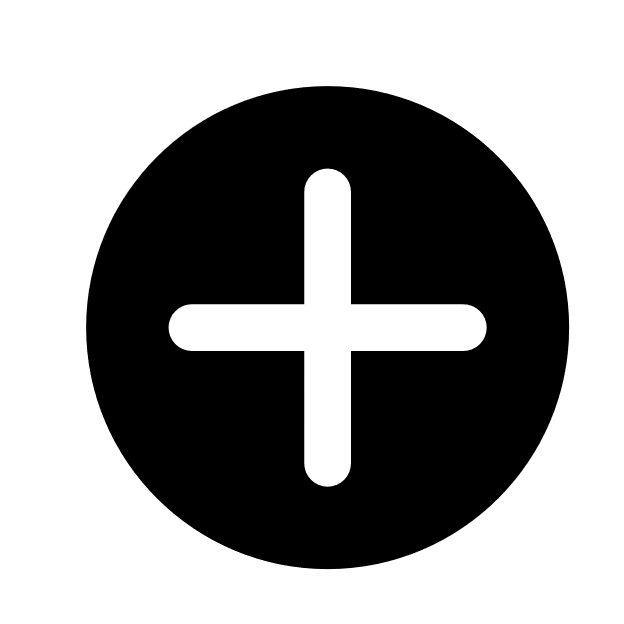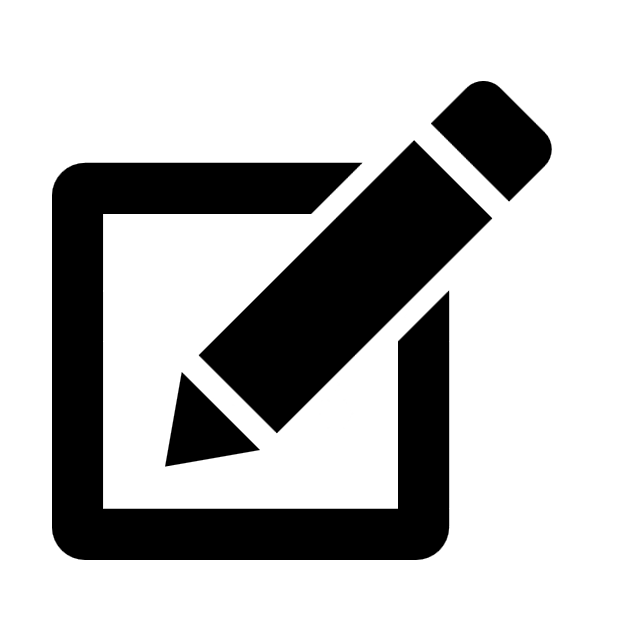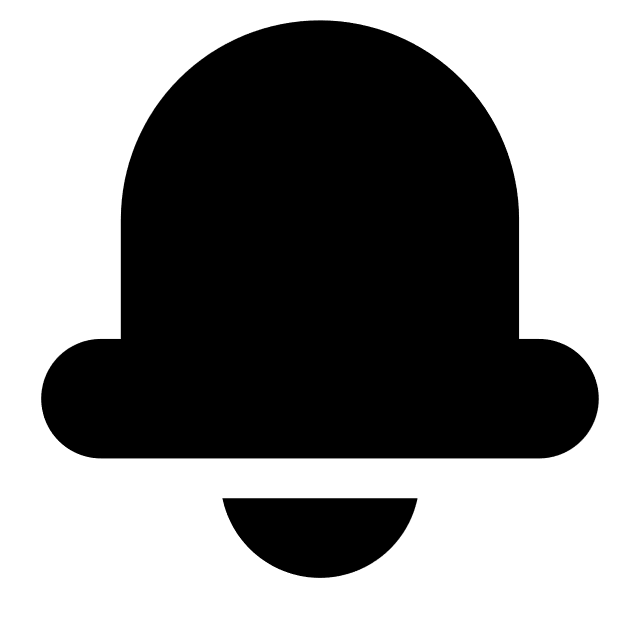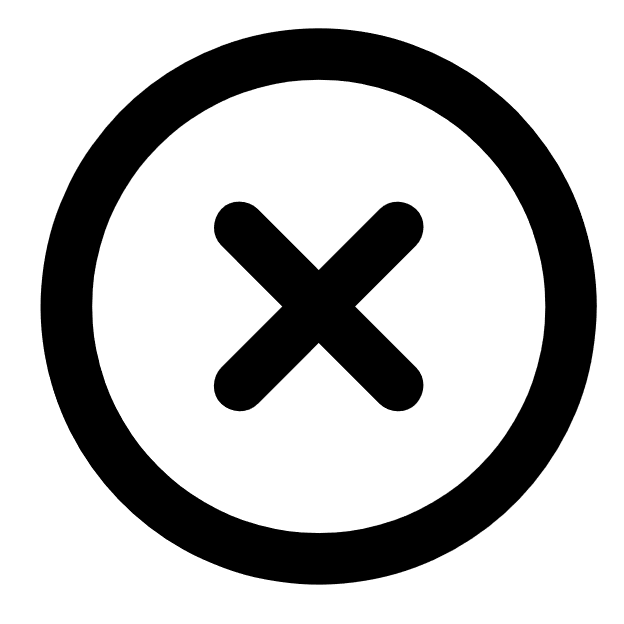Unity Organizations allow you to organize your development projects and services. An Organization can consist of a single user, or multiple users who collaborate across one or more projects.
You can create or belong to as many Organizations as you like. We strongly recommend that you create one organization per activity and entity:
- To keep your activities for different companies or for personal use separate, use a separate Organization for each entity.
- To facilitate seamless personnel changes, separate your activities through Organizations. For example, if an employee leaves your company, you can reallocate their seat because the subscription is tied to the Organization instead of the user.
To view a list of Organizations that are associated with your Unity ID, sign in to the Unity ID portal, and then, from the navigation bar, select Organizations. Your Unity ID is associated with your Unity account. Learn how to create a Unity account.