VR mode in Reflect Review
Enabling VR
Note: You can only enable VR if your Unity Project is set up for a VR headset. Unity Reflect currently supports the HTC Vive and Oculus Rift.
To enable VR mode in the Viewer:
-
Click the Navigation Mode button in the lower right corner of Reflect Review to expand the navigation mode menu.
-
Click the VR button.
Using VR
HTC Vive controls
- Teleport: Use the right trackpad to display the teleport beam and select a location, then use the right trigger to teleport.
- Fly: Use the left trackpad.
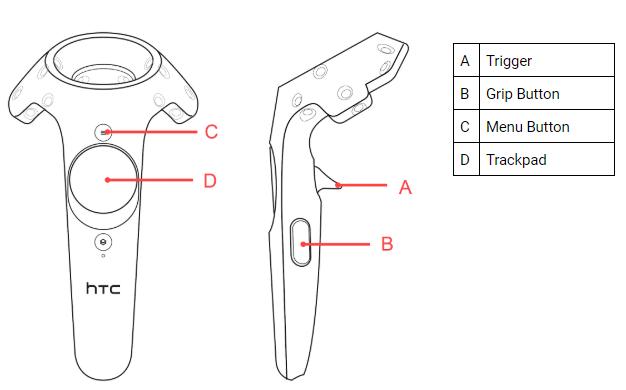
Oculus Rift controls
- Teleport: A + right trigger
- Fly: X
- Turn 45 degrees: Right thumbstick
- Interact with UI: Triggers