Using presentation mode
Users with Review licenses can enable presentation mode (![]() ). When this mode is enabled, all users with Collaborate licenses follow the presenter for easier navigation through the model.
). When this mode is enabled, all users with Collaborate licenses follow the presenter for easier navigation through the model.
To begin presenting, click Start Presentation. The presenter sees a red border around the Reflect Review window while presentation mode is active.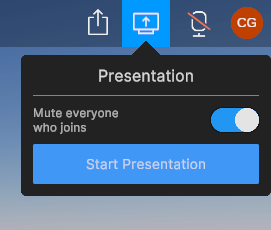
To stop presenting, click Stop Presentation.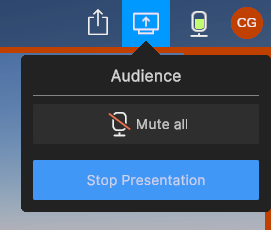
Note: For more information about Review and Collaborate licenses, see Unity Reflect licenses