Publishing to Reflect from Rhino
Unity Reflect is compatible with Rhino 6 and 7.
Installing the plug-in
To install the plug-in, run the Reflect installer and select McNeel Rhino plugins.
Managing the plug-in
To enable or disable the Reflect plug-in in Rhino, run the command PlugInManager and locate Reflect in the list of available plugins.
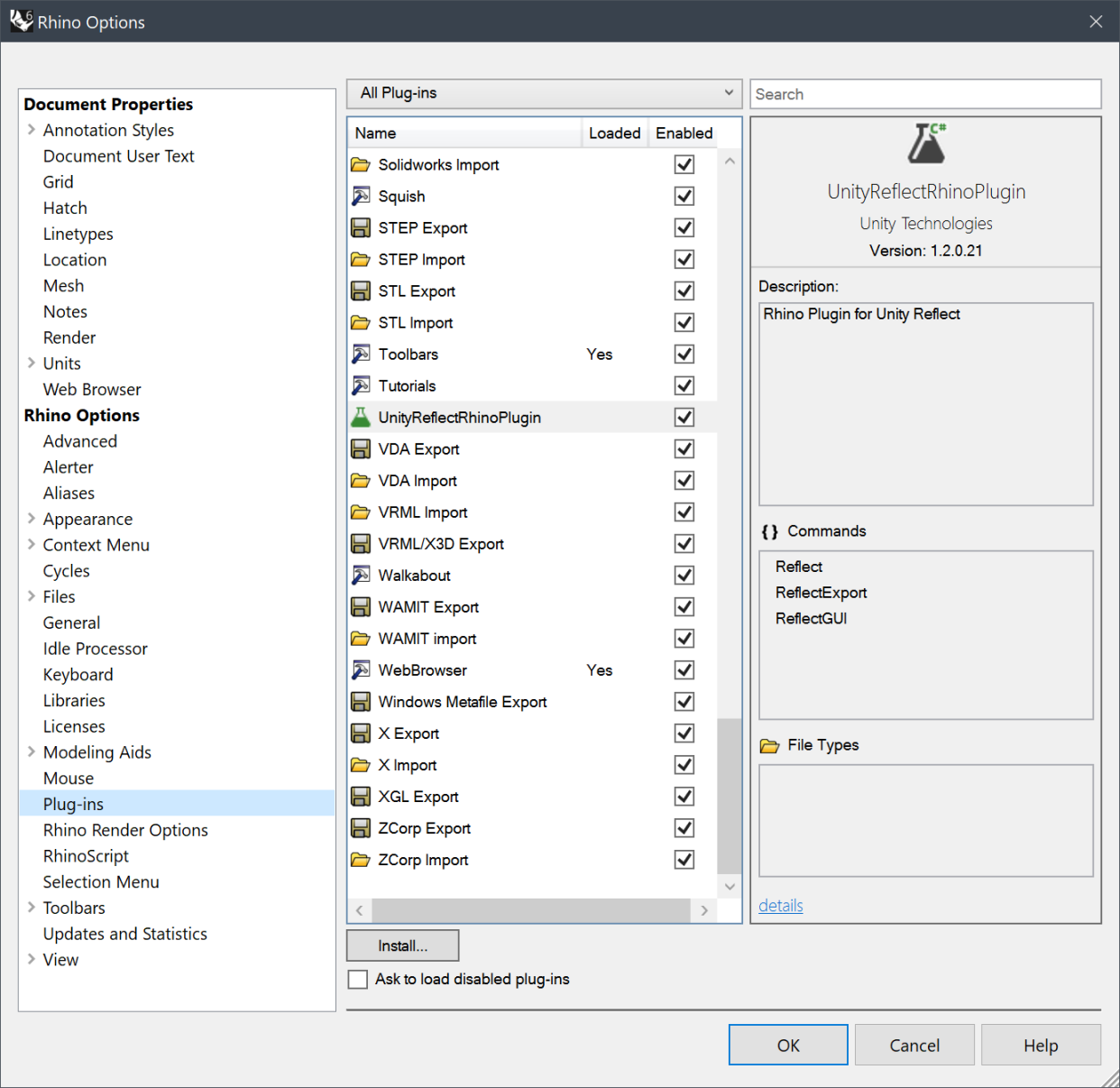
Showing the GUI
To open the Reflect plug-in, run the Rhino command ReflectGUI.

Note: Double-sided materials are disabled by default. To enable double-sided materials for every object in this scene, check Double Sided.
By default, data is synced to the Reflect Cloud. To publish data to a project on your local machine or a local network instead, select Local or Network from the sidebar.

What data is sent to the cloud when I export?
-
If you export to a Local or Network server, there is no model data sent over the internet.
-
If you export to the Cloud, then the input file is processed locally, and derivative model data (geometry, materials and so on) is sent to Unity.
-
Project names are always sent over the internet to Unity. This happens even when publishing to Local or Network servers.