Syncing and exporting
Unity Reflect Review lets you store your projects in multiple locations.
To create a new project, click New Project in the bottom left corner of the window.
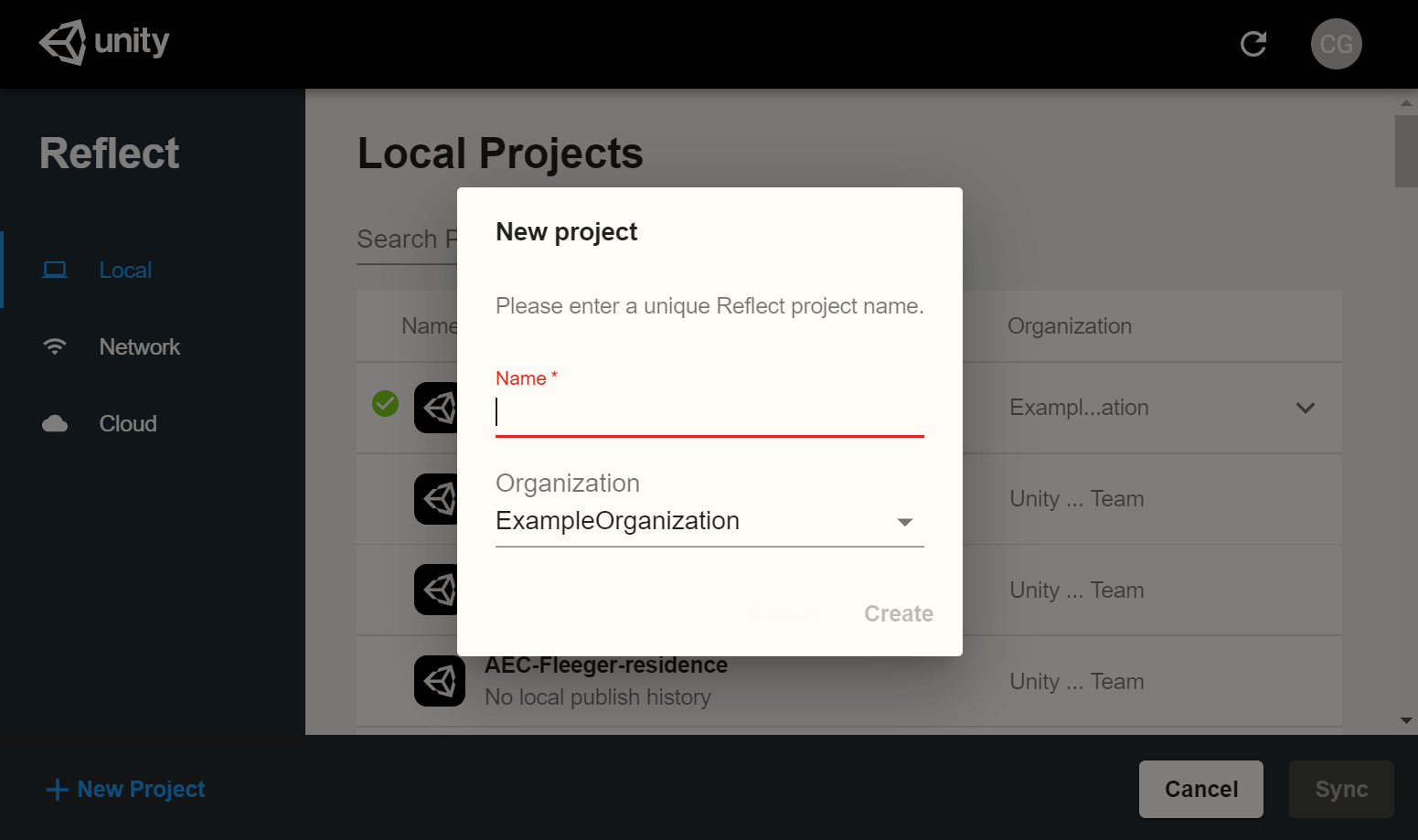
Local
You can publish data to a project on your local machine. To do this, select Local from the sidebar.
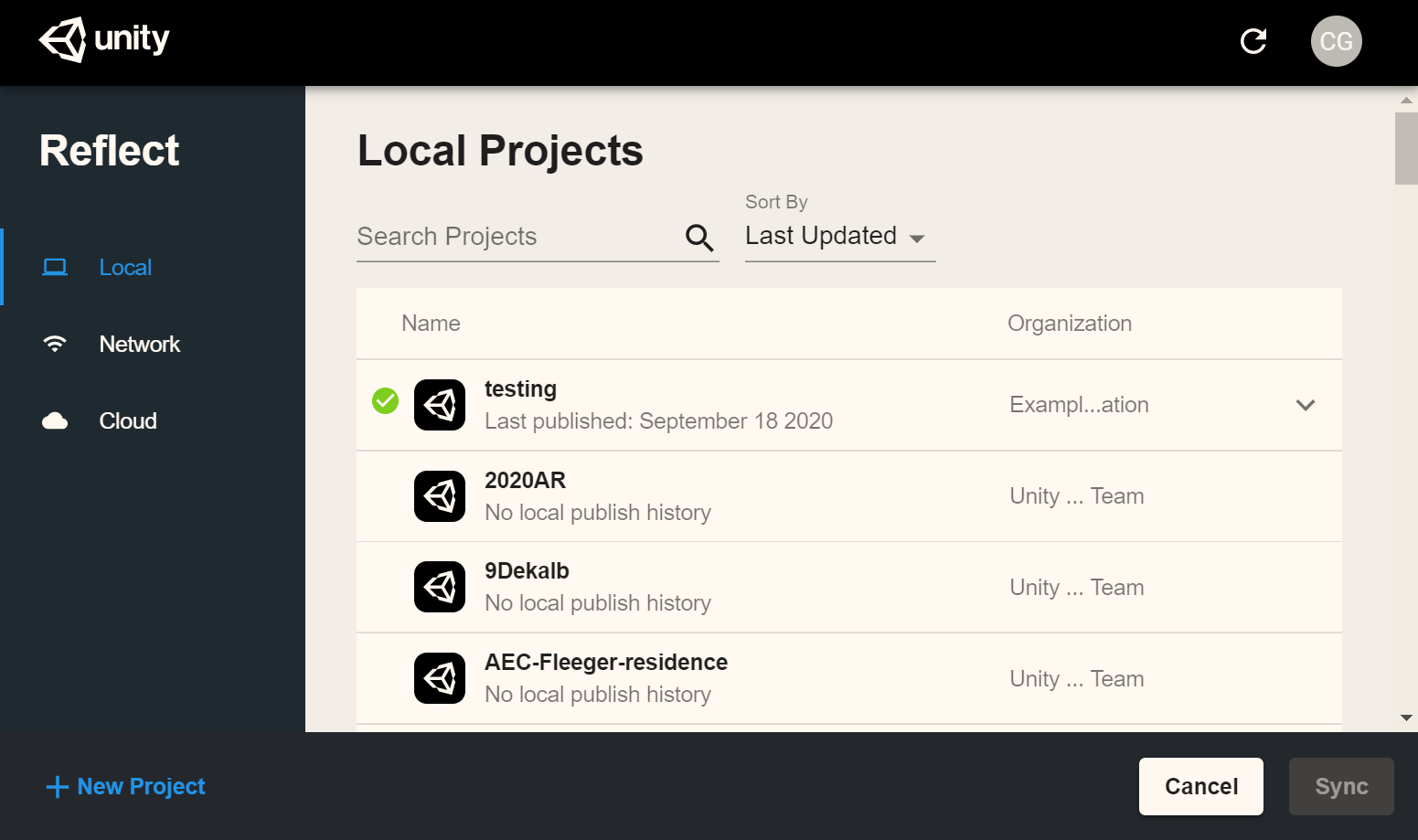
Network
You can publish data to a local network. To do this, select Network from the sidebar.
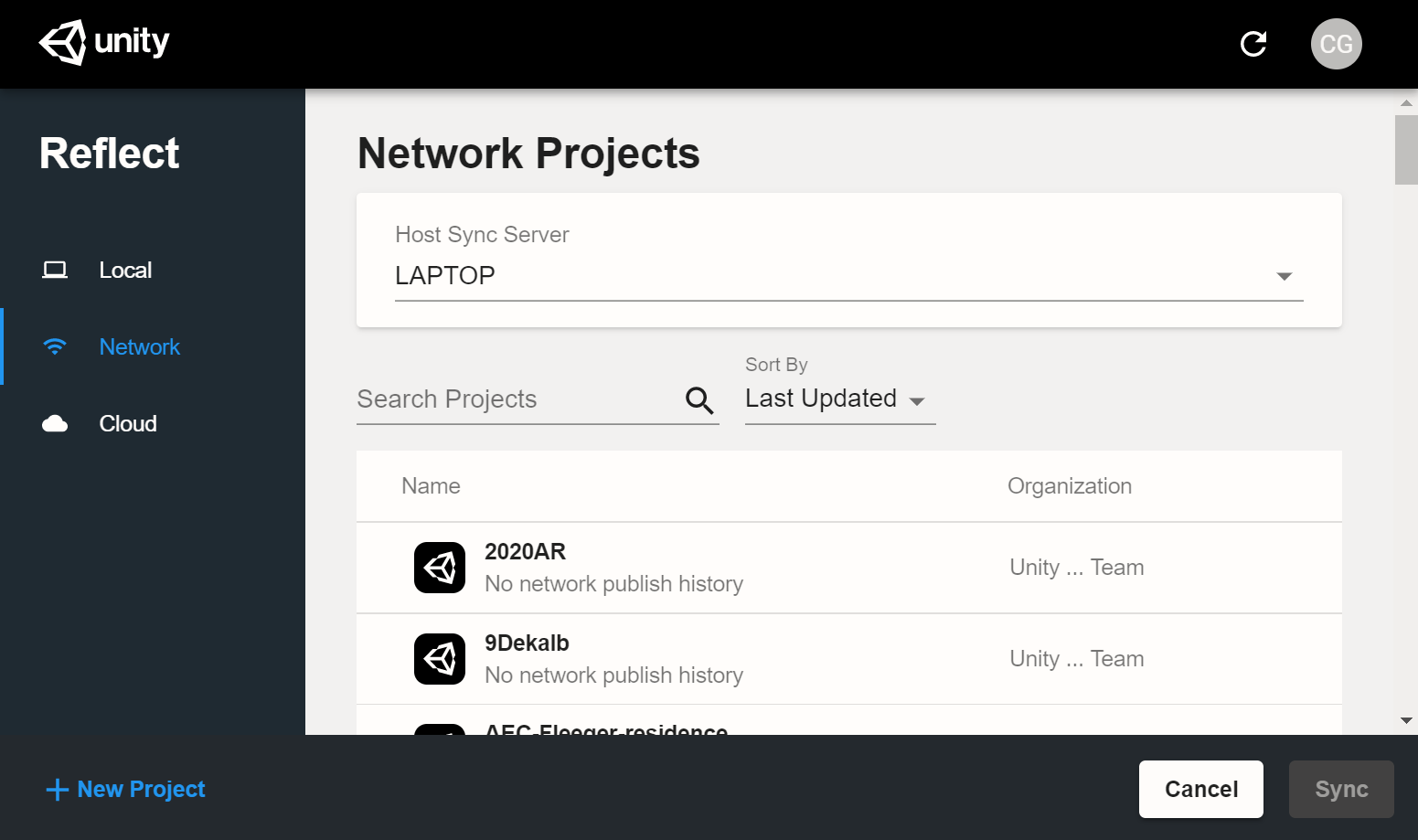
Click the drop-down menu to select your desired sync server.
For more information about configuring a local network, see Network Configuration.
Cloud
Unity Reflect Review also gives you the option to host your projects in the cloud, so that you can push data to your mobile devices when you're on a different network.
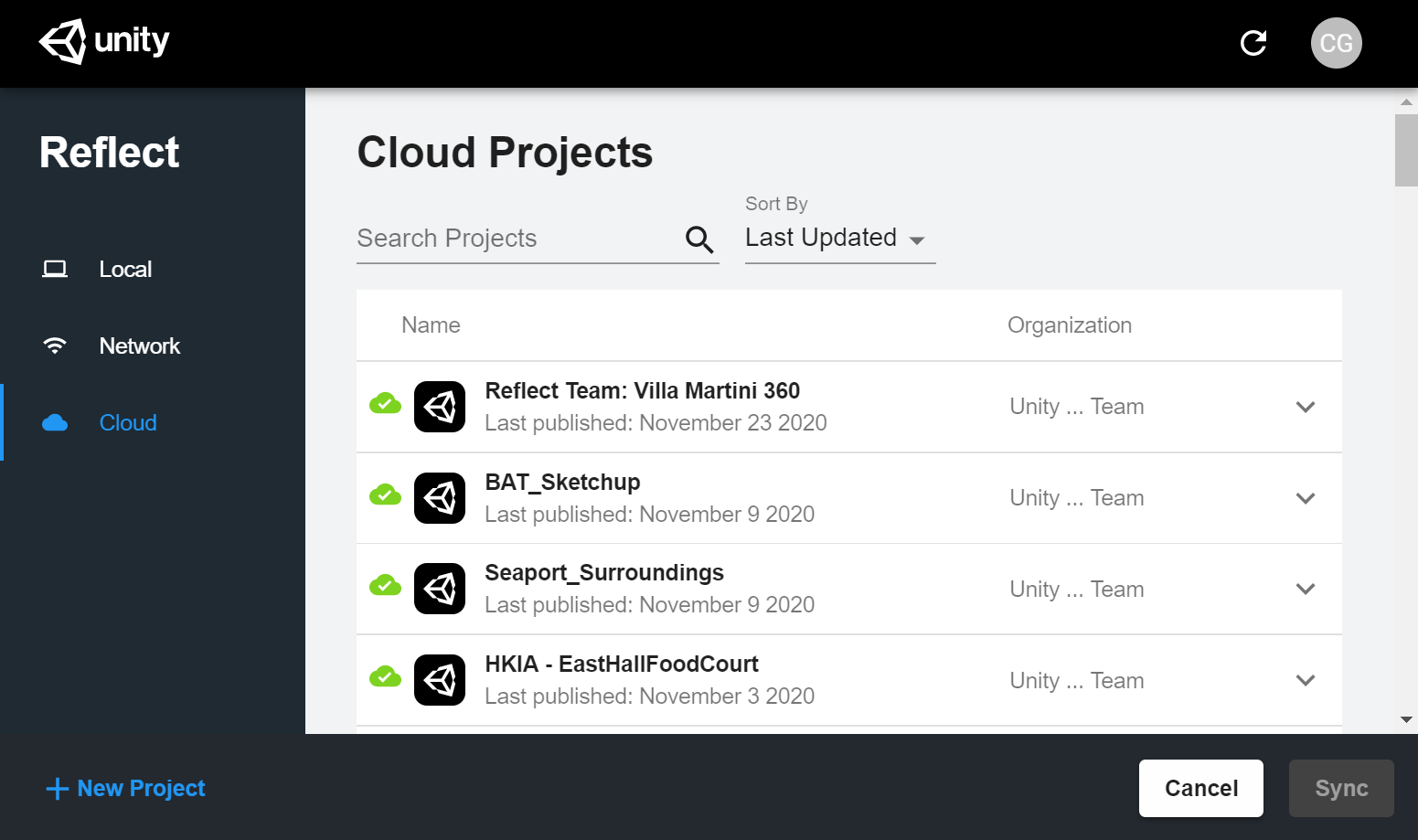
What data does Reflect send to the cloud during an export?
If you export to a local or network server, Reflect sends no model dataover the internet.
If you export to the cloud, then Reflect processes the input file locally and sends derivative model data (geometry, materials, etc.) to Unity.
Reflect always sends project names over the internet to Unity.