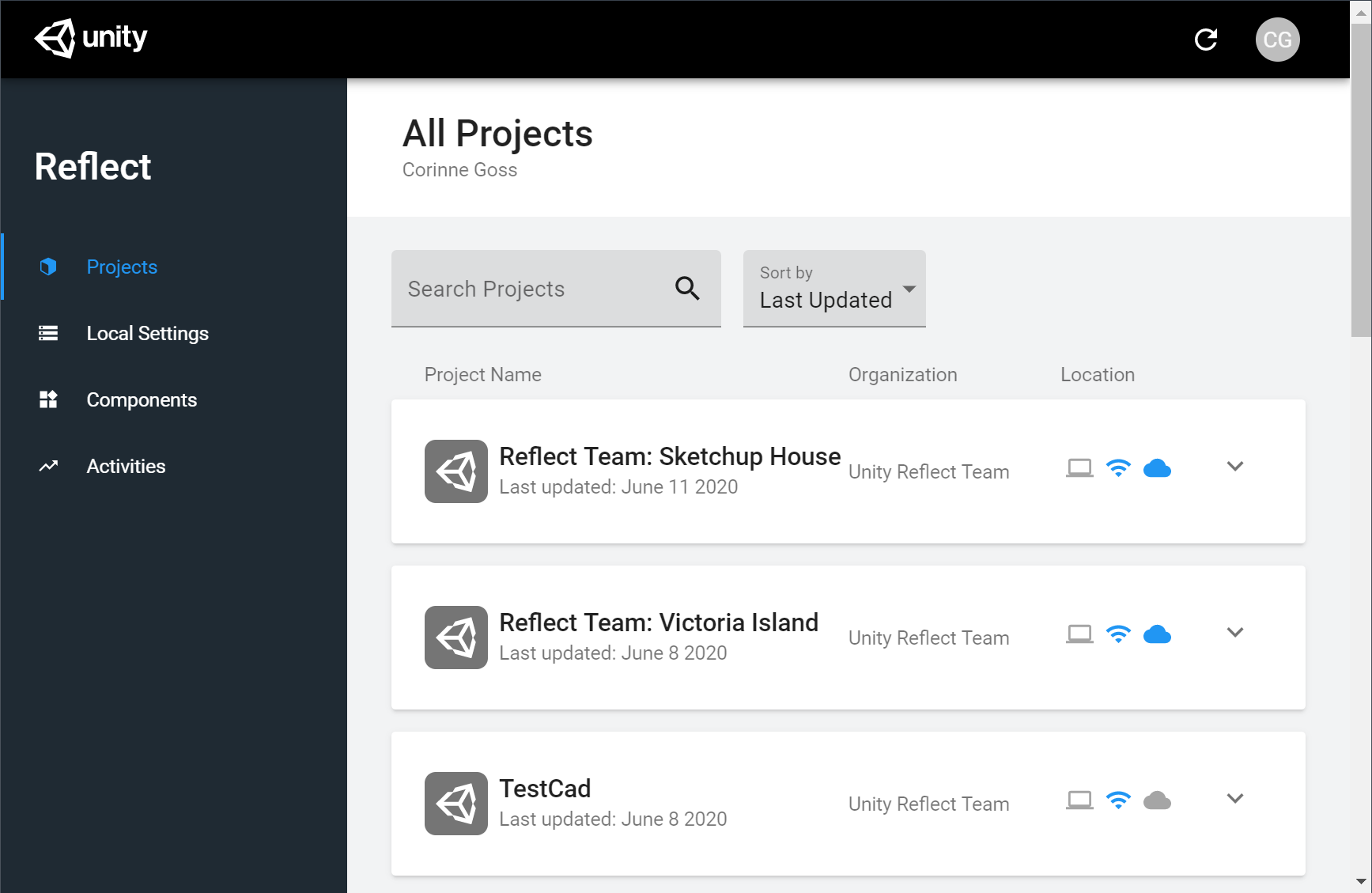Managing your storage
The Unity Reflect Dashboard lets you manage where your projects are stored.
The Projects tab displays your projects in a list:
The list includes icons which indicate where each project is currently stored: locally ( ), on a local network (
), on a local network ( ), or in the cloud (
), or in the cloud ( ). If an icon is blue, then the project data is stored in that location.
). If an icon is blue, then the project data is stored in that location.
Cloud storage
Reflect Review gives you the option to host your projects in the cloud, letting you push data to your mobile devices even when you're on a different network.
What data is sent to the cloud when doing an export?
If you export to a local or network server, no model data is sent over the internet.
If you export to the cloud, then the input file is processed locally and derivative model data (geometry, materials, etc.) is sent to Unity.
Project names are always sent over the internet to Unity.