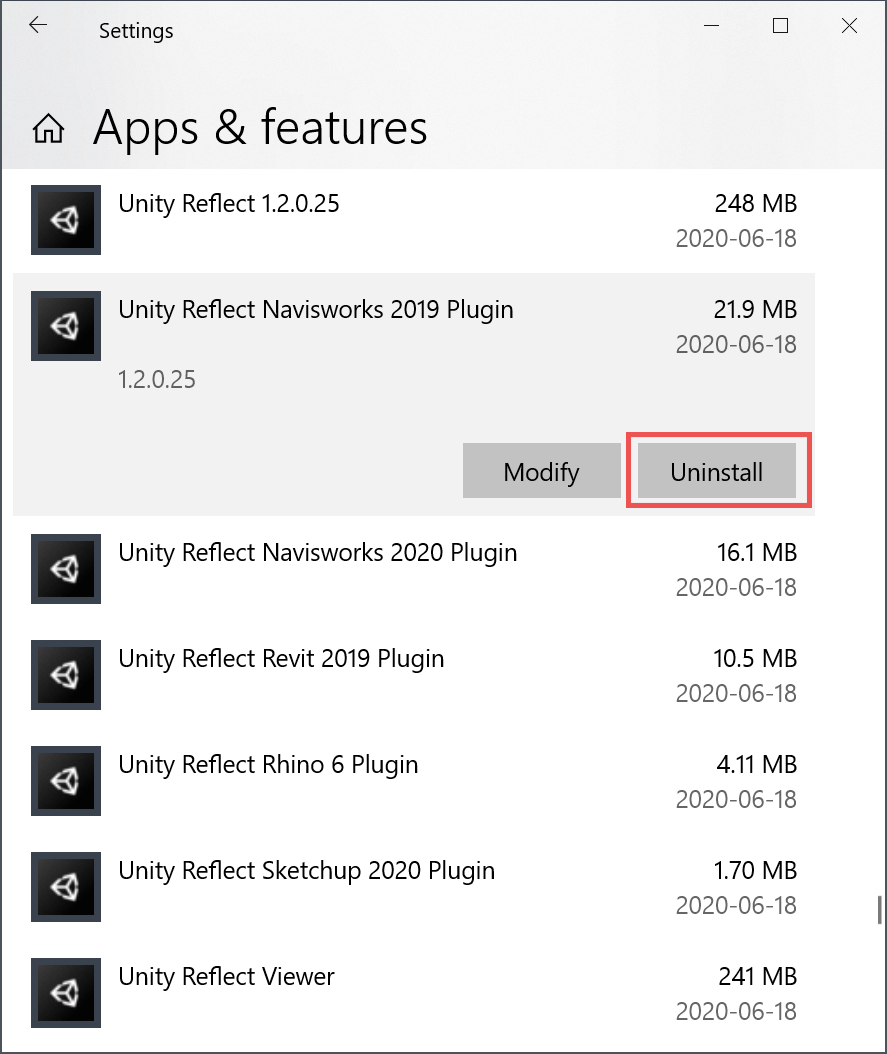Installing and uninstalling Reflect
Installing Reflect
Windows
Note: This may require administrator privileges.
To install Unity Reflect on Windows:
Download and open the installer from the link that you received upon purchase.
Select any optional components and click Install.
Click Install.
When the installation is complete, confirm that your desired components are installed and click Finish.
Reflect Viewer only
Download and open the .msi file.
iOS and Android
For mobile devices, the Unity Reflect Viewer is available in the Apple App Store and on Google Play.
Uninstalling Reflect
You can manage your installation of Unity Reflect from Windows Settings > Add or remove programs.
To uninstall Unity Reflect and all of its components, click Unity Reflect Setup > Uninstall.
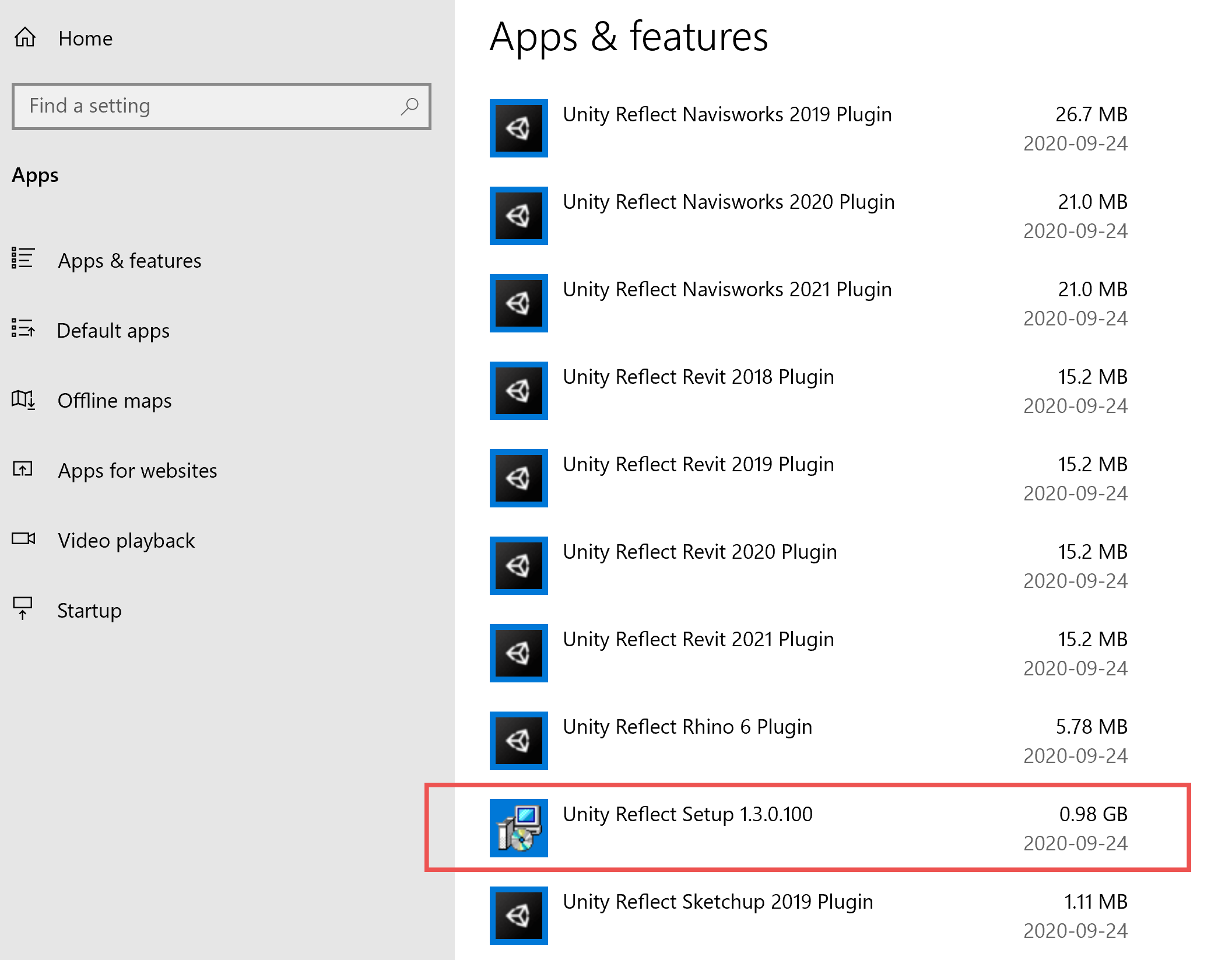
To uninstall specific components, click the name of the component > Uninstall.