The Reflect plugin for Rhino
Installing the plugin
To install the plugin, run the Reflect installer and select Unity Reflect Rhino 6 plugin.
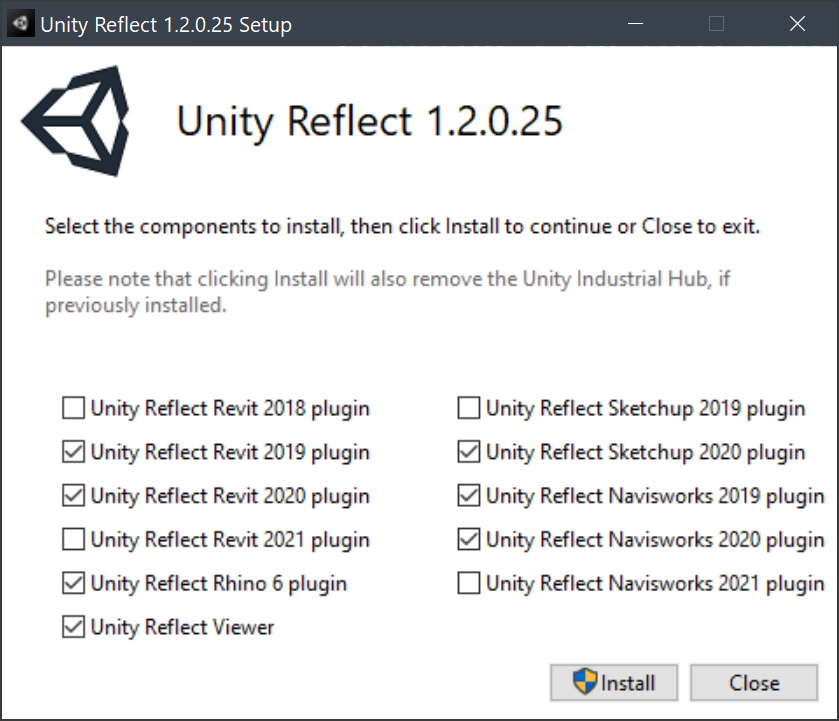
Managing the plugin
To enable or disable the Reflect plugin in Rhino, run the command PlugInManager and locate Reflect in the list of available plugins.
Showing the GUI
To open the Reflect interface, run the Rhino command ReflectGUI.
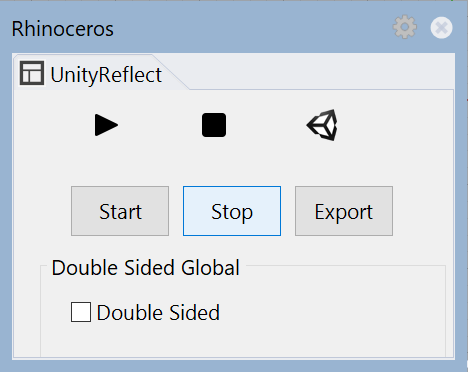
Removing the plugin
If you need to remove the plugin completely, go to Add or remove programs in Windows and uninstall Unity Reflect Rhino 6 Plugin.