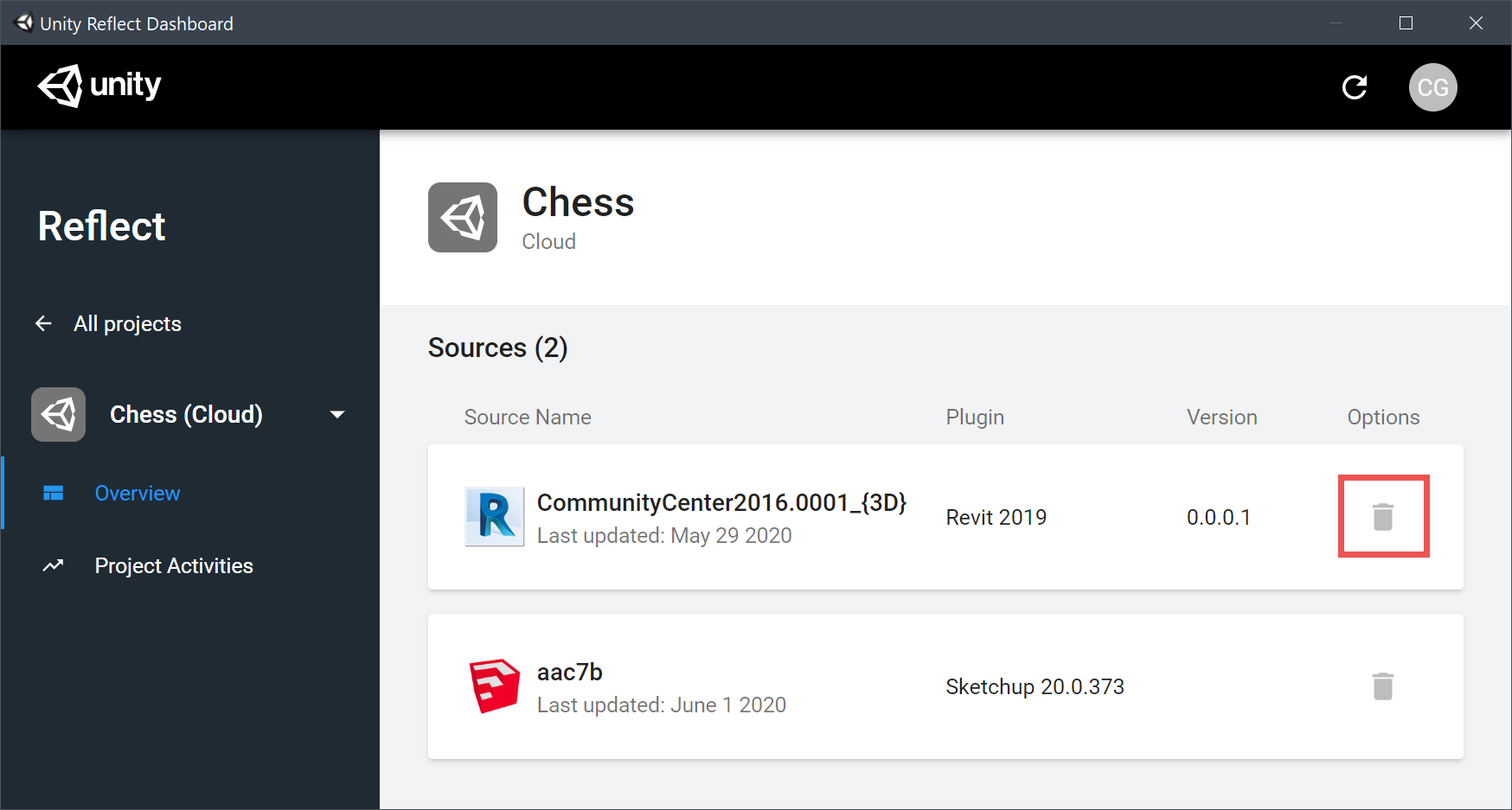Unity Reflect Dashboard
The Unity Reflect dashboard is a standalone application that lets you manage your projects and local server settings, see which Reflect components are installed on your system, and see a log of your recent activity.
Opening the dashboard
To open the standalone Reflect dashboard, click the Unity Reflect icon in your system tray:
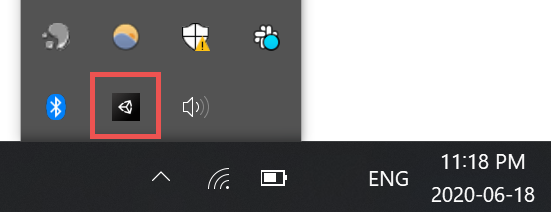
You can also open the dashboard application from the Start menu.
Managing your projects
Expanding project details
The Projects tab displays your projects in a list. The list includes icons showing where each project is stored (local, local network, or cloud). Click the down arrow to show additional details.
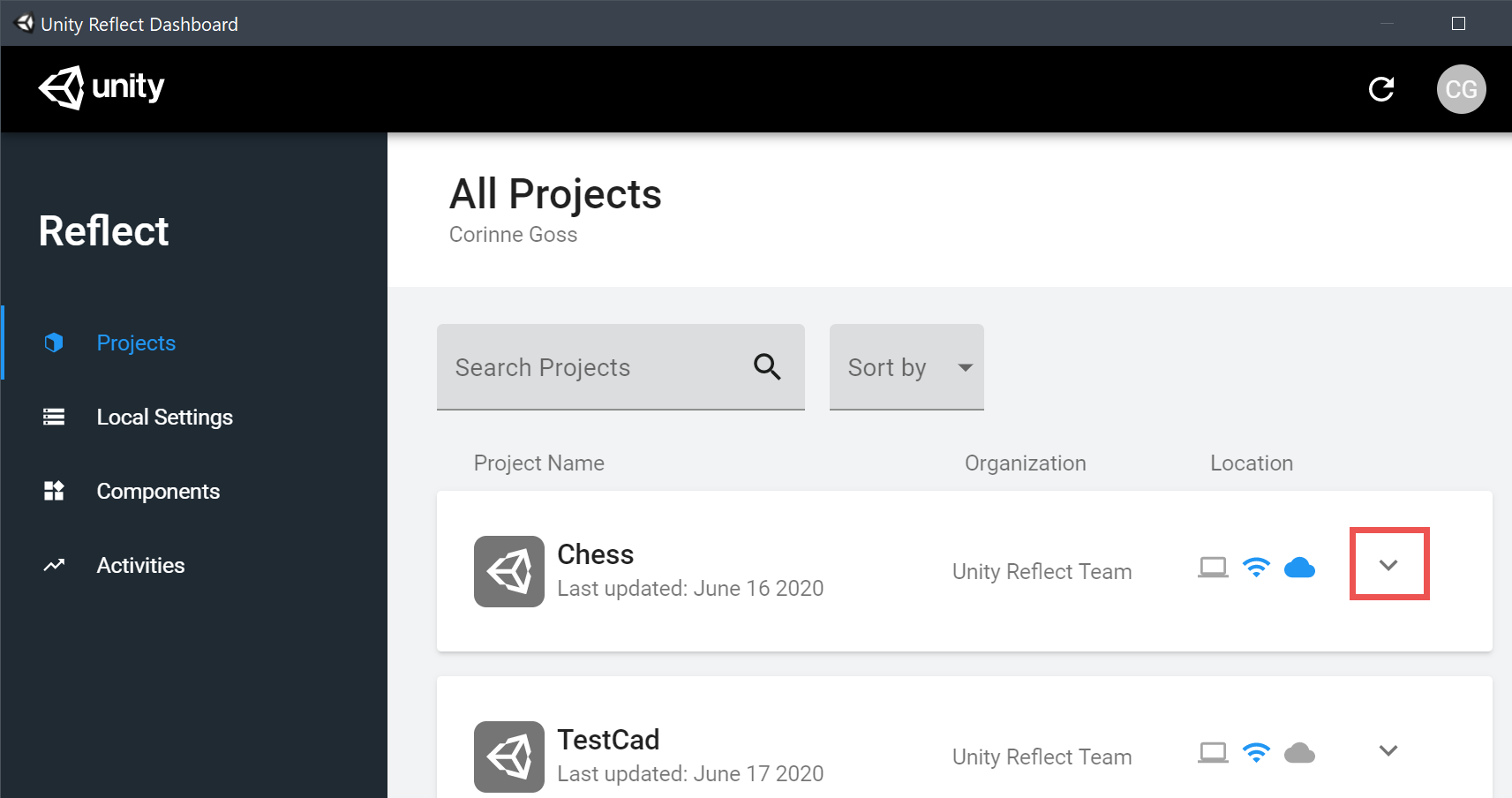
The list of linked sources is displayed:
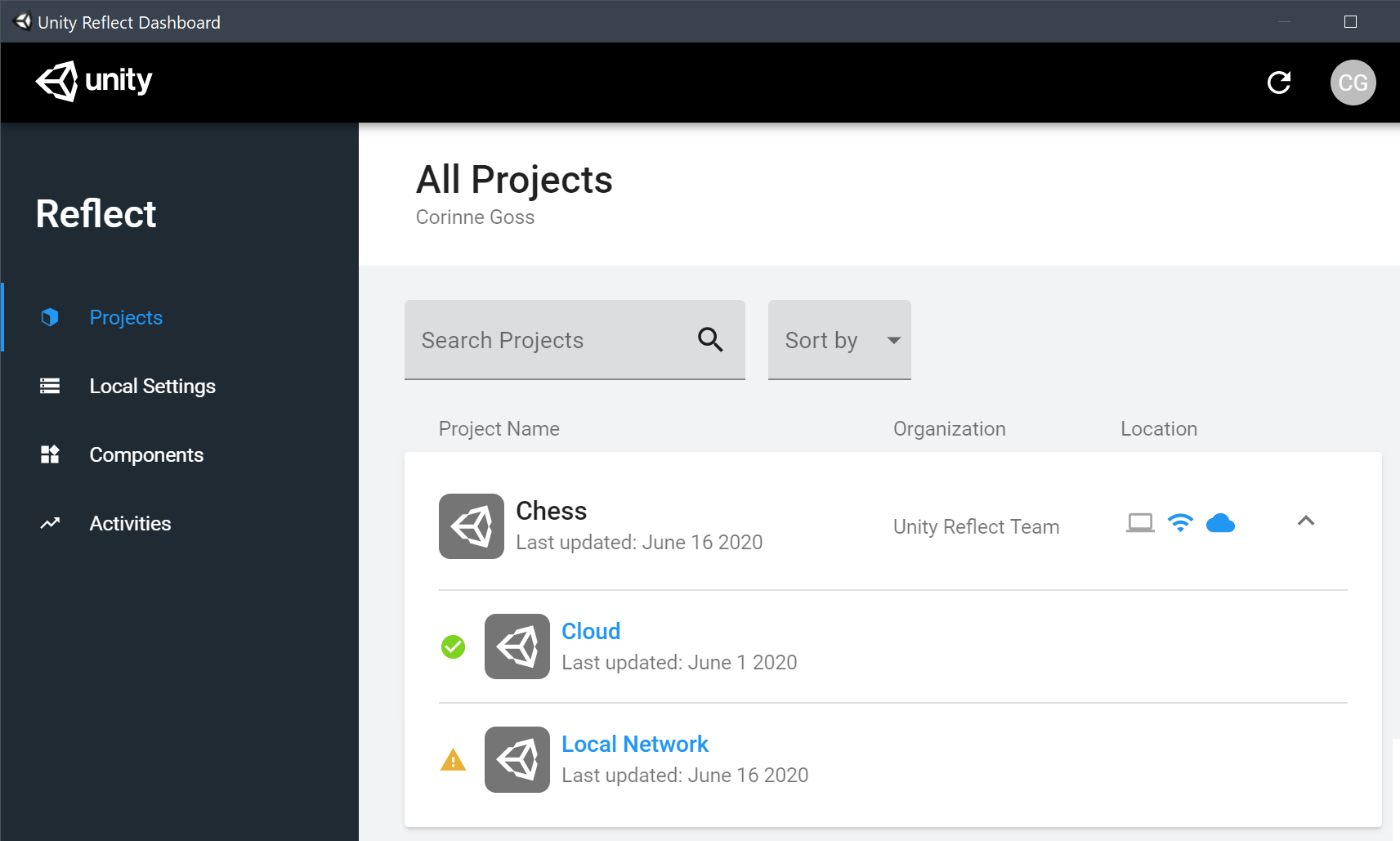
To see further details on a source, click on its name.
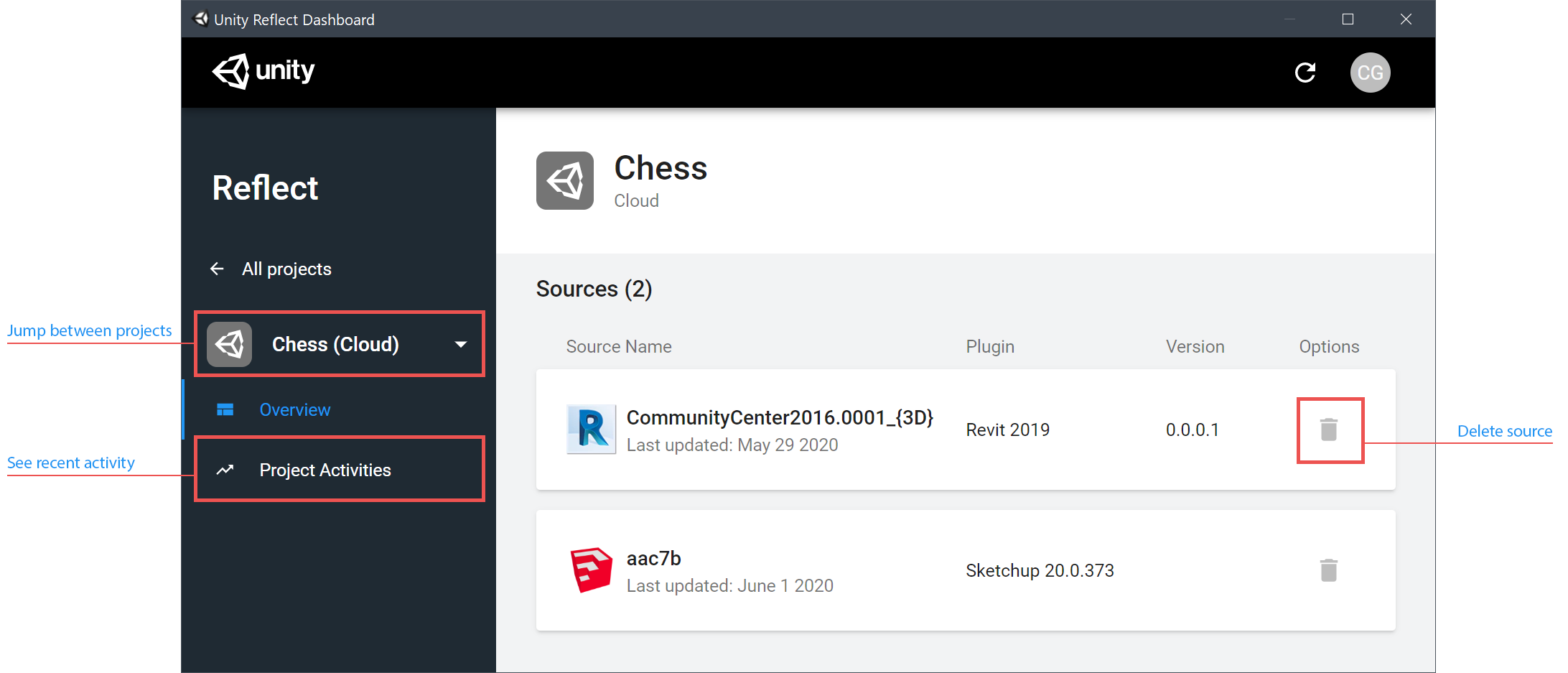
Deleting a project source