- Unity 매뉴얼
- Unity 서비스
- Unity IAP
- Unity IAP 설정
- Tizen 스토어용 설정(Configuring for Tizen Store)
Tizen 스토어용 설정(Configuring for Tizen Store)
이 페이지는 Unity 게임이 인앱 구매 스토어에서 상호작용하는 데 필요한 디지털 기록과 관계를 설정하는 프로세스에 대해 설명합니다. Unity IAP 구매 API에 대해 주로 다루고 있습니다.
In-app purchasing (IAP) is the process of transacting money for digital goods. A platform’s store allows the purchase of products, representing digital goods. These products have an identifier, typically a string datatype. Products have types to represent their durability: the most common are subscription (capable of being subscribed to), consumable (capable of being rebought), and non-consumable (capable of being bought once). The Tizen Seller Store (also known as the Tizen Store) is limited to consumable and non-consumable products.
Tizen 스토어(Tizen Store)
시작
Unity IAP 기능을 구현하는 게임을 제작합니다. Unity IAP 초기화 문서와 게임에 Unity IAP 통합하기 튜토리얼을 참조하십시오. 초기 Tizen Seller Store 아이템 설정을 간단하게 하고 환경에 익숙해지기 위해서 구매 패키지를 가져오면 설치되는 IAP 데모 테스트 씬과 스크립트를 참조하는 것도 좋습니다.
이 가이드는 상업용 Tizen Seller Office 계정이 있으며, 애플리케이션을 추가하는 것에 익숙하다는 것을 전제하고 있습니다. 세부 정보는 Tizen Seller Office 가이드 다운로드를 한 후 Commercial Seller Request Guide와 Seller Office Guide의 인앱 구매 부분을 참조하십시오. 문서에 액세스하려면 Tizen Store: Seller Office에 계정이 로그인되어 있어야 합니다. IAP를 설정하는 데 필요한 Item 서브 메뉴에 액세스하려면 상업용 계정을 사용해야 합니다.

IAP 통합 기본 과정은 아래에 다음 순서로 설명되어 있습니다.
애플리케이션 등록
IAP 아이템 설정
테스트
배포
애플리케이션 등록
Tizen Store: Seller Office에 Tizen 애플리케이션을 등록해야 합니다.
상업용 계정이 없는 경우 이를 요청해야 합니다. 하루 이상 소요될 수 있습니다. 자세한 내용은 Tizen Seller Office 가이드를 참조하십시오.
Add New Application 를 선택한 후 애플리케이션 이름과 디폴트 언어를 입력해야 합니다.
Click Upload a new binary and upload your
.tpkfile. Note that if you need to update the binary later, you will also need to update the version number of your game in Unity before creating the new build.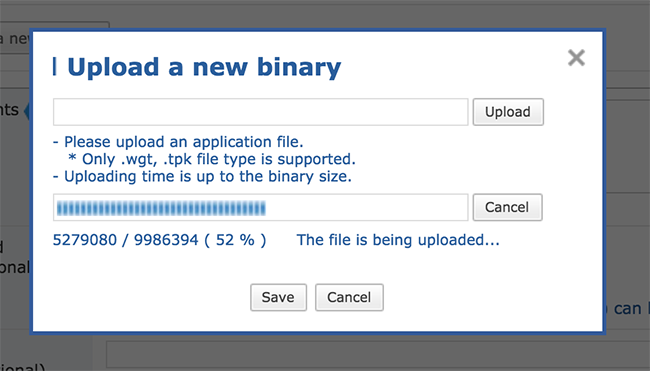
Provide any additional required information on the Binary tab, then click on the Save button. Note that the Tizen Seller Store UI may respond with Application information is saved successfully, even if there is missing information on the page.
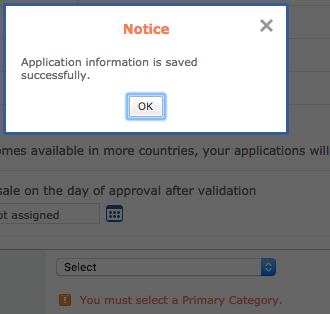
Complete the required information on the Sales and Display tabs. A green check appears on each tab (except Item) when the necessary data is complete.
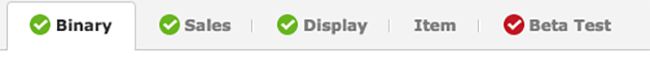
인앱 구매 추가
Tizen Seller Office에서 게임 인앱 구매를 추가해야 합니다.
First, select Add Item Group: A unique Item Group ID is generated for you.
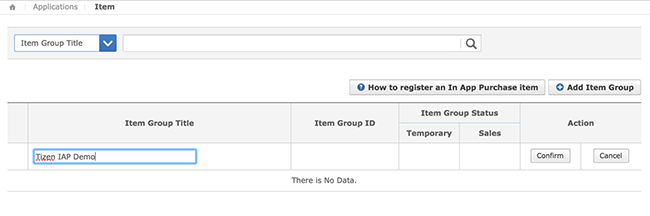
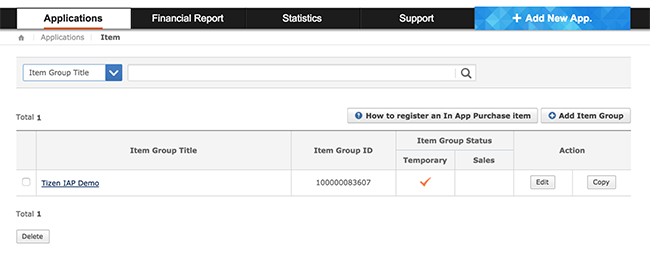
아이템 그룹에 한 개 이상의 아이템을 추가해야 합니다. 각 아이템에 대해 Tizen Seller Store는 고유한 Item ID를 생성하며, 현재는
000000596733와 같은 12자리 숫자 문자열입니다. 크로스 플랫폼 구매를 단순화하려면 애플리케이션에 제품을 추가할 때 Tizen Seller Store __Item ID__를 스토어 고유 ID로 사용해야 합니다. 자세한 내용은 제품 정의 문서를 참조하십시오.Review your list of items in the Tizen Seller Store.
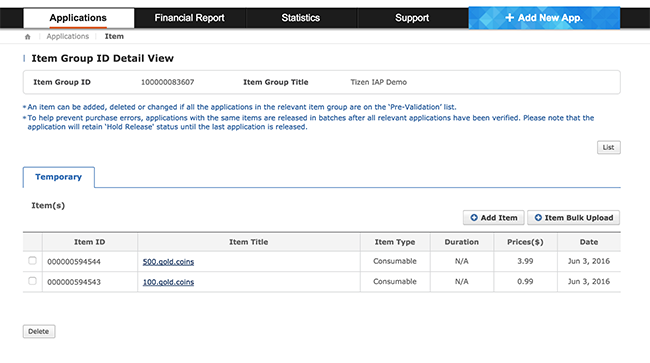
앱에서 사용 가능한 제품을 정의하는 경우 Unity IAP
ConfigurationBuilder.AddProduct함수의 스크립트 호출에 스토어 고유 ID를 사용해야 합니다.
IAP 테스트
Unity IAP for Tizen supports testing via the Beta Test mode on the Tizen Seller Store. Applications under beta test allow transactions to proceed, but do not incur actual charges. You need to manually add Beta testers to your application on the __Beta Test__tab.
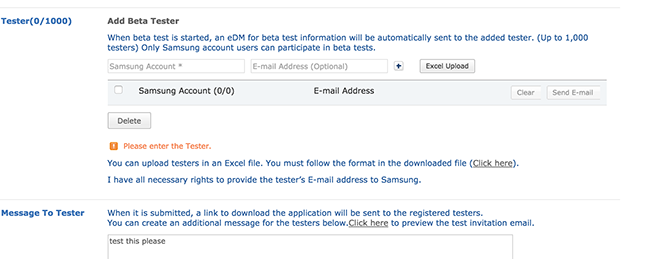
세부 정보는 Tizen 베타 테스트 가이드를 참조하십시오.
애플리케이션을 베타 테스터가 사용할 수 있는 시점과 베타 테스트를 시작하는 시점에는 차이가 있을 수 있습니다. 베타 테스터가 애플리케이션을 사용할 수 있는 시점에서 IAP 아이템 역시 구매할 수 있게 됩니다.