Signing in to the Hub
Launch Unity Hub.
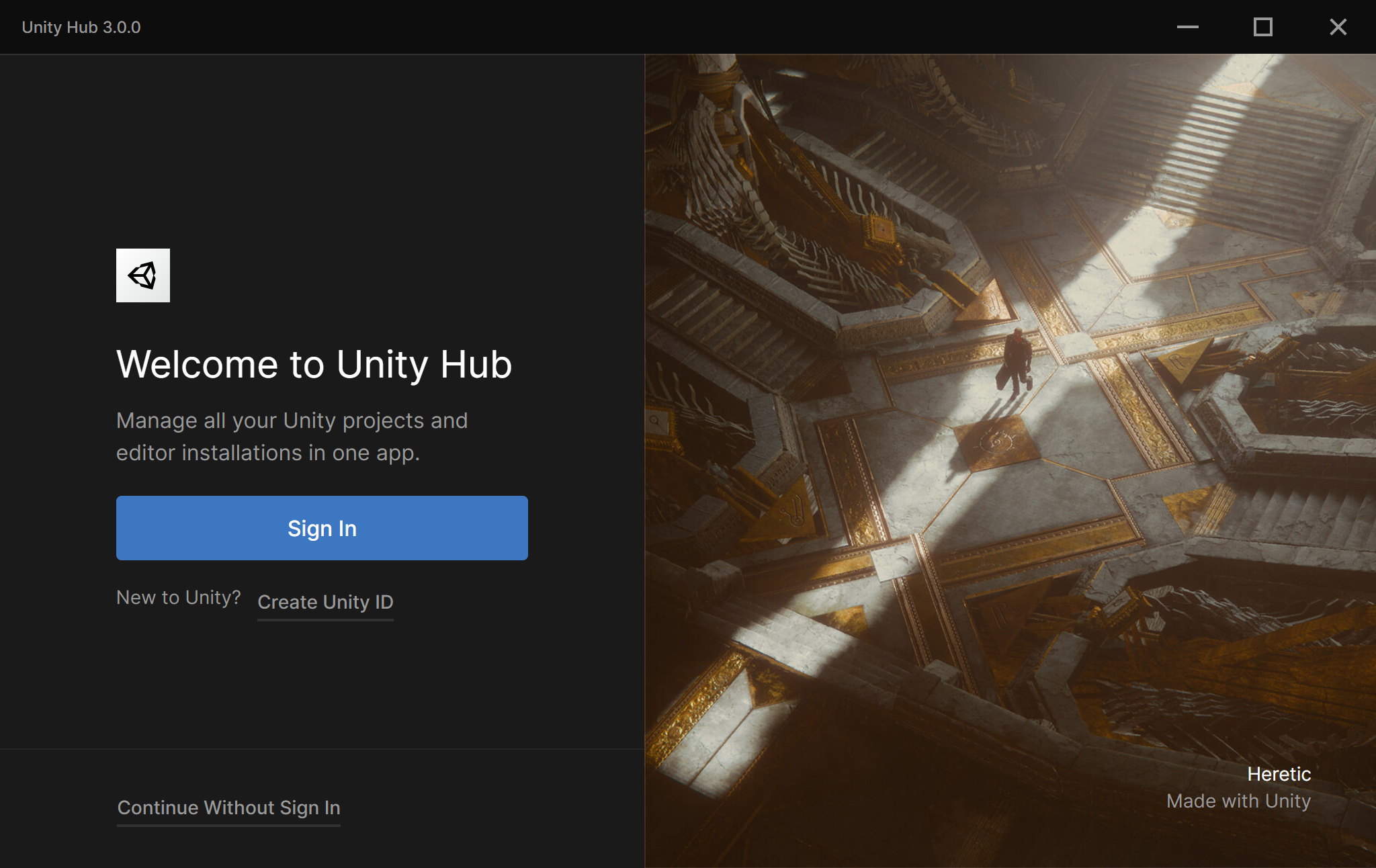
If you have a Unity ID, click Sign in. Unity Hub opens a sign-in page in your default web browser.
If you do not have a Unity ID, click Create account and follow the prompts to create one. For more information about accounts and subscriptions, see Unity Organizations.
When you are successfully signed in, your web browser redirects you back to the Unity Hub. (If prompted, click Open Unity Hub.app.)
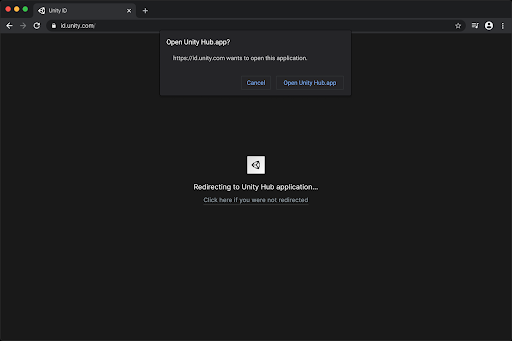
Additional resources