Live Editing
Bolt supports full live editing, meaning you can create and edit graphs while in play mode.
You're not limited to tweaking values — you can also add and remove nodes, connections, etc.
In accordance with the Unity convention:
- Changes made to embeds will be reverted when you exit play mode, because they live inside components.
- Changes made to macros will be saved when you exit play mode, because they live inside assets
If you want to preserve the changes made to a component graph, make sure to copy the modified nodes before exiting play mode. You'll then be able to paste them while in edit mode.
When in live mode, Bolt will display the flow as droplets on connections:

You can disable these animations on either the value connections, the control connections or both from the editor preferences window:

Persistence
Unlike traditional Unity components, Bolt macros save the changes you make during play mode.
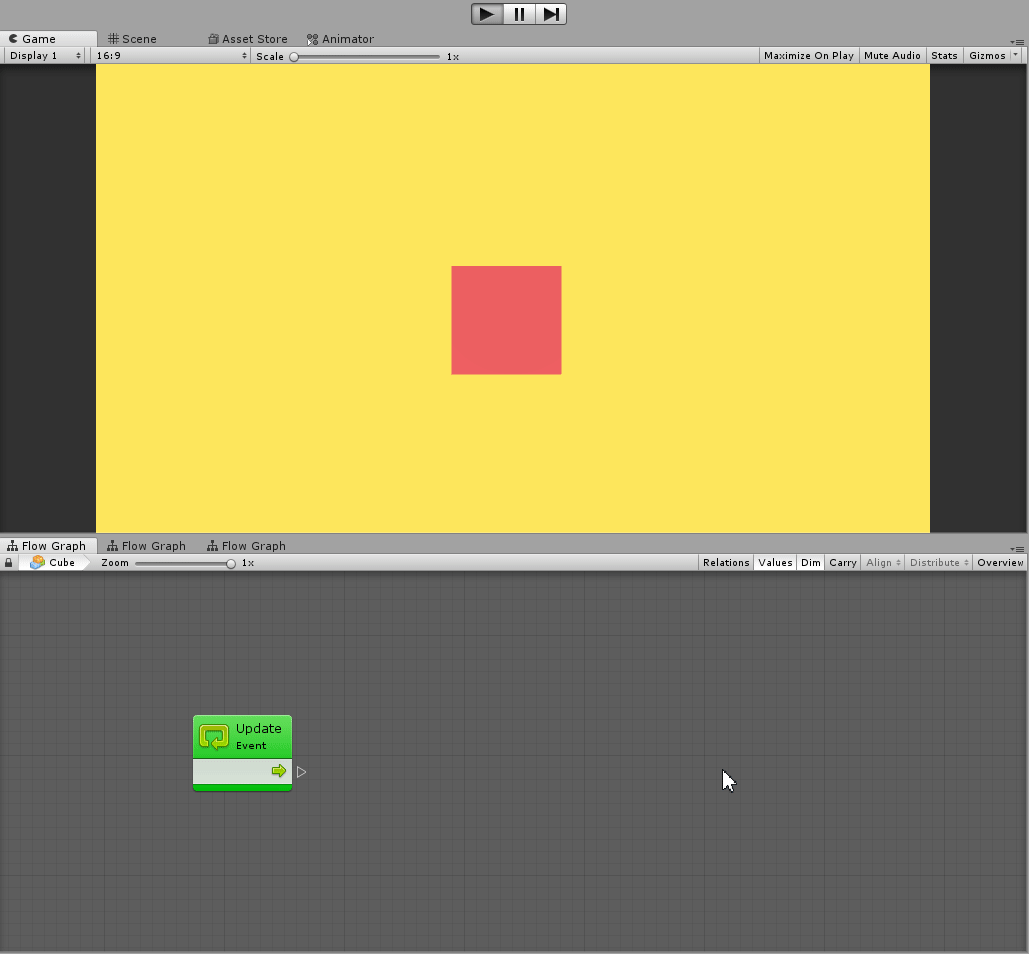
Propagation
Changes made to macros will instantly be shared across all instances of that macro!
