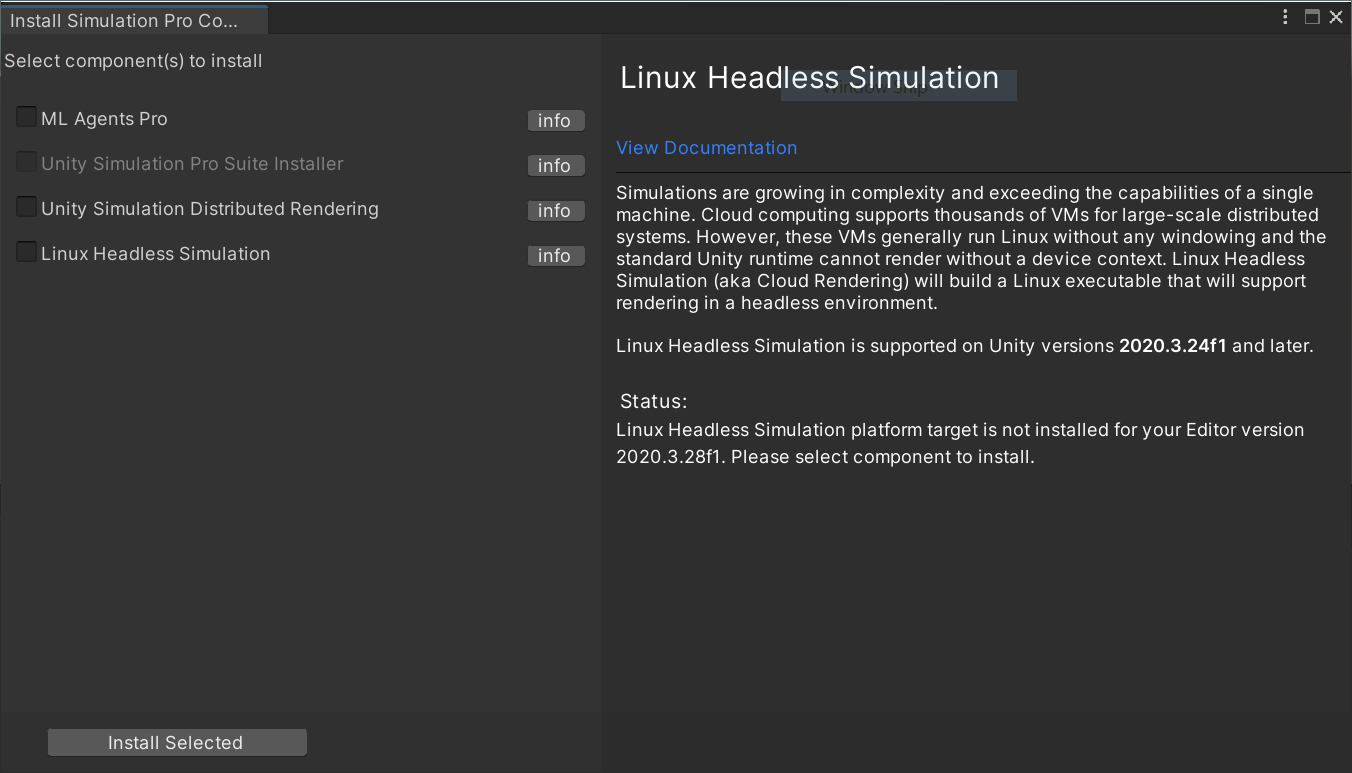Warning
Warning: Unity Simulation is deprecated as of December 2023, and is no longer available.
Install Distributed Rendering
The Distributed Rendering package can be accessed using the Unity Simulation Pro Suite Installer.
- Download the latest Unity Simulation Pro Suite Installer package tarball from here.
In the Unity Editor, import the
Unity Simulation Pro Suite Installerpackage by navigating toWindow>Package Manager>Add package from tarball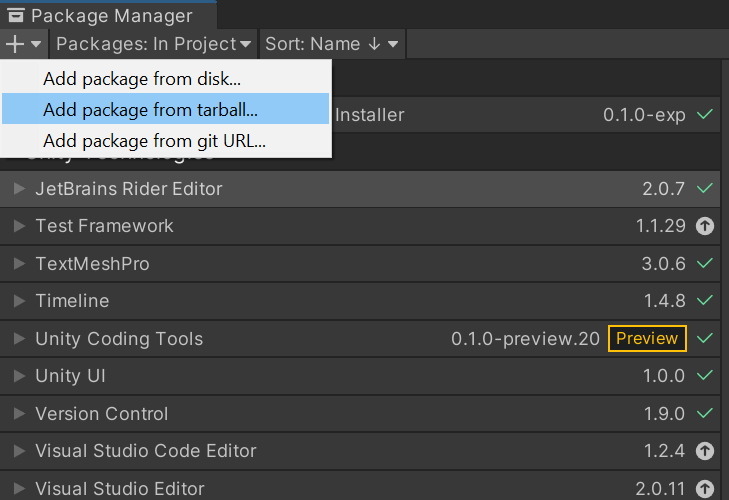
Select the artifact you just downloaded in Step 1.
Once installed, click on
Simulation->Install Components.Select the checkbox next to
Unity Simulation Distributed Renderingand then press theInstall Selectedbutton at the bottom of the window. This will install the package into the project.
These steps and other details related to the Unity Simulation Pro Suite Installer package can be found here.