Teleportation Area
An area is a teleportation destination which teleports the user to their pointed location on a surface.
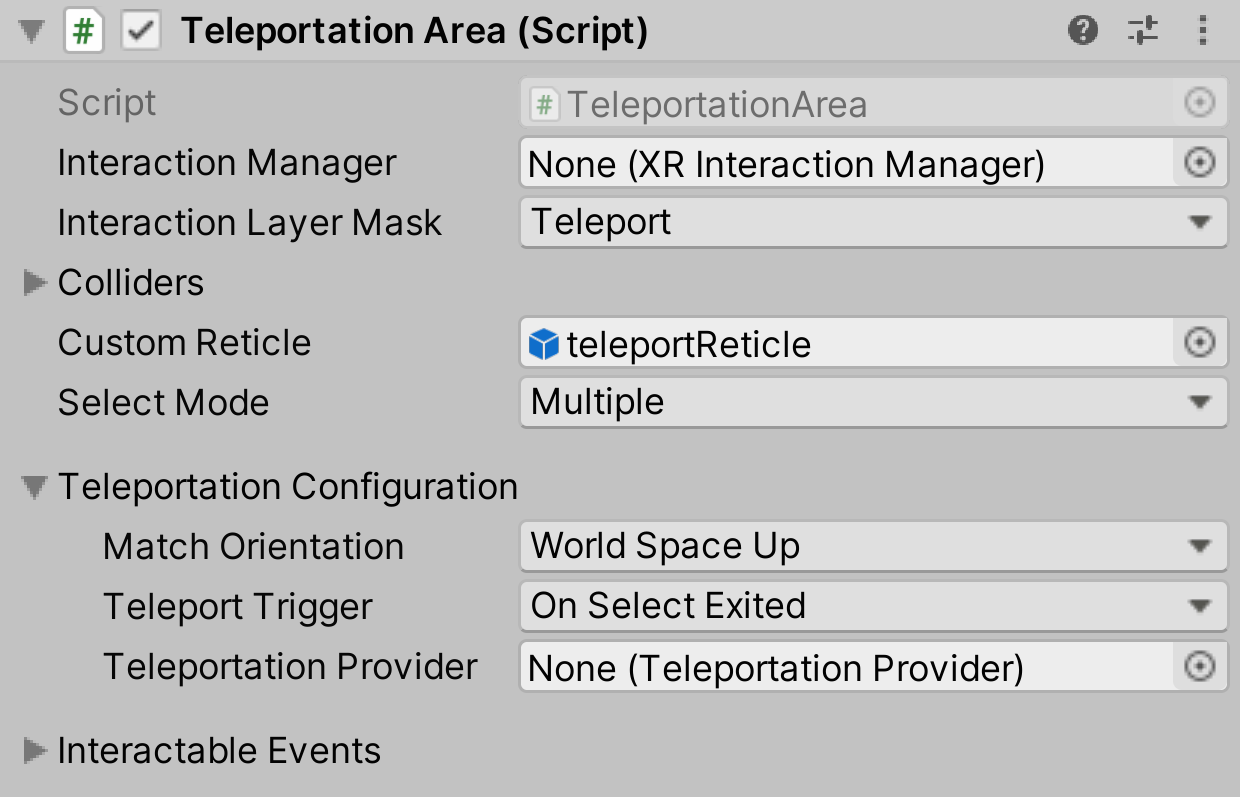
| Property | Description |
|---|---|
| Interaction Manager | The XRInteractionManager that this Interactable will communicate with (will find one if None). |
| Interaction Layer Mask | Allows interaction with Interactors whose Interaction Layer Mask overlaps with any Layer in this Interaction Layer Mask. |
| Colliders | Colliders to use for interaction with this Interactable (if empty, will use any child Colliders). |
| Custom Reticle | The reticle that appears at the end of the line when valid. |
| Select Mode | Indicates the selection policy of an Interactable. This controls how many Interactors can select this Interactable. The value is only read by the Interaction Manager when a selection attempt is made, so changing this value from Multiple to Single will not cause selections to be exited. |
| Single | Set Select Mode to Single to prevent additional simultaneous selections from more than one Interactor at a time. |
| Multiple | Set Select Mode to Multiple to allow simultaneous selections on the Interactable from multiple Interactors. |
| Teleport Anchor Transform | The Transform that represents the teleportation destination. |
| Match Orientation | How to orient the rig after teleportation. |
| World Space Up | Set Match Orientation to World Space Up to stay oriented according to the world space up vector. |
| Target Up | Set Match Orientation to Target Up to orient according to the target TeleportAnchor Transform's up vector. |
| Target Up And Forward | Set Match Orientation to Target Up And Forward to orient according to the target BaseTeleportationInteractable Transform's rotation. |
| None | Set Match Orientation to None to maintain the same orientation before and after teleporting. |
| Match Directional Input | Specifies whether or not to rotate the rig to match the forward direction of the attach transform of the selecting interactor. This option is only available when Match Orientation is set to World Space Up or Target Up. |
| Teleport Trigger | Specifies when the teleportation triggers. |
| OnSelectEntered | Set Teleport Trigger to OnSelectEntered to teleport when the Interactable is selected. |
| OnSelectExited | Set Teleport Trigger to OnSelectEntered to teleport when the Interactable is no longer selected after having been selected. |
| OnActivated | Set Teleport Trigger to OnActivated to teleport when the Interactable is activated. Not to be confused with the active state of a GameObject, an activate event in this context refers to a contextual command action, such as toggling a flashlight on and off. |
| OnDeactivated | Set Teleport Trigger to OnActivated to teleport when the Interactable is deactivated. Not to be confused with the active state of a GameObject, an activate event in this context refers to a contextual command action, such as toggling a flashlight on and off. |
| Teleportation Provider | The teleportation provider that this teleportation interactable communicates teleport requests to. If no teleportation provider is configured, will attempt to find a teleportation provider. |
| Filter Selection By Hit Normal | When enabled, this teleportation interactable will only be selectable by a ray interactor if its current hit normal is aligned with this object's up vector. |
| Up Normal Tolerance Degrees | Sets the tolerance in degrees from this object's up vector for a hit normal to be considered aligned with the up vector. Only used and displayed when Filter Selection By Hit Normal is enabled. |
| Interactable Events | For other events, see the Interactable Events page. |
| Teleporting | Gets or sets the event that Unity calls when queuing to teleport via TeleportationProvider.The TeleportingEventArgs passed to each listener is only valid while the event is invoked, do not hold a reference to it. |