XR Interactable Snap Volume
Component that enables an XR Ray Interactor to visually snap to an associated interactable. This component requires a collider that is a trigger.
This behavior automatically registers itself with the XR Interaction Manager to create an association between the Snap Collider and the Interactable Object. This component should typically be added to a child GameObject of an interactable.
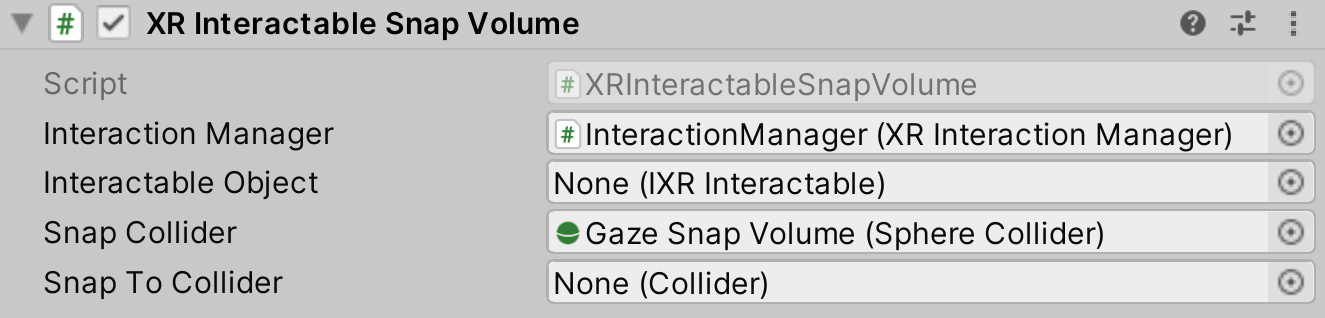
| Property | Description |
|---|---|
| Interaction Manager | The XR Interaction Manager that this snap volume will communicate with (will find one if None). |
| Interactable Object | (Optional) The interactable associated with this snap volume. If this is left empty, this component will look for an interactable up the hierarchy. |
| Snap Collider | The trigger collider to associate with the interactable when it is hit/collided. Rays will snap from this to the Snap To Collider. |
| Disable Snap Collider When Selected | Automatically disable or enable the Snap Collider when the interactable is selected or deselected. |
| Snap To Collider | (Optional) The collider that will be used to find the closest point to snap to. If this is left empty, then the Transform position of the associated Interactable will be used as the snap point. |
Snapping point
This XR Interactable Snap Volume will attempt to get the closest point on the Snap To Collider. If the Snap To Collider is null, it will fall back to the Transform position of the Interactable Object. If the Interactable Object is null, it will finally fallback to the Transform position of this XR Interactable Snap Volume.
Configuring XR Ray Interactor
See Supporting XR Interactable Snap Volume in the XR Ray Interactor documentation for configuration steps to allow an XR Ray Interactor to snap to an XR Interactable Snap Volume.