HDR Tonemapping component
Add an HDR Tonemapping extension component to a layer to support HDR rendering. It is used as the properties for the HDR Tonemapping on the XR Plugin side to function properly. See Add or remove a composition layer.
Tip
This feature should only be used with HDR-encoded textures. (Including render textures.) This component isn't turned off regardless of texture format, so if you do not need it, disable it manually. You do not need to use this component with linear textures. If not set, the texture is treated as linear texture with appropriate Nits For Paper White.For example, SDR textures are treated as Rec709 and Nits For Paper White as 80 (100 on Metal).
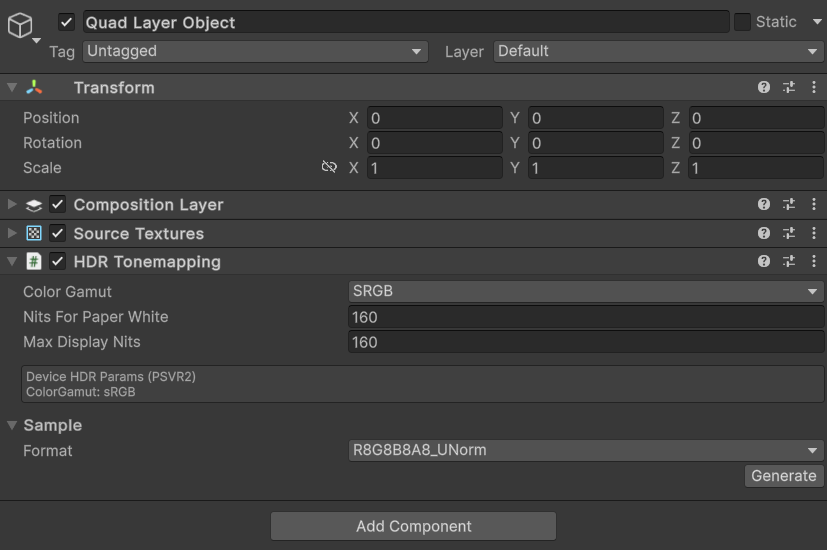
The HDR tonemapping component Inspector
| Property: | Function: |
|---|---|
| Color Gamut | The color gamut of the source texture. The source texture is treated as encoded with this color gamut. |
| Nits For Paper White | The base luminance of a white paper surface in nits or candela per square meter (cd/m2) of the source texture. |
| Max Display Nits | Set the maximum input luminance of the source texture. |
| Format (Sample) | The texture format to use for the generated sample image. |
| Generate (Sample) | Click Generate to create a sample HDR-encoded image and assign to the Source Textures component. |
Color Gamut
For correct HDR rendering, you must specify the color gamut used by the source texture. Supported color spaces include: sRGB, Rec709, Rec2020, DisplayP3, HDR10, DolbyHDR, and P3D65G22. If used for linear textures, set Rec709 and appropriate Nits For Paper White.
Sample image generator
The component can generate sample HDR image textures to help you test which HDR formats are supported on a platform. To create a sample HDR texture, choose the desired texture format in the Sample section of the component Inspector and click the Generate button. This operation does not overwrite the current source texture. When this is done, the source texture is replaced with a sample texture. This sample texture isn't saved as asset, but is stored in the scene.
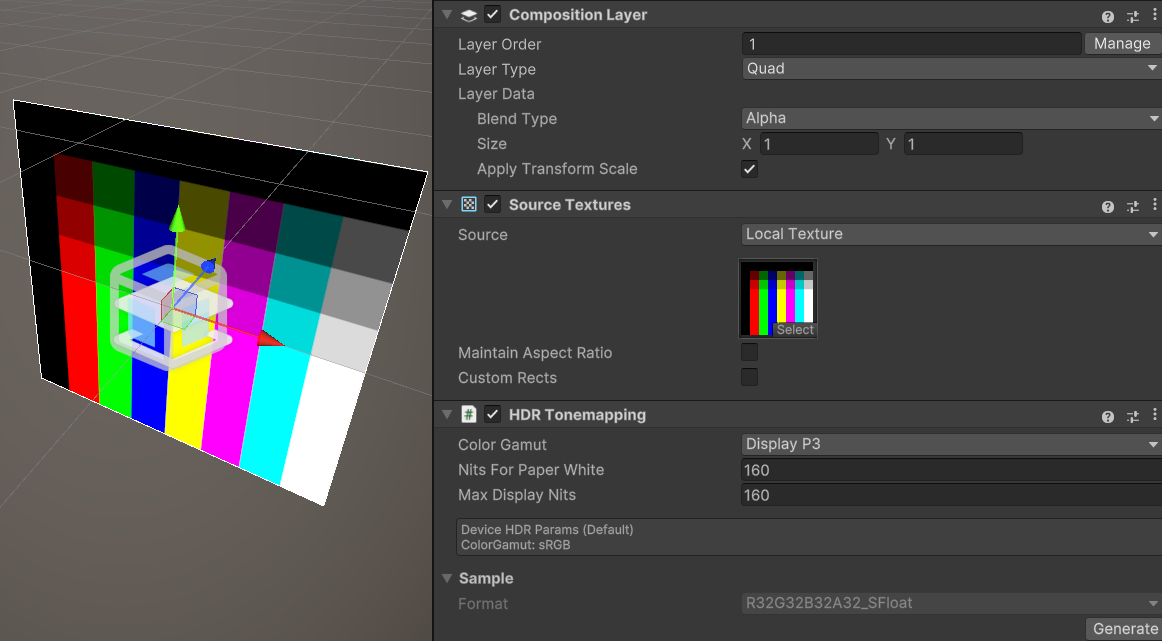
The sample texture image with Sample image generator.
Limitation
Need to install HDR supported XR plugin on XR Plugin Management. This component is disabled & hidden in environments where the XR plugin(device) does not support HDR.
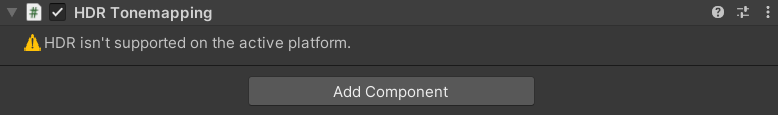
The HDR tonemapping component Inspector in environments where HDR is unsupported.
Tip
There are no supported platforms at this time.