AR Marker component
Understand how to configure and use the AR Marker component.
The ARMarker component is a type of trackable that contains the data associated with a marker detected in the physical environment.
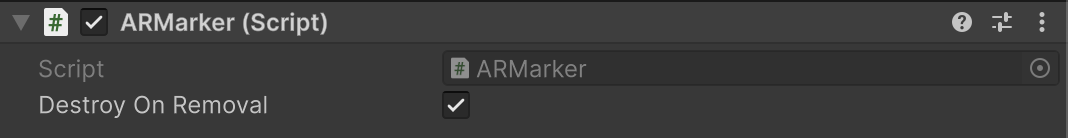
AR Marker component inspector
| Property | Description |
|---|---|
| Destroy On Removal | If true, this component's GameObject is destroyed when this trackable is removed. |
Marker properties
The AR Marker component provides several high-level properties for easy access:
Pose
The center position and rotation of the marker in world space. The Pose is oriented so that its local positive Y-axis (up) points directly away from the front face of the marker, perpendicular to its surface.
Size
The physical size (width and height) of the marker in meters. The width corresponds to the markers local X-axis. The height corresponds to the markers local Z-axis.
Marker type
The type of the marker, such as QRCode or ArUco. Refer to Marker types for more information on the different supported marker types and how they compare to each other.
Marker ID
The numerical identifier that is visually encoded within a fiducial marker, like ArUco and AprilTag. Unlike a QR code, which typically encodes a string or binary data, a fiducial marker's primary purpose is to present a unique, machine-readable number.
The marker ID is part of the marker's physical design and is constant. For example, an AprilTag with the number 42 encoded on it will always have a markerId of 42, no matter where it is in the world or how many times it is detected.
Refer to the following table to understand the difference between a marker's markerId and its trackableId (which it inherits from ARTrackable).
| Property | markerId | trackableId |
|---|---|---|
| Source | Decoded from the marker's visual pattern. | A unique handle assigned by the tracking system at runtime. |
| Uniqueness | Identifies the type of marker. Multiple physical markers can share the same markerId. |
Identifies a specific instance of a tracked object in the current session. Always unique. |
| Purpose | Provides application-level meaning (For example, This is robot #42). |
Used internally by AR Foundation to manage and update a specific trackable. |
Encoded data
Some marker types can encode data directly within their visual pattern (sometimes called a payload). This encoded data can contain information such as a URL, product identifier, or custom binary data. The QRCode and MicroQRCode marker types use encoded data.
Fiducial markers don't contain encoded data. Their visual pattern represents a single marker ID. Examples of fiducial markers include ArUco and AprilTag.
You can access a marker's encoded data with the dataBuffer property. The buffer acts as a descriptor that tells you what kind of data is available, and doesn't contain the raw data. Refer to Get the marker's encoded data to learn how to get the encoded data in a marker.
Get the marker's encoded data
Some marker types, such as QR codes, can encode data within the marker. The ARMarker component provides convenience methods like TryGetStringData and TryGetBytesData to access encoded data.
These methods are wrappers that forward the call to the ARMarkerManager, which handles the underlying logic.
The following code example shows how to get encoded data from an AR Marker directly:
void GetMarkerData(ARMarker marker)
{
if (marker.markerType == XRMarkerType.QRCode ||
marker.markerType == XRMarkerType.MicroQRCode)
{
switch (marker.dataBuffer.bufferType)
{
case XRSpatialBufferType.String:
GetStringData(marker);
break;
case XRSpatialBufferType.Uint8:
GetBytesData(marker);
break;
}
}
}
void GetStringData(ARMarker marker)
{
var result = marker.TryGetStringData();
if (result.status.IsError())
return;
string stringData = result.value;
}
void GetBytesData(ARMarker marker)
{
var result = marker.TryGetBytesData();
if (result.status.IsError())
return;
byte[] bytesData = result.value;
}
For a complete guide on retrieving encoded data through the AR Marker Manager, including important performance considerations, refer to Get the marker's encoded data.