Get Raycasts
Save all AR Raycasts to the input List.
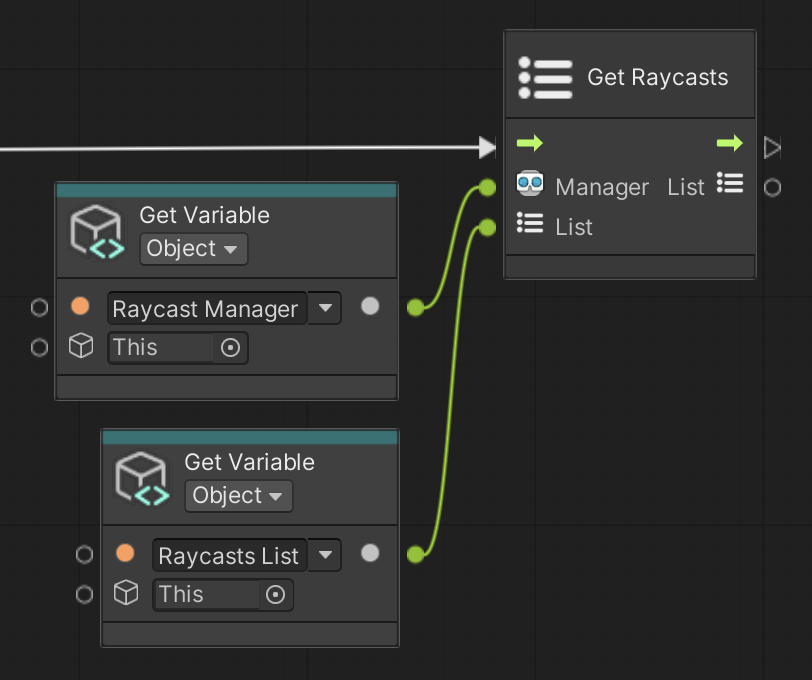
Get Raycasts node, shown with Get Variable
Input Data Ports
| Port | Data type | Description |
|---|---|---|
| Manager | ARRaycastManager | An active and enabled ARRaycastManager. If you do not connect this port, this node searches for an enabled AR Raycast Manager component in the scene instead, and throws an exception if none is found. |
| List | List of ARRaycast | Where to save the AR Raycasts. This node clears the list, then adds the raycasts. If you do not connect this port, this node allocates a new list instead. |
Tip
If your Script Machine Source is set to Graph, your graph asset cannot directly reference GameObjects in the scene. Use a Get Variable node to reference instantiated GameObjects.
Output Data Ports
| Port | Data type | Description |
|---|---|---|
| List | List of ARRaycast | The same List you connected to the Input port, now containing all AR Raycasts. |