Install AR Foundation
AR Foundation is an official Unity package available via the Package Manager.
Editor compatibility
AR Foundation 5.0 is compatible with Unity 2021.2 and up.
Note
AR Foundation 5.0 is compatible with Unity 2021.2 and 2021.3, but it does not appear in the Package Manager window of these Editor versions. See access AR Foundation 5.0 in Unity 2021 to learn how to edit your project manifest.
Older Editor versions
If your project requires an older version of the Editor, you can use the following supported versions of AR Foundation:
| Editor version | AR Foundation version |
|---|---|
| 2020.3+ | 4.2 |
| 2019.4+ | 4.1 |
Required packages
The AR Foundation package contains interfaces for AR features, but doesn't implement any AR features itself. To use AR Foundation on a target platform, you also need a separate provider plug-in package for that platform. A provider plug-in is a separate package containing AR Foundation feature implementations for a given platform.
Unity officially supports the following provider plug-ins with this version of AR Foundation:
| AR Platform | Provider plug-in | Version |
|---|---|---|
| Android | Google ARCore XR Plug-in | 5.0 |
| iOS | Apple ARKit XR Plug-in | 5.0 |
| HoloLens 2 | OpenXR Plug-in | 1.5 |
To use AR Foundation on a device, you must install at least one provider plug-in, either from the Package Manager or by going to Project Settings > XR Plug-in Management as shown below.
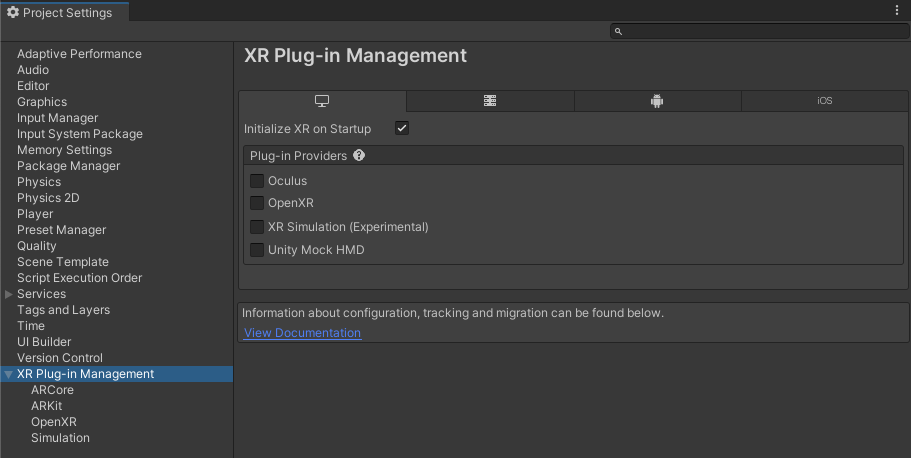
XR Plug-in Management
Note
To use additional ARCore functionality such as Cloud Anchors, install Google's ARCore Extensions for AR Foundation.
Provider project settings
Some provider plug-ins require that you set specific project settings for AR to function properly. See their documentation for specific instructions:
| Provider plug-in | Setup instructions |
|---|---|
| Google ARCore XR Plug-in | Project configuration |
| Apple ARKit XR Plug-in | Project configuration |
Third-party plug-ins
It is possible to develop custom provider plug-ins for AR Foundation. If you are using a third-party provider plug-in, see your plug-in documentation for more specific instructions regarding installation and use.
* Apple and ARKit are trademarks of Apple Inc., registered in the U.S. and other countries and regions.