Realistic smoke lighting with six-way lighting
Blend pre-baked lightmaps and achieve dynamic lighting for smoke and other visual effects with six-way lighting.
Six-way lighting stores lighting from six directions in textures. At runtime, Unity blends these textures based on scene lighting. Effects like smoke, explosions, and clouds thus respond to light sources.
Six-way lighting enables the following:
- Volumetric lighting for 2D or flipbook-based particle effects.
- Scaling for real-time visual effects (VFX).
- Adjustable color and emission.
- Compatibility with Unity's lighting system, including HDRP and URP.
You can use six-way lighting in such scenarios as the folllowing:
- Daytime smoke with sun and sky lighting.
- Nighttime effects with static or dynamic lights.
- Sandstorms and tornadoes.
- Glowing explosions.
How six-way lighting works
Six-way lighting pre-bakes directional lighting into six sprite texture lightmaps. Each lightmap captures how the sprite is illuminated from a single direction: top, bottom, left, right, front, or back.
At runtime, Unity shaders blend these six lightmaps based on the current scene lighting. Particles then react to light from any direction.
Supported lighting and Unity features
You can use six-way lighting with the built-in VFX Graph Six-Way Smoke Lit output in both URP and HDRP.
Six-way lighting supports indirect lighting from the following:
- Light Probes
- Adaptive Probe Volumes
- Ambient Probes
- Light Probe Proxy Volumes
- Dynamic point, spot, area, and directional lights
Note: Six-way lighting does not support specular contributions from reflection probes.
Lightmap channel mapping
Unity stores the six directional lightmaps in two RGBA textures. The channel mapping is as follows:
- Lightmap A:
- Red: right
- Green: top
- Blue: back
- Alpha: transparency
- Lightmap B:
- Red: left
- Green: bottom
- Blue: front
- Alpha: emissive data
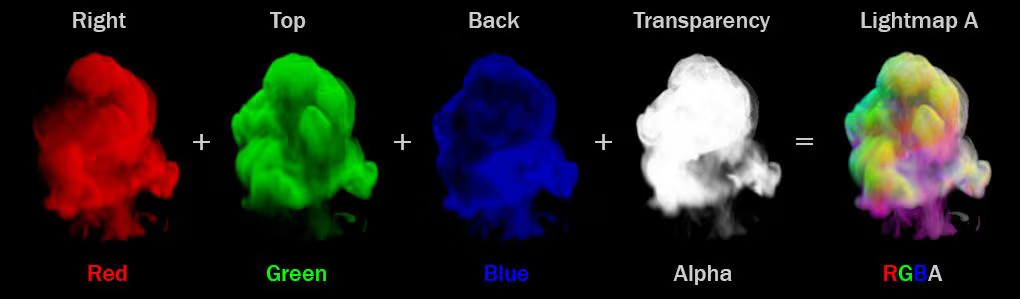
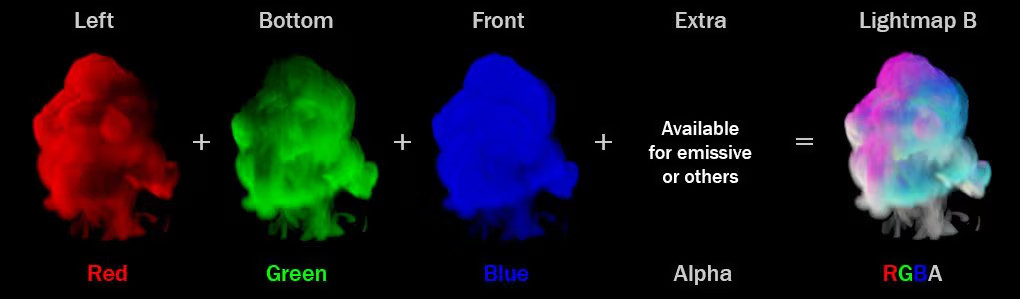
Simulate fire and explosions
To create glowing effects such as fire or explosions, store emissive data in the Alpha channel of Lightmap B to enable dynamic control over the effect's glow and color at runtime.