Customize existing six-way lightmap textures
Customize lightmap textures to create smoke, dust, or explosions with six-way lighting.
Unity provides a library of ready-to-use textures under the CC0 license. These lightmap textures were created in an external DCC and exported using the tools provided in the VFX Toolbox. You can leverage these assets to create compact, game-ready effects with six-way lighting techniques.
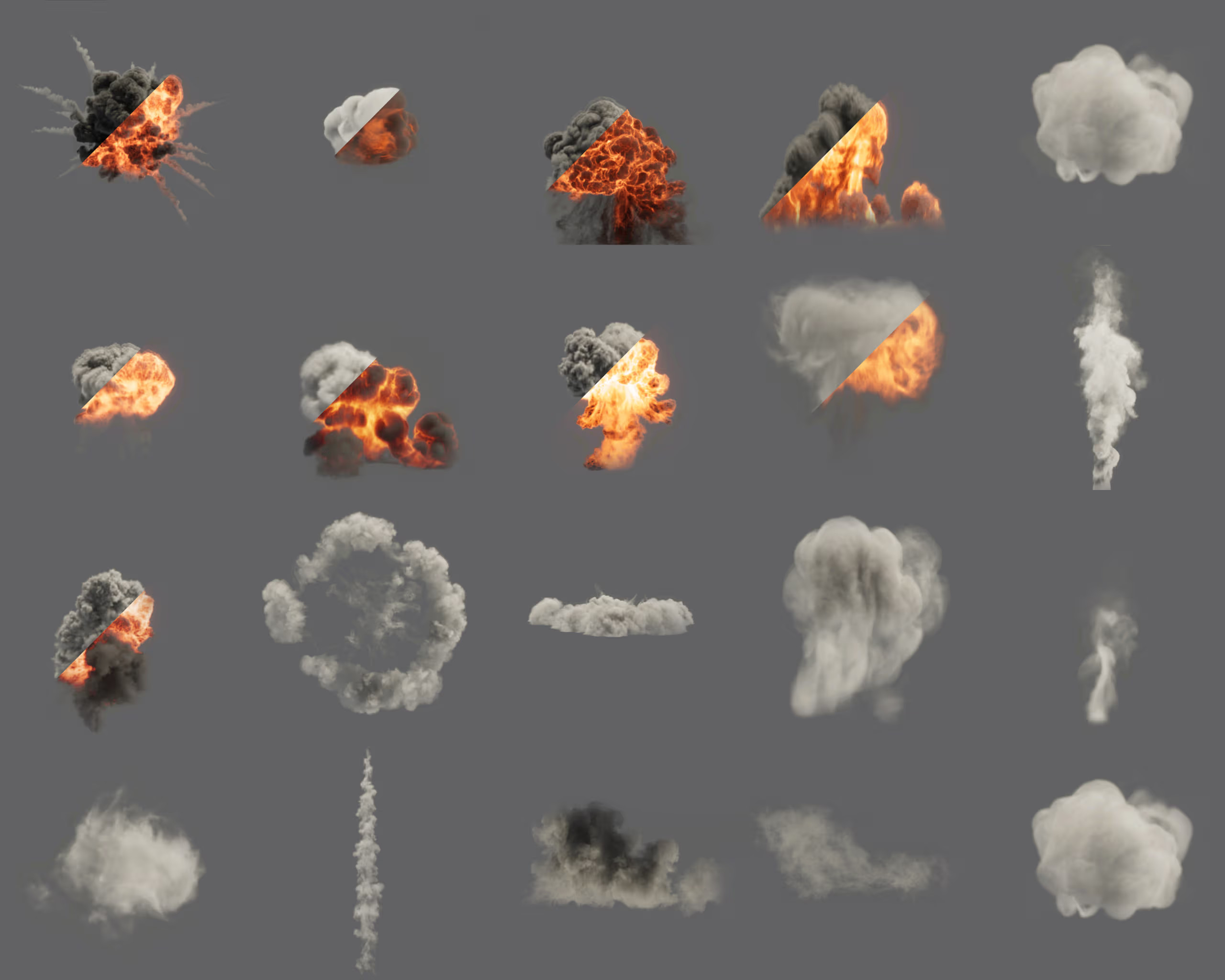
To create an effect using built-in lightmaps and six-way lighting, follow these steps:
Download the lightmaps from the library of ready-to-use maps.
Unzip the file you downloaded and place it in Unity's Asset folder.
In the Project window, right-click and select Create > Visual Effects > Visual Effect Graph.
The Create new VFX Asset window displays.
Create a simple loop VFX asset.
Double-click the new VFX asset.
The VFX Graph editor displays.
Open the Blackboard.
Right-click the Output Particle Unlit node.
Select Convert output, then convert the node to an Output Particle Lit Quad node.
With the Output Particle Lit Quad node selected, select Six-Way Smoke Lit from the Inspector Material Type dropdown.
Drop the lightmaps you imported in the Output Particle context Positive Axes Lightmap and Negative Axes Lightmap fields.
You can now test the effect in various lighting setups.