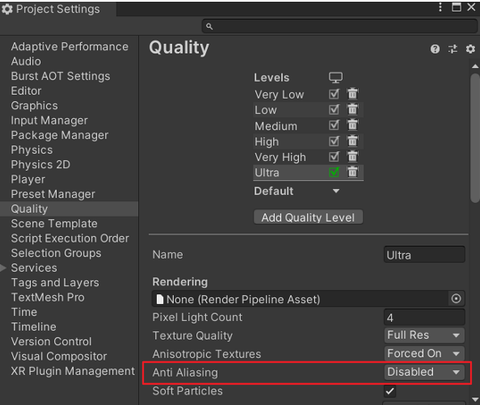Visual Compositor
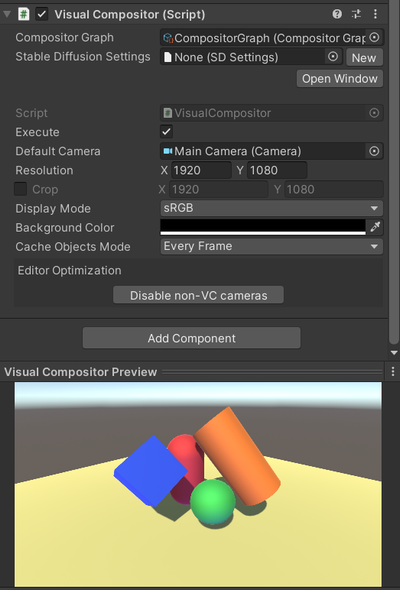
Visual Compositor is a GameObject component for executing a node-based graph defined in a Compositor Graph asset to produce the final render output.
| Property | Description |
|---|---|
| Compositor Graph | The Compositor Graph asset to be executed. |
| Stable Diffusion Settings | Assign a Stable Diffusion Settings asset to use Stable Diffusion nodes. Please refer to Stable Diffusion Integration for more details. |
| Execute | Enables/Disables the execution of the Compositor Graph asset. |
| Default Camera | The default camera that will be assigned to newly created nodes in the Compositor Graph asset. |
| Resolution | The target resolution. This will also be used a target resolution reference by the nodes in the Compositor Graph asset. |
| Crop | Crop the target resolution into the specified size. |
| Display Mode | Specify if the final output should be rendered in linear or sRGB color space. |
| Background Color | The background color (in linear space when applicable). |
| Cache Objects Mode | Specify how Visual Compositor should detect added/removed GameObjects. Use When the Hierachy Changes (Editor only) for better performance in the Editor. |
Editor optimization
Disable non-VC cameras button is used to disable camera components in the scene which are not attached to Visual Compositor.
This will optimize the Editor performance because Visual Compositor executes the rendering internally as part of the graph execution, and therefore does not need the output of camera components in the scene.
Performance TradeOffs
Reducing GPU Memory Usage
If high GPU memory usage is the bottleneck of the project, then we can try disabling Anti Aliasing in the Quality settings.