Visual Compositor Nodes
- Add
- Bandpass Filter
- Blend
- Color Channel
- Comment
- Difference
- Directional Mask
- Drawn Edges
- Easy Color Adjustment
- GameObject
- Group
- HSV
- Invert
- Layer
- Level Adjustment
- Linear Gradient
- Multipass Gaussian Blur
- Multiply
- Preview
- Render
- Render Texture
- Selection Group
- Selection Group Color Render
- Selection Group Difference
- Selection Group Intersection
- Selection Group Union
- Shadow Render
- Spherical Gradient
- Streaming Image Sequence
- Subtraction
- Texture2D
- Toon ClipMask Render
- Transform
Add
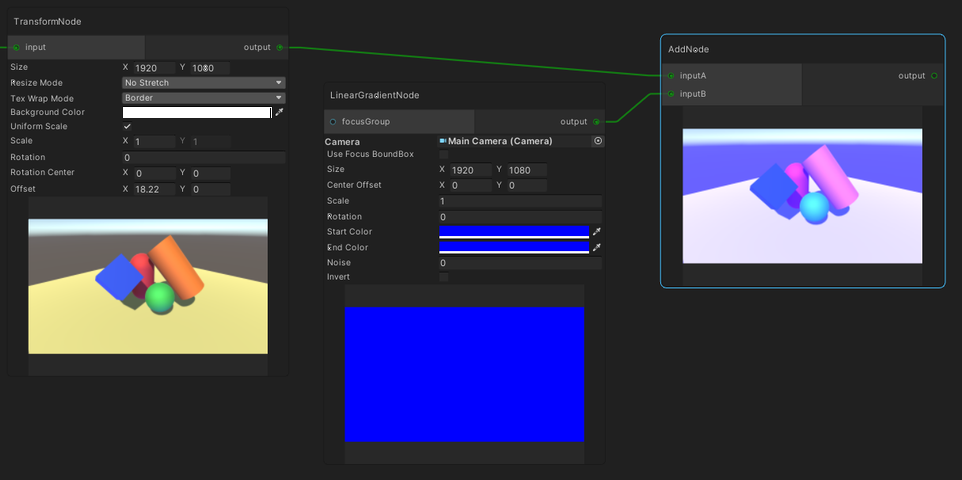
Brightens the first input with the second input.
Equation: A + B
Bandpass Filter
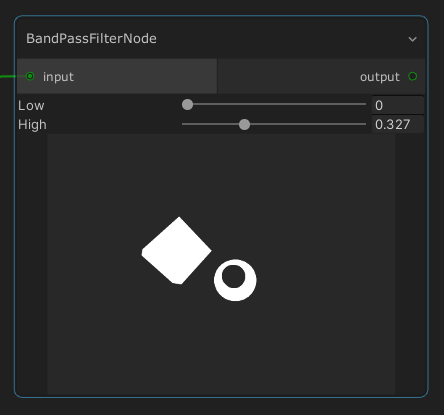
Outputs a mask based on the red color of the input image between Low and High slider values.
Blend
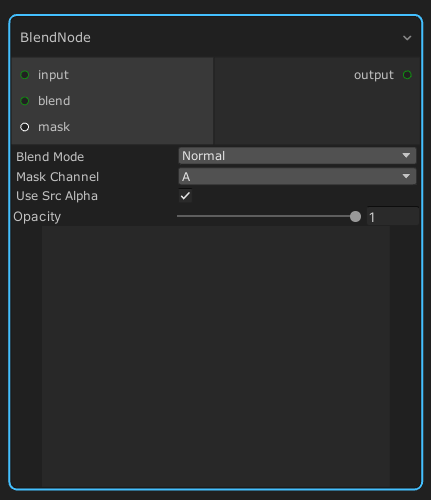
Blends two input images based on node parameters and a blend mode.
Color Channel

Outputs the selected color channel from the input.
| Parameters | Description |
|---|---|
| Color channel | The color channel to show. |
| Black And White | Shows the chosen color channel as black and white. |
| Force Alpha To One | Force the alpha values of all pixels to one. |
Comment
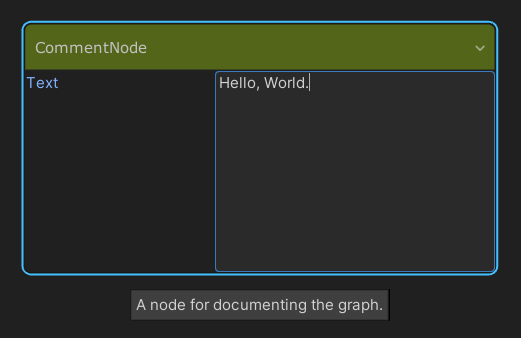
Adds a text label into the graph, which is used for documentation.
Difference
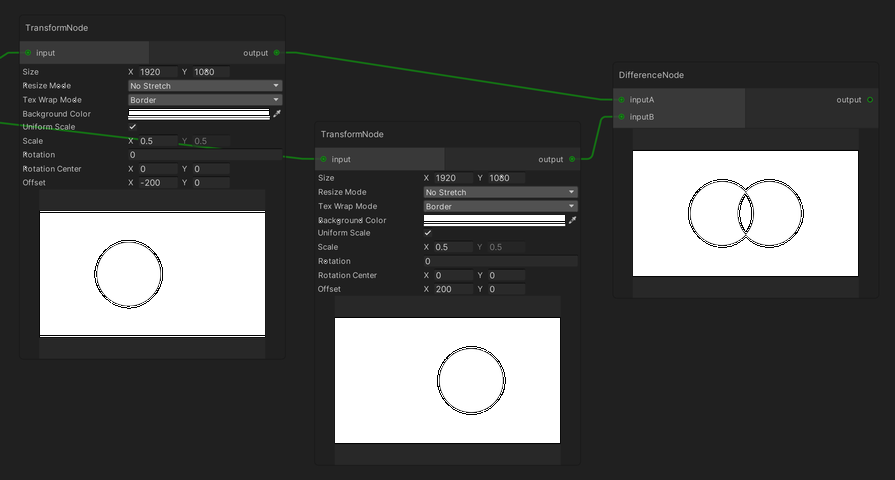
Returns the difference of input textures.
Equation: | A - B |
Directional Mask
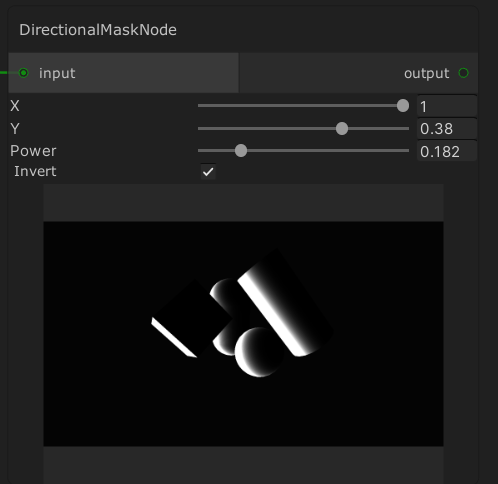
This node takes a normal map as input, and produces a mask based on those normals and the X / Y slider values.
Drawn Edges
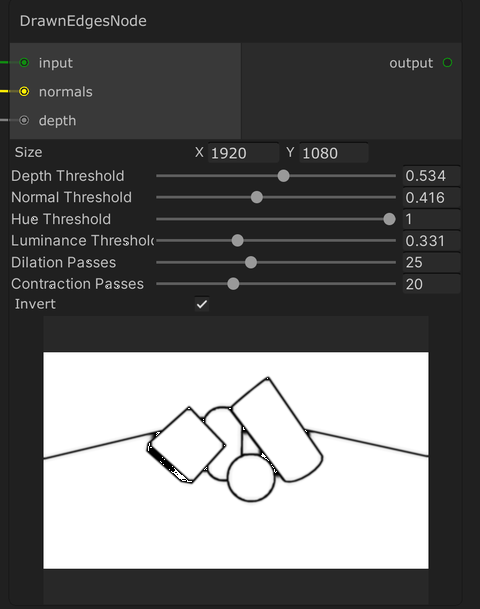
Draws edges based on color, normals, and depth.
Easy Color Adjustment
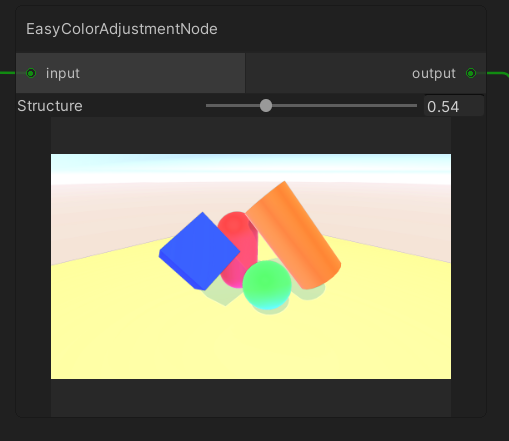
Performs simple color adjustment on the input by applying an amount of saturation, contrast and sharpening.
GameObject
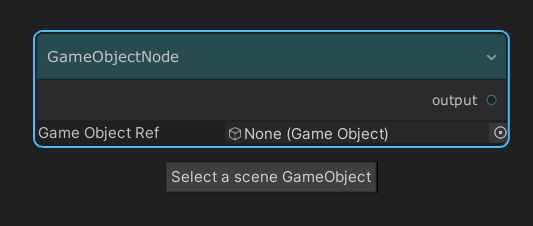
Outputs the selected GameObject.
Group
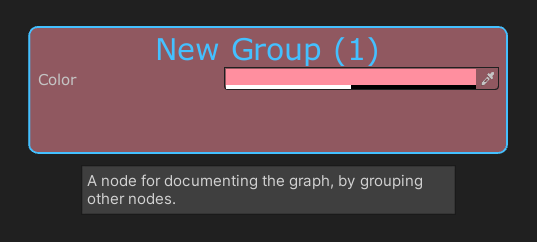
Groups nodes together with a title and a background color for organising the graph.
HSV
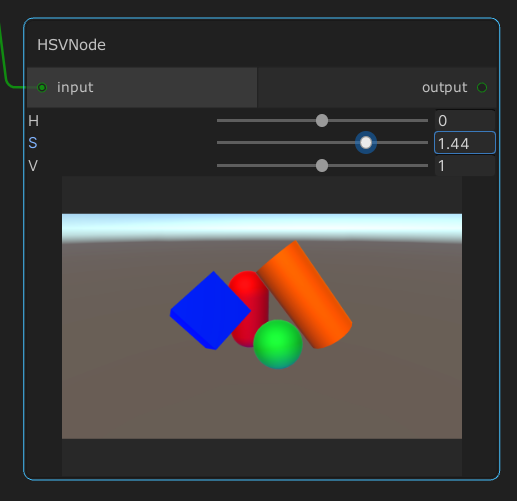
Simultaneously adjusts the hue, saturation, and brightness of the image.
Invert
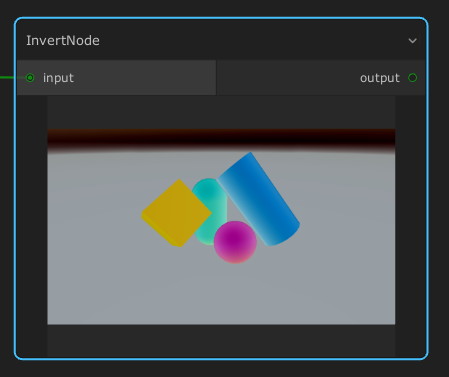
Invert the color of the input image.
Layer
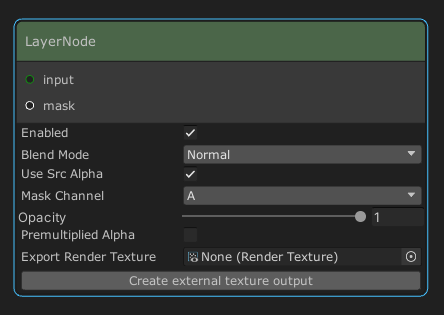
Blends the input image with the previous layer. This node must be put inside the layer stack.
Level Adjustment
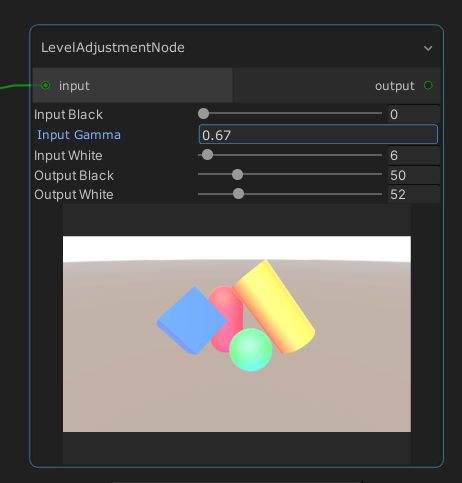
Adjusts the contrast and the overall gamma of the input image.
Linear Gradient
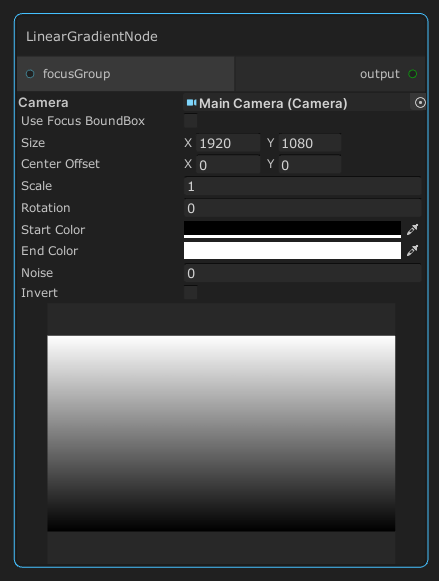
Generates a linear gradient image.
Multipass Gaussian Blur
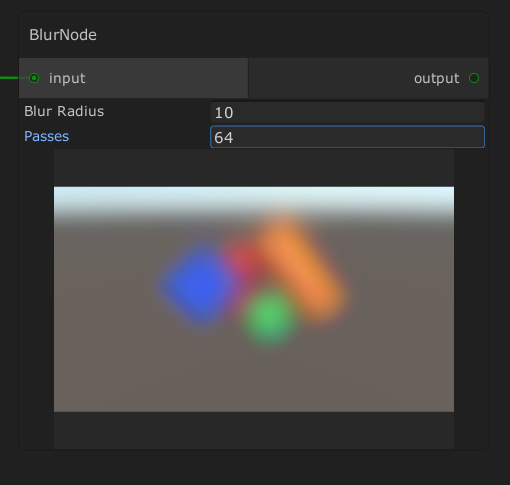
Blurs the input image.
Note that the performance gets heavier with more passes.
Multiply
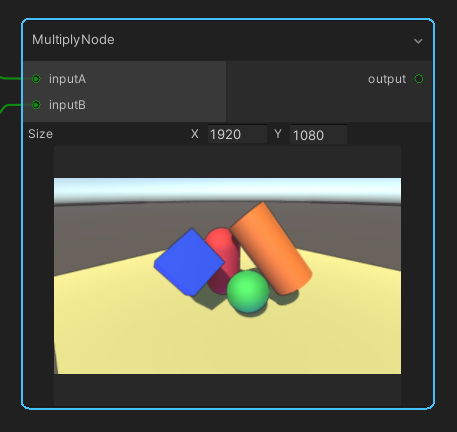
Multiplies the color values of the two input textures.
This is similar to using a Blend node with "multiply" selected as the blend mode.
Preview
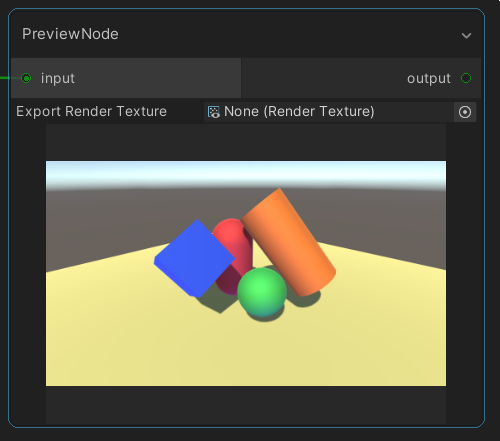
Previews the graph output at a certain stage in the graph.
This node can also save the intermediary output to a render texture.
Render
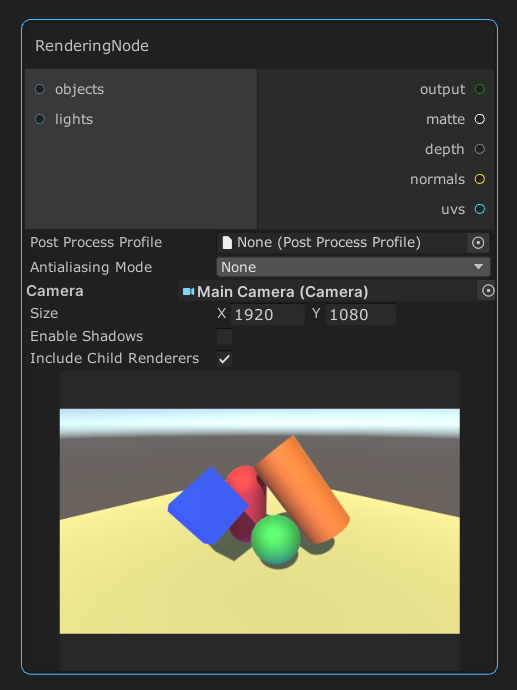
Renders a group of objects and lights with a specified camera into the output port (color).
By default, all objects are rendered using all lights in the scene.
Depending on the used render pipeline, this node can also provide additional output types when the corresponding ports are connected to other nodes. The following table describes the support and cost of each additional output type in each render pipeline.
| Built-In | HDRP | URP | |
|---|---|---|---|
| Matte | ✔️ with an extra blit op | ✔️ with an extra blit op | ✔️ with an extra blit op. Not supported when the camera background is using skybox |
| Depth | ✔️ | ✔️ | ❌ |
| Normals | ✔️ with an extra full render | ✔️ | ❌ |
| UVs | ✔️ with an extra full render | ❌ | ❌ |
Render Texture
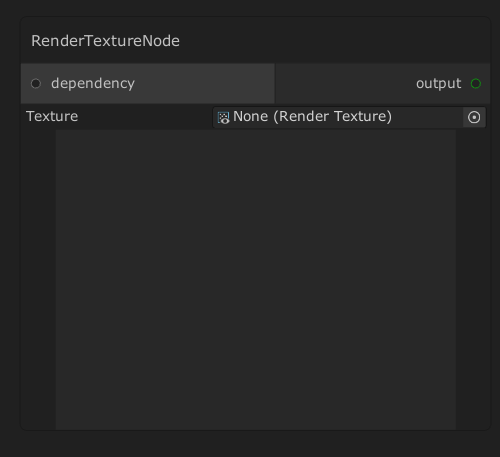
This node outputs the contents of a render texture.
If the render texture is dependent on another node in the graph,
the dependency port can be used to make sure this node is processed after the dependee.
Selection Group
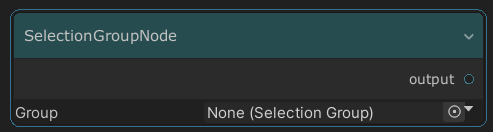
This node outputs all the GameObjects in a Selection Group.
There are also other nodes for operating with Selection Groups:
Selection Group Color Render
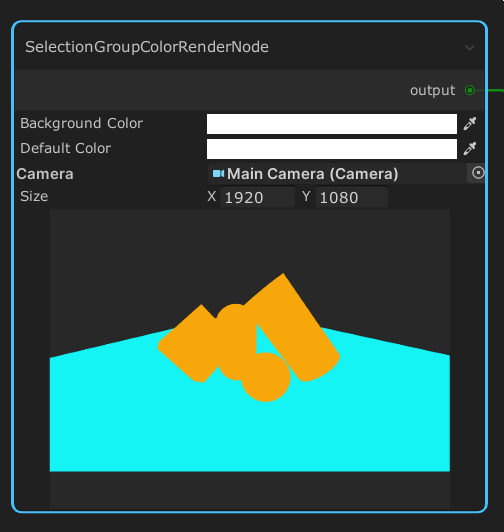
This node renders objects with the following colors:
- The Selection Group color for rendering objects assigned in that group.
- The Default Color for rendering objects not assigned in any group.
Selection Group Difference
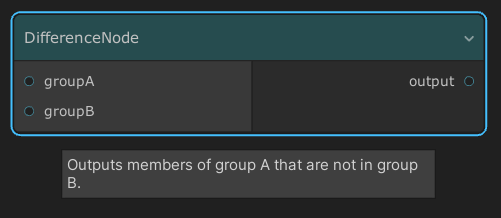
Receives two selection groups as inputs, then outputs the members of group A that are not in group B.
Selection Group Intersection
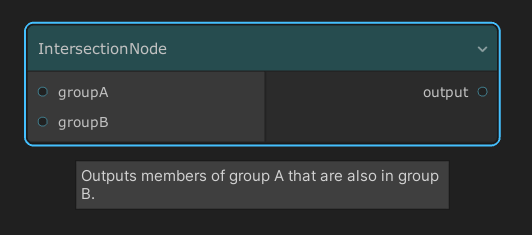
Receives two selection groups as inputs, then outputs the group members which are common to both groups.
Selection Group Union
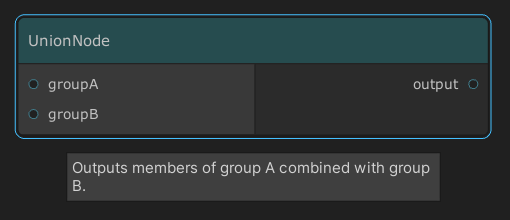
Combines all objects from two selection groups into one collection.
Shadow Render
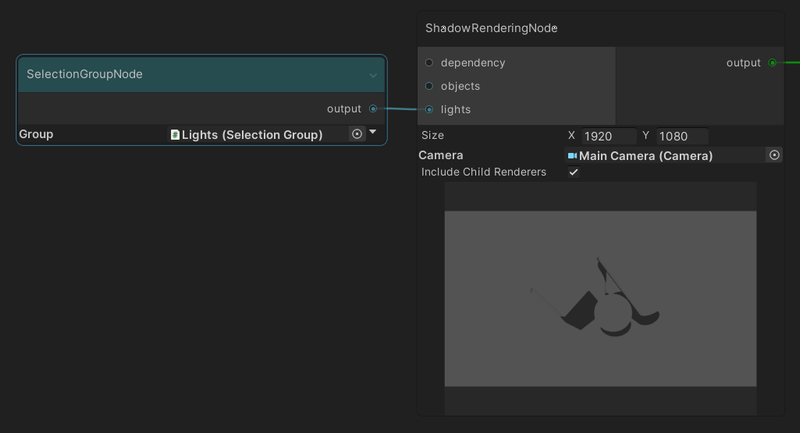
Outputs the screenspace shadow map generated by Unity internally, based on:
- the LightShadow settings of lights included in the input port
- the shadow quality settings.
Currently, this node only works for the built-in render pipeline.
Spherical Gradient
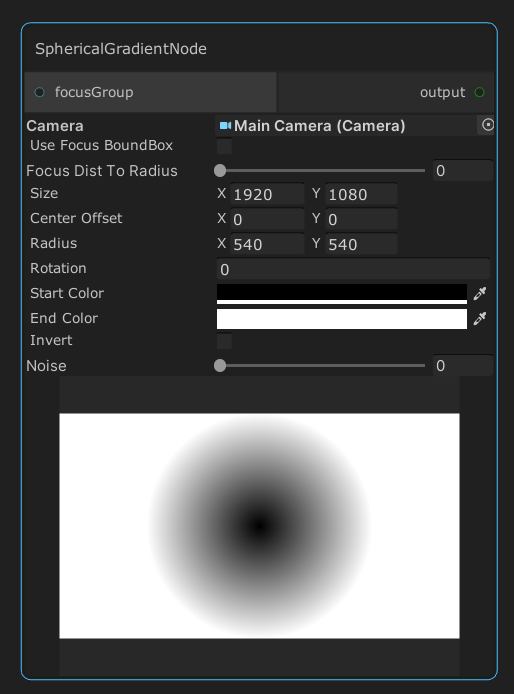
Generates a spherical gradient image which can be blended into the final image using layer controls.
Streaming Image Sequence
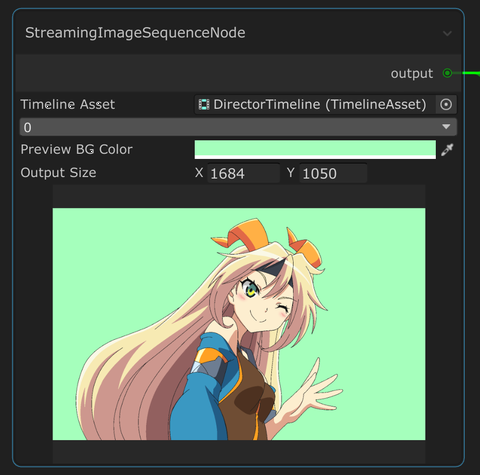
Retrieves the current active frame of Streaming Image Sequence.
Subtraction
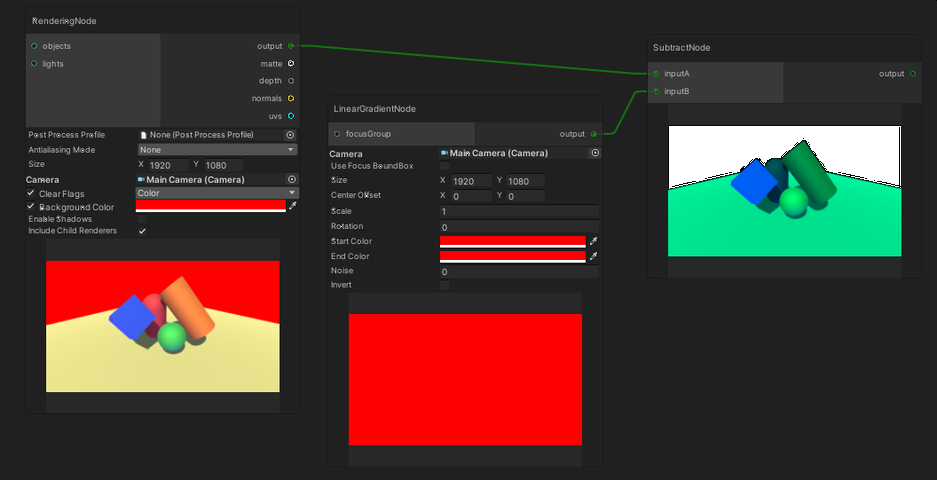
Decreases the brightness of the first input based on the second input.
Equation: A - B
Texture2D
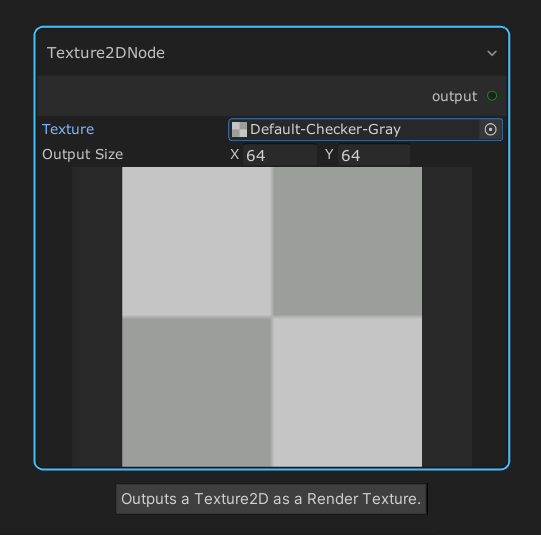
Allows a simple 2D texture to be inserted and used in the graph.
Toon ClipMask Render
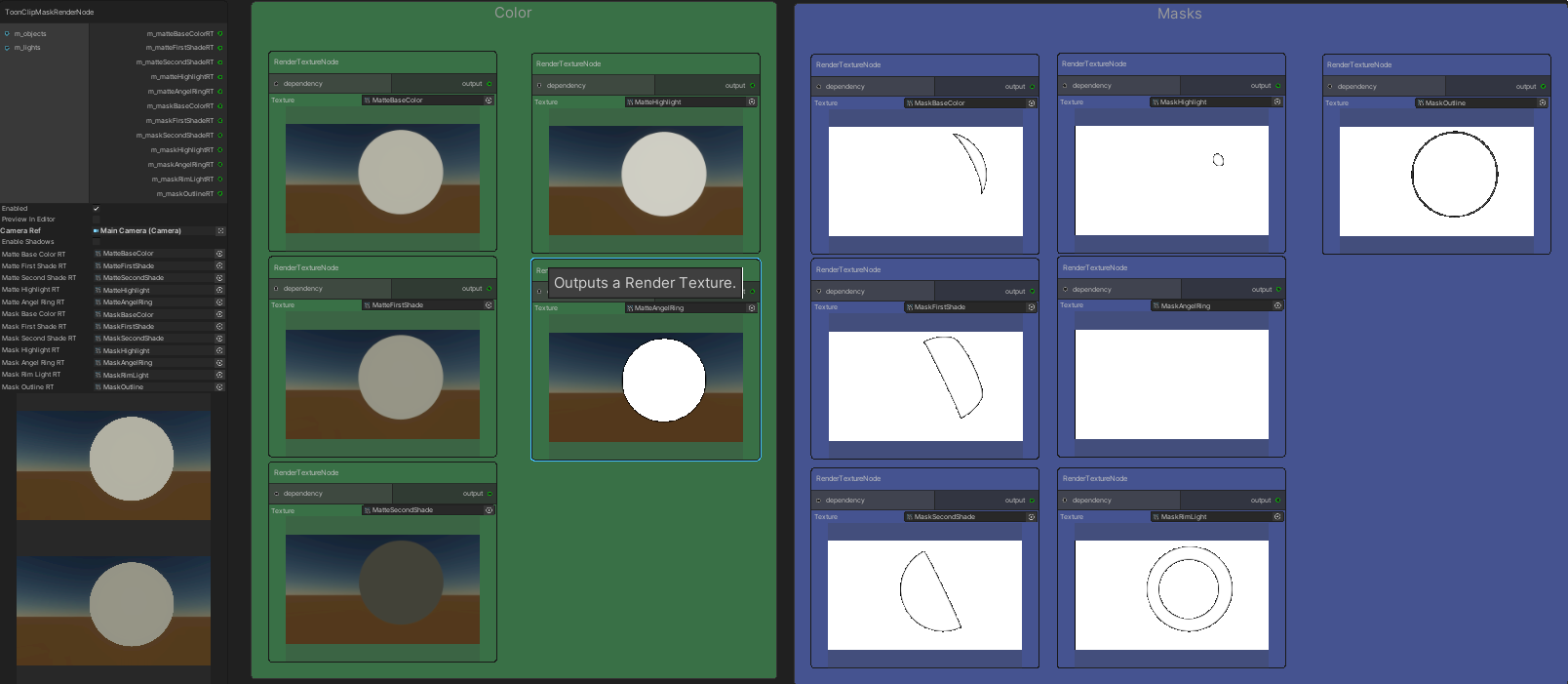
Working together with Unity Toon Shader,
this node outputs color layers and mask layers of the final toon output into multiple render textures
which are assigned to the node.
Currently, this node only works for HDRP.
This node is disabled by default in Edit Mode, because a separate render of the same set of objects is needed for each render texture, which can cause very slow performance.
To enable it in Edit Mode, check the Preview in Editor checkbox.
Transform
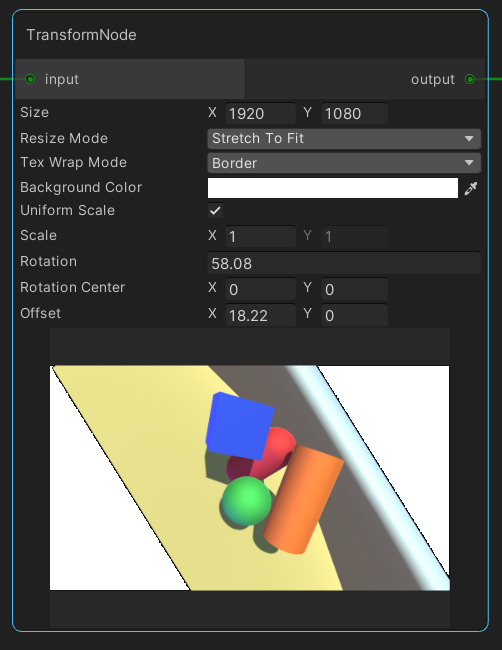
This node applies 2D transforms to the input image, allowing for scrolling and zooming effect.
| Parameters | Description |
|---|---|
| Size | The target resolution size. |
| Tex Wrap Mode | Similar to TextureWrapMode, with additional Border option. Border: makes the texture edge pixels use the specified background color when outside of of 0..1 range. |
| Background Color | The background color outside texture edge pixels. Only used when Tex Wrap Mode is set to Border. |
| Resize Mode | The texture resize mode when the target resolution size is different from the input resolution size. |
| Uniform Scale | Apply uniform scale (force y-scale to equal x-scale). |
| Scale | The scale. |
| Rotation | The rotation in degrees. |
| Rotation Center | The center point of the rotation in pixels. (0,0) is the center of the texture. |
| Offset | The translation. |
The order of the 2D transformation is Scale * Rotation * Translation.