Angel Ring Projection Settings
The Angel Ring effect for UTS expresses shine or luster in hair. This effect always appears in a fixed position as seen from the Camera. Angel Ring requires the 2nd UV in the meshes.


Angel Ring Projection
Enable the Angel Ring effect for UTS, which expresses shine or luster in hair.
| Angel Ring Projection Off | Angel Ring Projection On |
|---|---|
 |
 |
Angel Ring
Angel Ring : Texture(sRGB) × Color(RGB). Default:Black. By default, the Unity Toon Shader adds the color to the lighting results. Texture alpha channel doesn't affect. Please refer to Alpha Channel as Clipping Mask when alpha clipping is desirable.
| Angel Ring Texture Example |
|---|
 |
Offset U
Adjusts the Angel Ring’s shape in the horizontal direction. The range is from 0.0 to 0.5. The default is 0. please refer to the image in Offset V.
Offset V
Adjusts the Angel Ring’s shape in the vertical direction. The range is from 0.0 to 1.0. The default is 0.3.

Alpha Channel as Clipping Mask
Texture alpha channel is a clipping mask. If disabled, the alpha doesn't affect at all. The color of the Angel Ring can directly affects instead of using the additive method.
| Example Texture | Applied the texture with Alpha Channel as Clipping Mask |
|---|---|
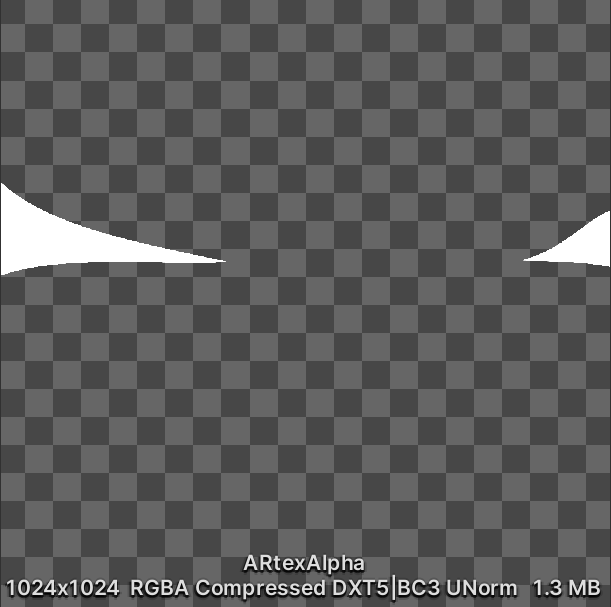 |
 |