Toon EV Adjustment

Toon EV Adjustment is only available for HDRP. When combined with post-effects, such as the Exposure Volume Profile, is designed to render optically correct images without collapsing even in bright environments as intense as 130,000 lux. But, because the Unity Toon Shader uses a totally different logic to render toons, the automatic correction built in HDRP isn't enough to get the picture the artist wants. Toon EV Adjustment supports artists' corrections in two ways.
Scene Toon EV Adjustment
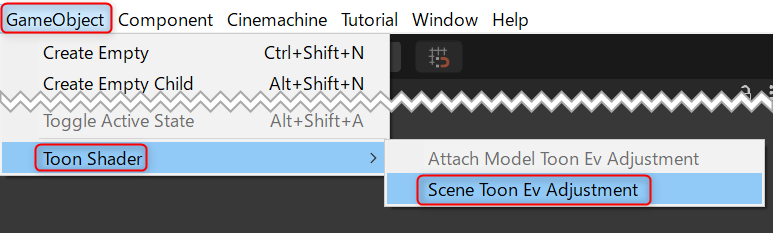
Over the scene, Scene Toon EV Adjustment can control exposure level by applying EV curve for Unity Toon Shader.
The way to enable Scene Toon EV Adjustment
GameObject/Toon Shader/Scene Toon EV Adjustmentfrom the Unity Editor menu to create Scene Toon EV Adjustment Component component.- Put models you want to control exposure to its inspector.
Just one Scene Toon EV Adjustment Component can be placed in a scene.
Model Toon EV Adjustment
Toon EV Adjustment can works to a certain model by choosing GameObject/Toon Shader/Attatch Model Toon EV Adjustment when the model is selected.

Properties

| Property | Description |
|---|---|
| Ignore Volume Exposure | Ignore the automatic corrections built into HDRP. If this checkbox is On, lights brighter than 1 will result in more blown whites and a much more exaggerated Bloom. But, this method is suitable if you are using Light Culling or similar to shine independent lights of 1 lux or less on your character. |
| Light High Cut Filter | Clips up to 1 lux of light hitting objects with Toon Shader materials. |
| Toon EV adjustment curve | The correction applied with an editable curve; since it would be impossible for an artist to draw a curve that controls from 0 lux to 130000 lux, Toon EV Adjustment adopted EV to express the brightness unit in this screen. The default curve ranges from –10 EV to –1.32 EV. |