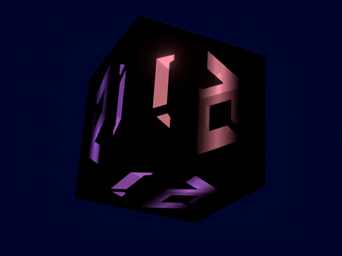Emission Settings
Emission controls the color and intensity of light emitted from the surface. When you use an emissive Material in your Scene, it appears as a visible source of light. The meshes appear to be self-illuminated.

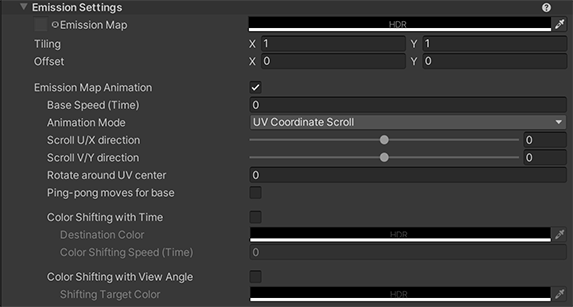
Emission Map
Primarily used with the Bloom Post Effect and represents luminous objects.
| Emission Map Example |
|---|
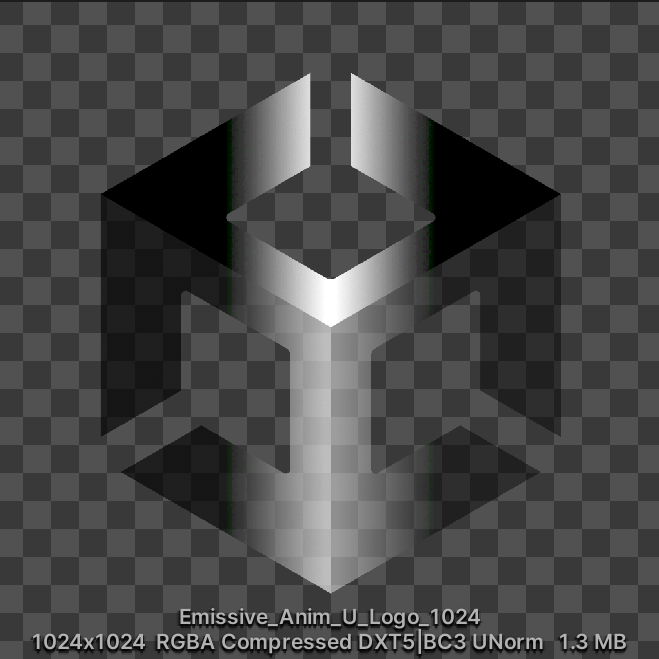 |
Emission Map Animation
When Enabled, the UV and Color of the Emission Map animate.
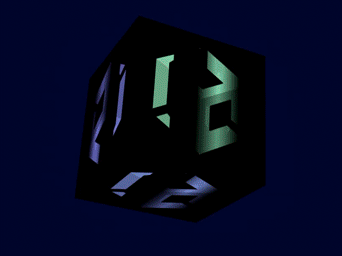
Base Speed (Time)
Specifies the base update speed of scroll animation. If the value is 1, it will scroll in 1 second. Specifying a value of 2 results in twice the speed of a value of 1, so it will scroll in 0.5 seconds.
| Base Speed = 0.5 | Base Speed = 1.5 |
|---|---|
 |
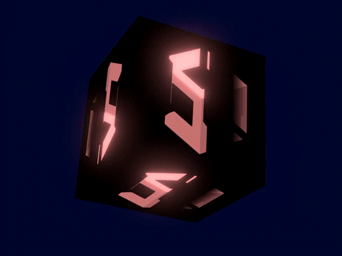 |
Animation Mode
Controls the animated scrolling of the emissive texture.
| UV Coordinate Scroll | View Coordinate Scroll |
|---|---|
 |
 |
Scroll U/X direction
Specifies how much the Emissive texture should scroll in the U-direction (x-axis direction) when updating the animation. Base Speed (Time) x Scroll U Direction x Scroll V Direction determine the animation speed.
Scroll V/Y direction
Specifies how much the Emissive texture should scroll in the V-direction (y-axis direction) when updating the animation. Base Speed (Time) x Scroll U Direction x Scroll V Direction determine the animation speed.
Rotate around UV center
When Base Speed=1, the Emissive texture will rotate clockwise by 1. When combined with scrolling, rotation will occur after scrolling.

Ping-pong moves for base
When enabled, you can set PingPong (back and forth) in the direction of the animation.
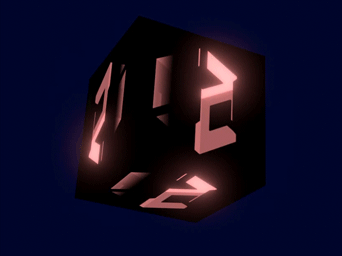
Color Shifting with Time
The color multiplied by the Emissive texture changes by linear interpolation (Lerp) toward the Destination Color.
Destination Color
Target color for Color Shifting with Time, must be in HDR.
Color Shifting Speed (Time)
Sets the reference speed for color shift. When the value is 1, one cycle should take around 6 seconds.
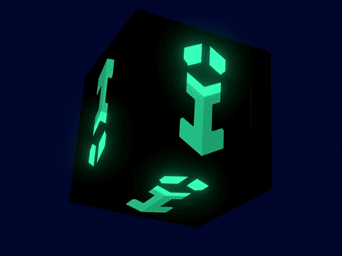
Color Shifting with View Angle
Emissive color shifts consistent with view angle. The further out from the front of the camera, the more it changes to Shifting Target Color.
Shifting Target Color
Target color for Color Shifting with View Angle which must be in HDR.