Tiny Mode Projects
A Tiny Mode project represents a game or app which can be deployed to platforms that Tiny Mode supports.
A Tiny Mode project is represented by an Asset within a classic Unity Project. This means a single Unity Project can contain multiple Tiny Mode projects. Tiny Mode projects are represented by an asset file in the Project window. Tiny mode projects have the .utproject filename suffix. The Tiny Mode project file contains various settings relating to Tiny Mode such as the display size.
You can get started by creating a new Tiny Mode project from the DOTS > New Project menu. Choose a name for your new Tiny Mode project file, and save it within your Unity Project. Unity will then automatically open the new Tiny Mode project, and switch to Tiny Mode.
Below you can see the files that are created for you by default when you create a new Tiny Mode project. The project file itself is represented by the grey file box icon, and the Assembly Definition file is represented.
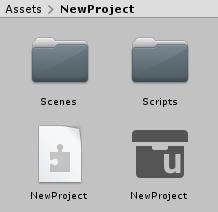
The asset files for a default new Tiny Mode project showing the .asmdef file (the jigsaw-piece icon) and the .project file (the grey file box icon)
When in Tiny Mode, you can only use Entities and Scenes in your Hierarchy, and your Entities can only accept Tiny Mode components.